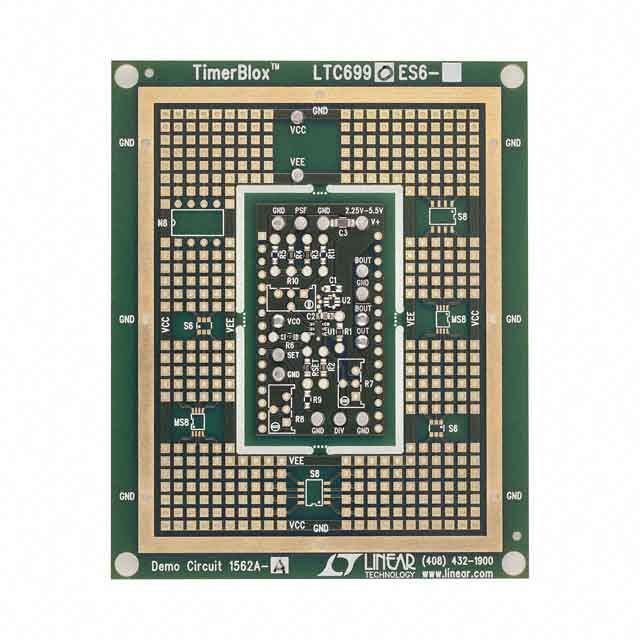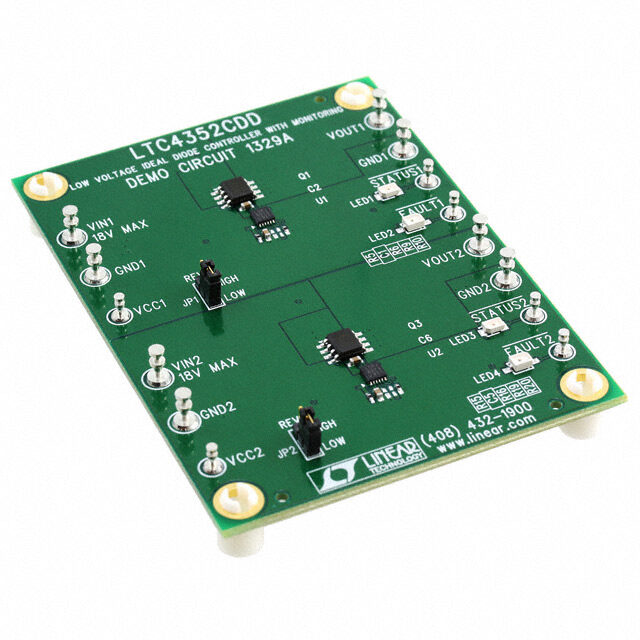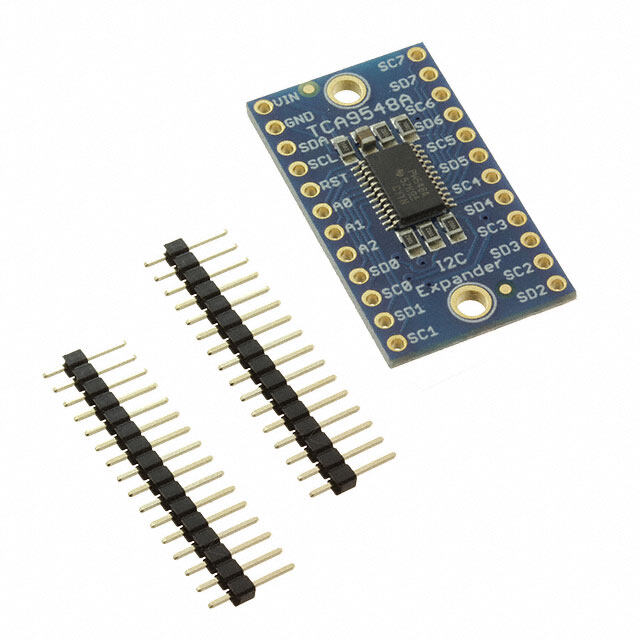ICGOO在线商城 > 开发板,套件,编程器 > 评估和演示板和套件 > XR17V358IB-E4-EVB
- 型号: XR17V358IB-E4-EVB
- 制造商: Exar
- 库位|库存: xxxx|xxxx
- 要求:
| 数量阶梯 | 香港交货 | 国内含税 |
| +xxxx | $xxxx | ¥xxxx |
查看当月历史价格
查看今年历史价格
XR17V358IB-E4-EVB产品简介:
ICGOO电子元器件商城为您提供XR17V358IB-E4-EVB由Exar设计生产,在icgoo商城现货销售,并且可以通过原厂、代理商等渠道进行代购。 XR17V358IB-E4-EVB价格参考。ExarXR17V358IB-E4-EVB封装/规格:评估和演示板和套件, XR17V358 UART Interface Evaluation Board。您可以下载XR17V358IB-E4-EVB参考资料、Datasheet数据手册功能说明书,资料中有XR17V358IB-E4-EVB 详细功能的应用电路图电压和使用方法及教程。
MaxLinear, Inc. 的 XR17V358IB-E4-EVB 是一款评估板,专为测试和验证 XR17V358IB 芯片的功能而设计。XR17V358IB 是一款高性能的多通道 USB 桥接器芯片,支持 UART、SPI 和 GPIO 接口,广泛应用于需要灵活数据传输和控制的场景。 应用场景: 1. 工业自动化: - 用于工业设备的数据采集与监控系统,例如传感器数据读取和控制信号传输。 - 支持通过 USB 连接实现远程配置和调试,提升设备的可维护性。 2. 通信设备: - 在调制解调器、路由器或网关中作为接口桥接器,提供 UART 或 SPI 到 USB 的转换功能。 - 实现设备与 PC 或其他主机之间的高效通信。 3. 医疗设备: - 用于便携式医疗仪器(如心率监测仪、血糖仪等)的数据传输,将设备数据通过 USB 发送至计算机或移动设备进行分析。 - 提供稳定可靠的接口解决方案,确保数据传输的准确性。 4. 消费电子: - 适用于智能家居设备、游戏外设或其他需要 USB 接口的电子产品,提供灵活的串行通信选项。 - 支持快速开发和原型设计,缩短产品上市时间。 5. 嵌入式系统开发: - 开发人员可以利用该评估板测试 XR17V358IB 的各项功能,包括多通道 UART、SPI 和 GPIO 的性能。 - 为嵌入式项目提供一个稳定的硬件平台,便于代码编写和功能验证。 6. 物联网 (IoT): - 在 IoT 网关或节点设备中,作为核心接口芯片,实现传感器数据的采集与上传。 - 支持多种通信协议的转换,满足不同应用场景的需求。 XR17V358IB-E4-EVB 评估板为开发者提供了便捷的工具,能够快速验证芯片的功能特性,并帮助优化设计方案。其灵活性和高性能使其成为多个行业领域的理想选择。
| 参数 | 数值 |
| 产品目录 | 编程器,开发系统 |
| 描述 | EVAL BOARD FOR XR17V358-E4 |
| 产品分类 | |
| 品牌 | Exar Corporation |
| 数据手册 | http://www.exar.com/Common/Content/Document.ashx?id=1587http://www.exar.com/Common/Content/Document.ashx?id=20053http://www.exar.com/Common/Content/Document.ashx?id=20399 |
| 产品图片 |
|
| 产品型号 | XR17V358IB-E4-EVB |
| rohs | 无铅 / 符合限制有害物质指令(RoHS)规范要求 |
| 产品系列 | - |
| 主要属性 | - |
| 主要用途 | 接口,UART |
| 产品培训模块 | http://www.digikey.cn/PTM/IndividualPTM.page?site=cn&lang=zhs&ptm=25365http://www.digikey.cn/PTM/IndividualPTM.page?site=cn&lang=zhs&ptm=25377 |
| 使用的IC/零件 | XR17V358 |
| 其它名称 | 1016-1295 |
| 嵌入式 | 否 |
| 所含物品 | 板 |
| 标准包装 | 1 |
| 相关产品 | /product-detail/zh/XR17V358IB176-F/1016-1294-ND/2411226 |
| 辅助属性 | - |

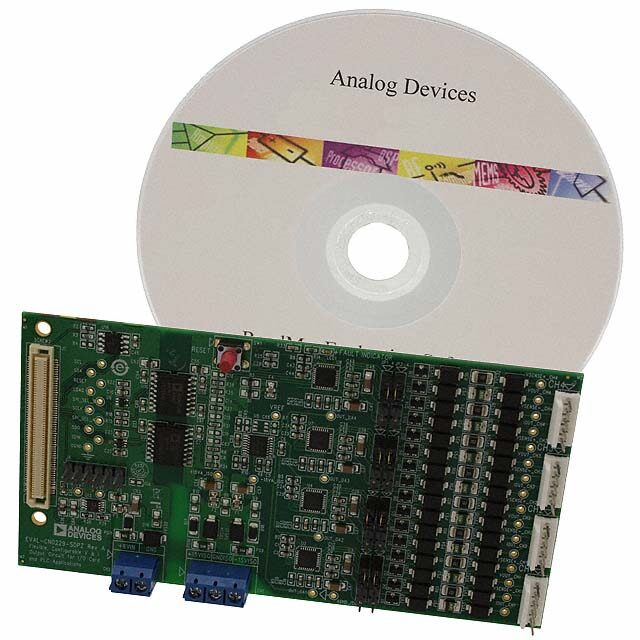
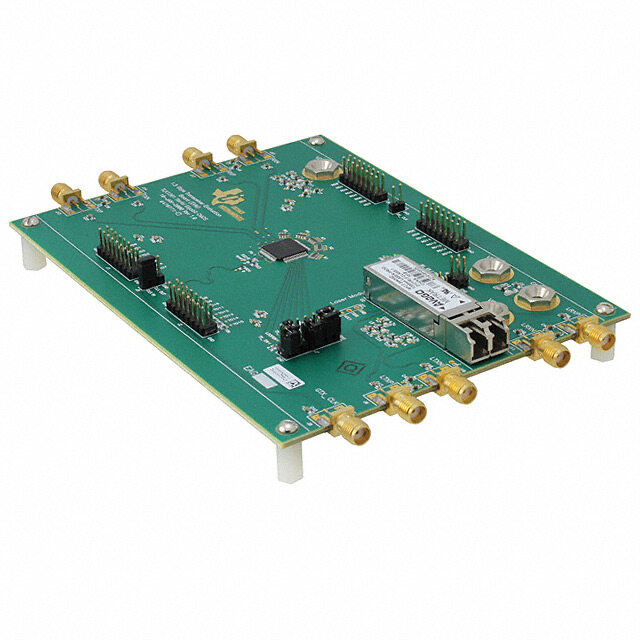



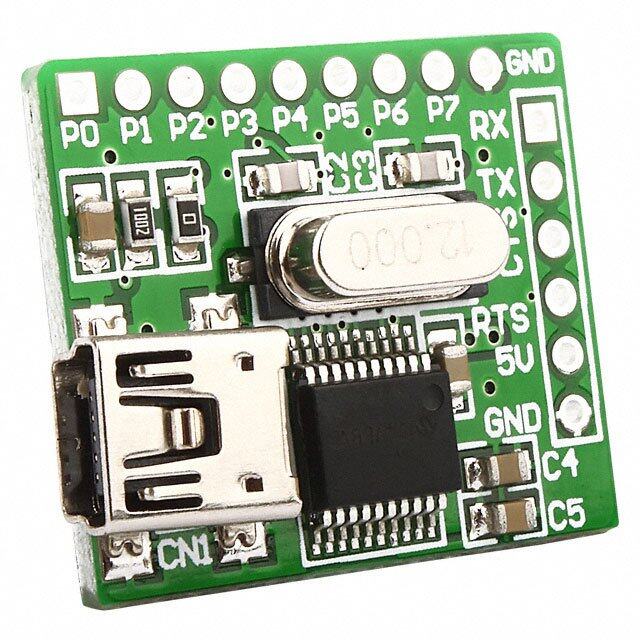
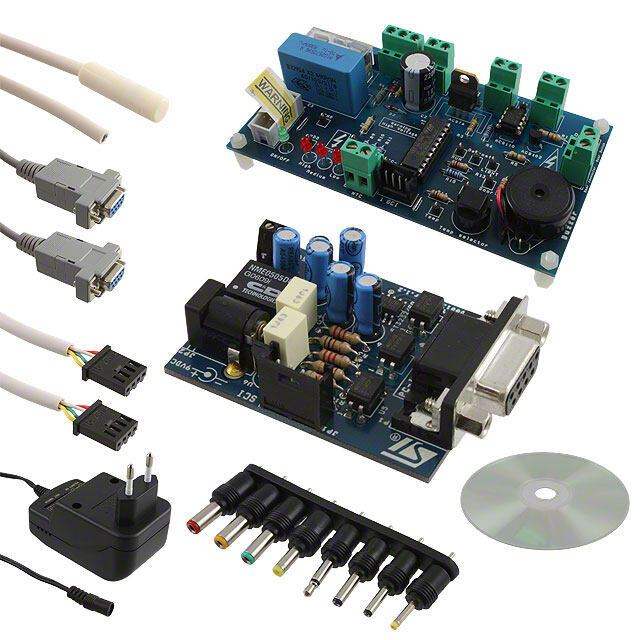
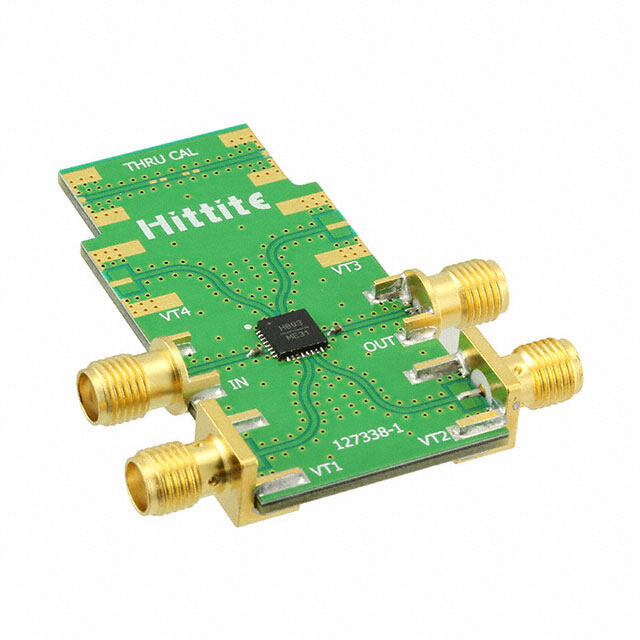

- 商务部:美国ITC正式对集成电路等产品启动337调查
- 曝三星4nm工艺存在良率问题 高通将骁龙8 Gen1或转产台积电
- 太阳诱电将投资9.5亿元在常州建新厂生产MLCC 预计2023年完工
- 英特尔发布欧洲新工厂建设计划 深化IDM 2.0 战略
- 台积电先进制程称霸业界 有大客户加持明年业绩稳了
- 达到5530亿美元!SIA预计今年全球半导体销售额将创下新高
- 英特尔拟将自动驾驶子公司Mobileye上市 估值或超500亿美元
- 三星加码芯片和SET,合并消费电子和移动部门,撤换高东真等 CEO
- 三星电子宣布重大人事变动 还合并消费电子和移动部门
- 海关总署:前11个月进口集成电路产品价值2.52万亿元 增长14.8%




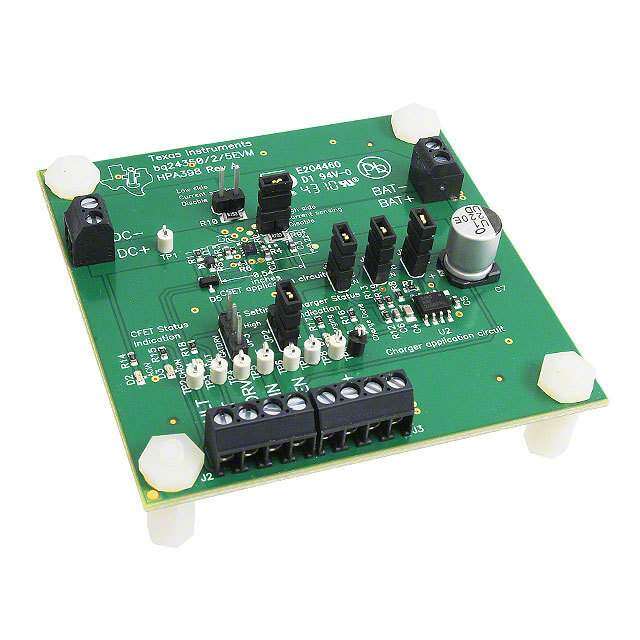
PDF Datasheet 数据手册内容提取
XR17V354 and XR17V358 Evaluation Board User Manual MaxLinear Confidential TBD/18 • www.maxl0in0e1aUr.McoRm0 0• 001UMR00 i
XR17V354 and XR17V358 Evaluation Board User Manual Revision History Revision History Document No. Release Date Change Description 1.0.1 June 2011 Legacy Exar EVB Manual 001UMR00 November 2018 For updated board - complete re-write. November 2018 001UMR00 ii
XR17V354 and XR17V358 Evaluation Board User Manual Table of Contents Table of Contents Introduction.........................................................................................................................................................1 Reference Documentation.................................................................................................................................1 Ordering Information..........................................................................................................................................3 Evaluation Board Overview...............................................................................................................................4 MPIO Connections:.......................................................................................................................................................4 SPI Interface:.................................................................................................................................................................4 Transceiver Control Connections:.................................................................................................................................6 System Set-Up / Powering Up...........................................................................................................................7 Jumpers.........................................................................................................................................................................7 Pin-out Connectors........................................................................................................................................................7 MPIO Pins and Test Points...........................................................................................................................................9 Power............................................................................................................................................................................9 Software........................................................................................................................................................................9 Software Drivers...................................................................................................................................................9 Windows Device Manager / Port Settings Tab...................................................................................................10 XR17V354 and XR17V358 EVB Schematics...................................................................................................11 XR17V354EVB / XR17V358EVB PCB...............................................................................................................12 XR17V354 / XR17V358 EVB Bill of Materials..................................................................................................13 November 2018 001UMR00 iii
XR17V354 and XR17V358 Evaluation Board User Manual List of Figures List of Figures Figure 1: Top View of the XR17V358IB-E8-EVB..................................................................................................1 Figure 2: Bottom View of the XR17V358IB-E8-EVB.............................................................................................2 Figure 3: Top View of the XR17V358IB-0A-EVB..................................................................................................2 Figure 4: Bottom View of the XR17V358IB-0A-EVB.............................................................................................2 Figure 5: PCIe and Expansion Interface...............................................................................................................4 Figure 6: XR17V358IB-E8-EVB Block Diagram...................................................................................................5 Figure 7: DB68 Connector....................................................................................................................................7 Figure 8: Device Manager / Port Setting tab example........................................................................................10 Figure 9: XR17V354 / XR17V358 EVB Top Silkscreen......................................................................................12 November 2018 001UMR00 iv
XR17V354 and XR17V358 Evaluation Board User Manual List of Tables List of Tables Table 1: Evaluation Board Ordering Part Number................................................................................................3 Table 2: XRA1405 to SP339 Connections............................................................................................................6 Table 3: Factory Settings......................................................................................................................................7 Table 4: DB68 Pin-out..........................................................................................................................................8 Table 5: RS485/422 Headers for Each Channel..................................................................................................8 Table 6: RS485/422 Header Pin-Out...................................................................................................................8 Table 7: Test Points..............................................................................................................................................9 Table 8: XR17V358IB-0A-EVB Bill of Materials.................................................................................................13 Table 9: XR17V358IB-E8-EVB Bill of Materials..................................................................................................15 Table 10: XR17V354IB-0A-EVB Bill of Materials................................................................................................17 November 2018 001UMR00 v
XR17V354 and XR17V358 Evaluation Board User Manual Introduction Introduction The XR17V354 and XR17V358 evaluation boards provide a platform to evaluate the features and performance of the XR17V354 and XR17V358. The XR17V354 and XR17V358 are 4-channel and 8-channel PCIe UARTs, respectively. They are available in the same package and are pin compatible, therefore they utilize the same evaluation board. The evaluation board revision is 4.0. This user manual gives an overview of the evaluation board and its available configurations. The available configurations are summarized in the ordering information section. Please refer to the XR17V354 and XR17V358 datasheets for additional information about these devices. Reference Documentation Please refer to the XR17V354 and XR17V358 datasheets for additional information about these devices. Figure 1: Top View of the XR17V358IB-E8-EVB November 2018 001UMR00 1
XR17V354 and XR17V358 Evaluation Board User Manual Reference Documentation Figure 2: Bottom View of the XR17V358IB-E8-EVB Figure 3: Top View of the XR17V358IB-0A-EVB Figure 4: Bottom View of the XR17V358IB-0A-EVB November 2018 001UMR00 2
XR17V354 and XR17V358 Evaluation Board User Manual Ordering Information Ordering Information Table 1: Evaluation Board Ordering Part Number Evaluation Board Description XR17V354IB-0A-EVB A single 4-channel XR17V354 PCIe UART and four SP339 Transceivers are installed. Two 4-channel XR17V354 PCIe UARTs and eight SP339 Transceivers are installed in a master / slave XR17V354IB-E4-EVB configuration. A master 4-channel XR17V354 PCIe UART, a slave 8-channel XR17V358 PCIe UART and twelve SP339 XR17V354IB-E8-EVB Transceivers are installed. XR17V358IB-0A-EVB A single 8-channel XR17V358 PCIe UART and eight SP339 Transceivers are installed. A master 8-channel XR17V358 PCIe UART, a slave 4-channel XR17V354 PCIe UART and twelve SP339 XR17V358IB-E4-EVB Transceivers are installed. Two 8-channel XR17V358 PCIe UARTs and sixteen SP339 Transceivers are installed in a master / slave XR17V358IB-E8-EVB configuration. 1.Refer to www.exar.com/XR17V354 and www.exar.com/XR17V358 for most up-to-date Ordering Information. November 2018 001UMR00 3
XR17V354 and XR17V358 Evaluation Board User Manual Evaluation Board Overview Evaluation Board Overview This evaluation board has a x1 PCIe connector and will work in any x1, x4 or x16 PCI slot. Up to 16 UART ports can be tested on this evaluation board when 2 XR17V358 are installed. The PCI interface of the master device is connected directly to the PCIe connector. The master device communicates with the slave device via MaxLinear’s proprietary expansion interface, illustrated in Figure 5. The PCIe interface on the slave device is not used and should be unconnected. Expansion Interface CCLLKK++ DD[[77::00]] CCLLKK-- CCLLKK PCIe Bus RRXX++ RRXX-- IINNTT XXXRRR111777VVV333555888///333555444 XXXRRR111777VVV333555888///333555444 TTXX++ (((MMMaaasssttteeerrr))) (((SSSlllaaavvveee))) TTXX-- SSEELL 3.3V MMOODDEE MMOODDEE PPRREESS PPRREESS Figure 5: PCIe and Expansion Interface With the configuration shown below, the XR17V35x Windows device driver allows the Device Manager / Port Settings tab to control the transceiver modes, slew and termination settings. A block diagram of the XR17V358IB-E8-EVB that uses this configuration is shown in Figure 6. The device Manager / Port Settings tab is shown in Figure 8. MPIO Connections: MPIO3 of both XR17V35x master and slave are pulled-up. Optionally, they connect to the EN pins of their respective transceivers. MPIO1 of master XR17V35x is connected to CS of first XRA1405 MPIO2 of master XR17V35x is connected to CS of second XRA1405 MPIO1 of slave XR17V35x is connected to CS of third XRA1405 MPIO2 of slave XR17V35x is connected to CS of fourth XRA1405 Optional: MPIO3 of master is connected to EN pin of transceivers on master ports and MPIO3 of slave is connected to EN pin of transceivers on slave ports. These MPIO3 pins are pulled up and the Port Settings tab cannot be used to disable the transceivers. SPI Interface: EECK pin of master XR17V35x is connected to SCL pin of all XRA1405 EEDI pin of master XR17V35x is connected to SI pin of all XRA1405 EEDO pin of master XR17V35x is connected to SO pin of all XRA1405 November 2018 001UMR00 4
XR17V354 and XR17V358 Evaluation Board User Manual SPI Interface: Ch 1 SP339 To DB68 UART Channels 1-8 MM OOST MPIO1 CS DE0DE1LEWERMEN Ch 2 SP339 EN_M PCIe P0-4 MPIO2 Bus MM OOST 3.3V DE0DE1LEWERMEN XR17V358 EN_M Master P4-7 Ch 3 SP339 MPIO3 EN_M XRA1405 MM Expansion MPIO4-15 ODE0ODE1SLEWTERMEN Ch 4 SP339 Interface EN_M P8-11 SPI EECK Interface SCL MM OOST EEEEDDOI SSIO DE0DE1LEWERMEN EN_M P12-15 UART ChanUnAeRlsT CS Ch 5 SP339 Ch 6 SP339 Cha9n-n1e6ls 9-16 MPIO1 XRA1405 Ch 7 SP339 Ch 8 SP339 Expansion MMPPIOIO21 Interface 3.3V XR17V358MPIO2 CS Ch 9 SP339 Ch 10 SP339 Slave MPIO3 XRA1405 Ch 11 SP339 Ch 12 SP339 EN_S MPIO3 (Ch 9-16) MPIO4-15 Expansion CS Interface Ch 13 SP339 Ch 14 SP339 MPIO4-15 XRA1405 Ch 15 SP339 Ch 16 SP339 Figure 6: XR17V358IB-E8-EVB Block Diagram November 2018 001UMR00 5
XR17V354 and XR17V358 Evaluation Board User Manual Transceiver Control Connections: Transceiver Control Connections: The XRA1405 outputs are sequentially (P0 to P15) connected to the MODE0, MODE1, SLEW and TERM pins of each SP339 transceiver as shown in Table 2: Table 2: XRA1405 to SP339 Connections SP339 SP339 XRA1405 # XRA1405 Pin Channel / SP339 Pin XRA1405 # XRA1405 Pin Channel / SP339 Pin COM Port COM Port P0 MODE0 P0 MODE0 P1 MODE1 P1 MODE1 1 9 P2 SLEW P2 SLEW P3 TERM P3 TERM P4 MODE0 P4 MODE0 P5 MODE1 P5 MODE1 2 10 P6 SLEW P6 SLEW P7 TERM P7 TERM 1 (Master) 3 (Slave) P8 MODE0 P8 MODE0 P9 MODE1 P9 MODE1 3 11 P10 SLEW P10 SLEW P11 TERM P11 TERM P12 MODE0 P12 MODE0 P13 MODE1 P13 MODE1 4 12 P14 SLEW P14 SLEW P15 TERM P15 TERM P0 MODE0 P0 MODE0 P1 MODE1 P1 MODE1 5 13 P2 SLEW P2 SLEW P3 TERM P3 TERM P4 MODE0 P4 MODE0 P5 MODE1 P5 MODE1 6 14 P6 SLEW P6 SLEW P7 TERM P7 TERM 2 (Master) 4 (Slave) P8 MODE0 P8 MODE0 P9 MODE1 P9 MODE1 7 15 P10 SLEW P10 SLEW P11 TERM P11 TERM P12 MODE0 P12 MODE0 P13 MODE1 P13 MODE1 8 16 P14 SLEW P14 SLEW P15 TERM P15 TERM November 2018 001UMR00 6
XR17V354 and XR17V358 Evaluation Board User Manual System Set-Up / Powering Up System Set-Up / Powering Up Jumpers Jumpers are factory installed per Table 3 to configure the EVB for operation. Jumpers may be added or removed per the description. Refer to the product Data Sheets for additional information. Table 3: Factory Settings Jumper Label Factory Setting Description J1 No jumper Master ENIR# disabled J41 No jumper Master EN485# disabled J38 No jumper Slave ENIR# disabled J32 No jumper Slave EN485# disabled J37 No jumper Transmit data to IR module not populated J39 No jumper Receive data to IR module not populated XR17V354IB-0A-EVB No jumper Master PRES slave not present XR17V354IB-E4-EVB Jumper 1-2 Master PRES slave present XR17V354IB-E8-EVB Jumper 1-2 Master PRES slave present J4 XR17V358IB-0A-EVB No jumper Master PRES slave not present XR17V358IB-E4-EVB Jumper 1-2 Master PRES slave present XR17V358IB-E8-EVB Jumper 1-2 Master PRES slave present Pin-out Connectors For RS-232 mode, signals on the evaluation board go to the SCSI type ultra micro DB68 connector. Figure 7 shows the DB68 connector on the board, and Table 4 shows the pin-out. The evaluation boards come with fan-out cables. Figure 7: DB68 Connector November 2018 001UMR00 7
XR17V354 and XR17V358 Evaluation Board User Manual Pin-out Connectors Table 4: DB68 Pin-out Pin Number Signal Name Pin Number Signal Name Pin Number Signal Name Pin Number Signal Name 1 RXD7 18 RXD3 35 RXD8 52 RXD4 2 CT7 19 CT3 36 CT8 53 CT4 3 RIN7 20 RIN3 37 RIN8 54 RIN4 4 RT7 21 RT3 38 RT8 55 RT4 5 DCD7 22 DCD3 39 DCD8 56 DCD4 6 DT7 23 DT3 40 DT8 57 DT4 7 DS7 24 DS3 41 DS8 58 DS4 8 TXD7 25 TXD3 42 TXD8 59 TXD4 9 GND 26 GND 43 GND 60 GND 10 TXD5 27 TXD1 44 TXD6 61 TXD2 11 DS5 28 DS1 45 DS6 62 DS2 12 DT5 29 DT1 46 DT6 63 DT2 13 DCD5 30 DCD1 47 DCD6 64 DCD2 14 RT5 31 RT1 48 RT6 65 RT2 15 RIN5 32 RIN1 49 RIN6 66 RIN2 16 CT5 33 CT1 50 CT6 67 CT2 17 RXD5 34 RXD1 51 RXD6 68 RXD2 For RS-422/485 mode, signals on the evaluation board go to headers. Table 5 shows the header name for each channel; Table 6 shows the pin-out used for each RS485/422 header. Table 5: RS485/422 Headers for Each Channel Table 6: RS485/422 Header Pin-Out Channel Header Channel Header Pin RS485 RS485 / RS422 RS-232 Number Number Number Number Number Half Duplex Full Duplex Test Point Master 1 J48 9 (Slave 1) J50 1 TX- / RX- TX- DCD Master 2 J49 10 (Slave 2) J55 2 TX+ / RX+ TX+ RXD Master 3 J89 11 (Slave 3) J56 3 - RX+ TXD Master 4 J90 12 (Slave 4) J58 4 - RX- DT Master 5 J91 13 (Slave 5) J51 5 - - DS Master 6 J92 14 (Slave 6) J57 6 - - RT Master 7 J93 15 (Slave 7) J59 7 - - CT Master 8 J94 16 (Slave 8) J62 8 - - RIN November 2018 001UMR00 8
XR17V354 and XR17V358 Evaluation Board User Manual MPIO Pins and Test Points MPIO Pins and Test Points The MPIO pins of both the master and slave devices are connected to test points or test headers on the evaluation board. Refer to page 6 of the evaluation board schematic and Table 7 below for details. Note that an external pullup is recommended for each unused MPIO pins configured as an input. Table 7: Test Points TP# Signal Description TP1 GND Digital Ground TP4 TRMCK (Slave) Timer / counter external clock input TP16 +3.3V V CC TP20 GND Digital Ground TP27 TMRCK (Master) Timer / counter external clock input TP31 PERST# PCIe System Reset TP32 1V2 Buck Output (Master) Regulated 1.2 V output TP33 1V2 Buck Output (Slave) Regulated 1.2 V output TP34 MPIO0 (Master) Timer output (when enabled) TP35 MPIO0 (Slave) Timer output (when enabled) TP36 MPIO4 (Master) General Purpose MPIO Test Point TP37 MPIO5 (Master) General Purpose MPIO Test Point TP38 MPIO4 (Slave) General Purpose MPIO Test Point TP39 MPIO5 (Slave) General Purpose MPIO Test Point Power Power is connected when the PCIe board is plugged into the computer’s PCIe bus. Each XR17V354 and XR17V358 has an internal buck regulator that is powered by the PCIe bus 3.3V supply and produces a 1.2V output. This 1.2V output may be used to drive the 1.2V power required by the same XR17V35x, or alternatively the 1.2V may be supplied externally. If using an external 1.2V supply, a 250ohm pull-down resistor is recommended on the VCC12 pin per the January 2012 Errata. The PWRGD of each XR17V35x illuminates an LED when its buck regulator is within regulation. Software Software Drivers Custom software drivers for Windows and Linux are available from MaxLinear at www.exar.com/design-tools/software- drivers. For Linux, please refer to Application Note AN-225 Installing and Testing a PCI / PCIe UART Serial Port Using a Custom MaxLinear Driver in Linux. November 2018 001UMR00 9
XR17V354 and XR17V358 Evaluation Board User Manual Software Windows Device Manager / Port Settings Tab After loading the Windows driver, access the Device Manager as shown in Figure 8 (right side). From there, open the ExarMPIO-Access Device as shown in Figure 8 (left side) to see the Port Settings. Here the transceiver mode, slew rate and RS-485 receiver termination enable can be selected. See the SP339E datasheet for more. Click on the Expansion Device Ports button on the lower right to see the slave ports for E4 and E8 EVBs. For 0A EVBs, there are no Expansion Device Ports. 1.Loopback mode occurs at the transceiver, not at the UART. 2.Slew control applies to RS-232, RS485 Half and Full Duplex. Term applies to RS-485 Half and Full Duplex. See SP339 datasheet for more. Figure 8: Device Manager / Port Setting tab example After the ports are set, they can be tested using any serial testing tool or MaxLinear’s Super GUI which can be found from the XR17V358 product page, under Design Tools / Evaluation Hardware and Software, Software Drivers. Please note: When designing your own board, all hardware connections listed in the Evaluation Board Overview section are required for the MaxLinear custom driver to enable the COM GPIO settings in Figure 8. If any of these connections are missing, this tab will be blank. November 2018 001UMR00 10
XR17V354 and XR17V358 Evaluation Board User Manual XR17V354 and XR17V358 EVB Schematics XR17V354 and XR17V358 EVB Schematics The schematic for the XR17V358IB-E8-EVB can be found on www.exar.com/XR17V358 under the documentation tab, under schematics. The XR17V358IB-0A-EVB uses the same schematic, except the slave components are not populated. The XR17V358IB-E4-EVB uses the same schematic, except the slave PCIe UART is the XR17V354 (the XR17V358 is pin compatible to the XR17V354) and the transceivers for channels 5-8 are not populated. For the XR17V354 EVBs, again the pin compatibility with the XR17V358 is used. The slave components on the XR17V354IB-0A-EVB are not populated, the XR17V354 is installed as the master and the master‘s channel 5-8 transceivers are not populated. For the XR17V354IB-E4-EVB, a master XR17V354 and a slave XR17V354 is installed; channel 5-8 transceivers are not populated. For the XR17V354IB-E8-EVB, a master XR17V354 is installed and its channel 5-8 transceivers are not populated. See the Bill of Materials section for more regarding populated components for XR17V354IB-0A-EVB, XR17V358IB-0A- EVB and XR17V358IB-E8-EVB. See product page for design guidelines for the XR17V354 and XR17V358. November 2018 001UMR00 11
XR17V354 and XR17V358 Evaluation Board User Manual XR17V354EVB / XR17V358EVB PCB XR17V354EVB / XR17V358EVB PCB Figure 9: XR17V354 / XR17V358 EVB Top Silkscreen November 2018 001UMR00 12
XR17V354 and XR17V358 Evaluation Board User Manual XR17V354 / XR17V358 EVB Bill of Materials XR17V354 / XR17V358 EVB Bill of Materials Table 8: XR17V358IB-0A-EVB Bill of Materials Manufacturer / Part Item Qty Reference Designator Description Number 1 97 C11, C12, C13, C14, C16, C17, C18, C19, C20, C21, CAP CER 0.1UF 16V X7R Wurth C22, C23, C27, C28, C29, C31, C35, C36, C37, C38, 0402 885012205037 C39, C40, C41, C42, C43, C44, C45, C46, C47, C48, C49, C50, C51, C52, C53, C78, C79, C80, C82, C84, C86, C88, C93, C100, C104, C106, C108, C117, C121, C136, C138, C144, C152, C160, C161, C162, C165, C168, C169, C171, C174, C177, C178, C183, C186, C187, C189, C191, C192, C193, C196, C198, C200, C201, C203, C204, C205, C206, C207, C209, C210, C211, C214, C215, C216, C217, C218, C231, C232, C233, C234, C235, C236, C237, C238, C239, C241, C243, C244, C245, C246, C247, C248, C249, C250, C251, C253, C255, C256, C257, C258, C259, C260, C261, C262, C263, C265 2 3 C24, C30, C208 CAP CER 10UF 6.3V X5R Wurth 0603 855012106006 3 1 C188 CAP CER 47UF 6.3V X5R Wurth 0805 885012107006 4 1 C219, C220 CAP TANT 10UF 16V 10% Kemet 1411 T491B106K016AT 5 8 C228, C230, C240, C242, C252, C254, C264, C266 CAP CER 1UF 16V X7R Wurth 0603 885012206076 6 1 D17 LED RED CLEAR CHIP Lite-on SMD 0603 LTST-C190CKT 7 5 J1, J4, J41 CONN HEADER 2MM Wurth SINGLE STR 2 POS 62000211121 8 1 J43 CONN CHAMP RECPT TE Connectivity, Amp RTANG 68POS PCB 5796055-1 9 10 J24, J48, J49, J89, J90, J91, J92, J93, J94, J96 CONN HEADER 2MM Wurth SINGLE STR 8 POS 62000811121 10 1 J97 CONN HEADER 2MM Wurth SINGLE STR 4POS 62000411121 11 3 L2, L3, L6 FERRITE BEAD 1 KOHM Wurth 0805 1LN 742792096 12 1 L7 FIXED IND 4.7UH 1A 200 Wurth MOHM SMD 744029004 13 1 R84 RES SMD 475 OHM 1% Panasonic 1/10W 0402 ERJ-2RKF4750X 14 16 R7, R97, R100, R101, R104, R105, R106, R107, R108, RES SMD 4.7K OHM 1% Panasonic R109, R54, R87, R88, R91, R99, R103 1/10W 0402 ERJ-2RKF4701X 15 1 R102 RES SMD 191 OHM 1% Panasonic 1/10W 0402 ERJ-2RKF1910X 16 11 TP1, TP4, TP16, TP20, TP27, TP31, TP32, TP33, TP34, TEST POINT PC MINI Keystone TP36, TP37 .040"D YELLOW 5004 17 1 U2 Octal PCI Express UART MaxLinear XR17V358IB176-F November 2018 001UMR00 13
XR17V354 and XR17V358 Evaluation Board User Manual XR17V354 / XR17V358 EVB Bill of Materials Table 8: (Continued)XR17V358IB-0A-EVB Bill of Materials Manufacturer / Part Item Qty Reference Designator Description Number 18 8 U11, U16, U24, U25, U34, U35, U36, U37 RS232/RS485/RS422 MaxLinear Transceiver with SP339EER1-L Internal Termination 19 2 U14, U15 XRA1405_QFN24 MaxLinear XRA1405IL24-F 20 1 U30 IC EEPROM 1K SPI 2MHZ Microchip 8TSSOP AT93C46E-TH-B November 2018 001UMR00 14
XR17V354 and XR17V358 Evaluation Board User Manual XR17V354 / XR17V358 EVB Bill of Materials Table 9: XR17V358IB-E8-EVB Bill of Materials Manufacturer / Part Item Qty Reference Designator Description Number 1 185 C1, C2, C3, C4, C5, C6, C7, C8, C9, C10, C11, C12, C13, CAP CER 0.1UF 16V X7R Wurth C14, C15, C16, C17, C18, C19, C20, C21, C22, C23, 0402 885012205037 C25, C26, C27, C28, C29, C31, C33, C34, C35, C36, C37, C38, C39, C40, C41, C42, C43, C44, C45, C46, C47, C48, C49, C50, C51, C52, C53, C54, C55, C56, C57, C78, C79, C80, C81, C82, C83, C84, C85, C86, C87, C88, C89, C90, C91, C92, C93, C94, C95, C96, C97, C98, C99, C100, C101, C102, C103, C104, C105, C106, C107, C108, C109, C110, C111, C112, C113, C114, C115, C117, C121, C122, C123, C124, C125, C126, C127, C128, C129, C130, C132, C133, C134, C135, C136, C137, C138, C139, C140, C144, C152, C160, C161, C162, C163, C164, C165, C166, C168, C169, C171, C174, C177, C178, C180, C182, C183, C186, C187, C189, C191, C192, C193, C195, C196, C198, C199, C200, C201, C203, C204, C205, C206, C207, C209, C210, C211, C214, C215, C216, C217, C218, C231, C232, C233, C234, C235, C236, C237, C238, C239, C241, C243, C244, C245, C246, C247, C248, C249, C250, C251, C253, C255, C256, C257, C258, C259, C260, C261, C262, C263, C265 2 6 C24, C30, C131, C141, C158, C208 CAP CER 10UF 6.3V X5R Wurth 0603 855012106006 3 2 C143, C188 CAP CER 47UF 6.3V X5R Wurth 0805 885012107006 4 2 C219, C220 CAP TANT 10UF 16V 10% Kemet 1411 T491B106K016AT 5 16 C228, C229, C230, C240, C242, C252, C254, C264, CAP CER 1UF 16V X7R Wurth C266, C267, C268, C269, C270, C271, C272, C273 0603 885012206076 6 2 D1, D17 LED RED CLEAR CHIP Lite-on SMD 0603 LTST-C190CKT 7 5 J1, J4, J32, J38, J41 CONN HEADER 2MM Wurth SINGLE STR 2 POS 62000211121 8 2 J11, J43 CONN CHAMP RECPT TE Connectivity, Amp RTANG 68POS PCB 5796055-1 9 20 J24, J25, J48, J49, J50, J51, J55, J56, J57, J58, J59, J62, CONN HEADER 2MM Wurth J89, J90, J91, J92, J93, J94, J95, J96 SINGLE STR 8 POS 62000811121 10 1 J97 CONN HEADER 2MM Wurth SINGLE STR 4POS 62000411121 11 6 L1, L2, L3, L5, L6, L8 FERRITE BEAD 1 KOHM Wurth 0805 1LN 742792096 12 2 L4, L7 FIXED IND 4.7UH 1A 200 Wurth MOHM SMD 744029004 13 2 R1, R84 RES SMD 475 OHM 1% Panasonic 1/10W 0402 ERJ-2RKF4750X 14 29 R7, R97, R98, R100, R101, R104, R105, R106, R107, RES SMD 4.7K OHM 1% Panasonic R108, R109, R110, R111, R112, R113, R114, R115, 1/10W 0402 ERJ-2RKF4701X R116, R117, R54, R83, R87, R88, R89, R90, R91, R92, R99, R103 November 2018 001UMR00 15
XR17V354 and XR17V358 Evaluation Board User Manual XR17V354 / XR17V358 EVB Bill of Materials Table 9: XR17V358IB-E8-EVB Bill of Materials Manufacturer / Part Item Qty Reference Designator Description Number 15 1 R102 RES SMD 191 OHM 1% Panasonic 1/10W 0402 ERJ-2RKF1910X 16 14 TP1, TP4, TP16, TP20, TP27, TP31, TP32, TP33, TP34, TEST POINT PC MINI Keystone TP35, TP36, TP37, TP38, TP39 .040"D YELLOW 5004 17 1 U1 Octal PCI Express UART MaxLinear XR17V358IB176-F 18 1 U2 Octal PCI Express UART MaxLinear XR17V358IB176-F 19 16 U11, U12, U13, U16, U17, U18, U19, U22, U23, U24, RS232/RS485/RS422 MaxLinear U25, U27, U34, U35, U36, U37 Transceiver with SP339EER1-L Internal Termination 20 4 U14, U15, U20, U21 XRA1405_QFN24 MaxLinear XRA1405IL24-F 21 1 U30 IC EEPROM 1K SPI 2MHZ Microchip 8TSSOP AT93C46E-TH-B November 2018 001UMR00 16
XR17V354 and XR17V358 Evaluation Board User Manual XR17V354 / XR17V358 EVB Bill of Materials Table 10: XR17V354IB-0A-EVB Bill of Materials Item Qty Reference Designator Description Manufacturer / Part Number 1 90 C11, C12, C13, C14, C16, C17, C18, C19, C20, C21, CAP CER 0.1UF 16V X7R Wurth C22, C23, C27, C28, C29, C31, C35, C36, C37, C38, 0402 885012205037 C39, C40, C41, C42, C43, C44, C45, C46, C47, C48, C49, C50, C51, C78, C80, C82, C84, C86, C93, C100, C104, C106, C108, C117, C121, C144, C152, C161, C162, C165, C168, C169, C171, C174, C177, C178, C183, C186, C187, C189, C191, C192, C193, C196, C198, C200, C201, C203, C204, C205, C206, C207, C209, C210, C211, C214, C215, C216, C217, C218, C231, C232, C233, C234, C235, C236, C237, C238, C239, C241 2 3 C24, C30, C208 CAP CER 10UF 6.3V X5R Wurth 0603 855012106006 3 1 C188 CAP CER 47UF 6.3V X5R Wurth 0805 885012107006 4 2 C219, C220 CAP TANT 10UF 16V 10% Kemet 1411 T491B106K016AT 5 4 C228, C230, C240, C242 CAP CER 1UF 16V X7R Wurth 0603 885012206076 6 1 D17 LED RED CLEAR CHIP Lite-on SMD 0603 LTST-C190CKT 7 5 J1, J4, J41 CONN HEADER 2MM Wurth SINGLE STR 2 POS 62000211121 8 1 J43 CONN CHAMP RECPT TE Connectivity, Amp RTANG 68POS PCB 5796055-1 9 6 J24, J48, J49, J89, J90, J96 CONN HEADER 2MM Wurth SINGLE STR 8 POS 62000811121 10 1 J97 CONN HEADER 2MM Wurth SINGLE STR 4POS 62000411121 11 3 L2, L3, L6 FERRITE BEAD 1 KOHM Wurth 0805 1LN 742792096 12 1 L7 FIXED IND 4.7UH 1A 200 Wurth MOHM SMD 744029004 13 1 R84 RES SMD 475 OHM 1% Panasonic 1/10W 0402 ERJ-2RKF4750X 14 15 R7, R97, R100, R101, R104, R105, R54, R87, R88, R91, RES SMD 4.7K OHM 1% Panasonic R99, R103 1/10W 0402 ERJ-2RKF4701X 15 1 R102 RES SMD 191 OHM 1% Panasonic 1/10W 0402 ERJ-2RKF1910X 16 11 TP1, TP16, TP20, TP27, TP31, TP32, TP34, TP36, TP37 TEST POINT PC MINI Keystone .040"D YELLOW 5004 17 1 U2 Quad PCI Express UART MaxLinear XR17V354IB176-F 18 4 U11, U16, U24, U25 RS232/RS485/RS422 MaxLinear Transceiver with SP339EER1-L Internal Termination November 2018 001UMR00 17
XR17V354 and XR17V358 Evaluation Board User Manual Disclaimer Table 10: XR17V354IB-0A-EVB Bill of Materials Item Qty Reference Designator Description Manufacturer / Part Number 19 3 U14 XRA1405_QFN24 MaxLinear XRA1405IL24-F 20 1 U30 IC EEPROM 1K SPI 2MHZ Microchip 8TSSOP AT93C46E-TH-B MaxLinear, Inc. 5966 La Place Court, Suite 100 Carlsbad, CA 92008 760.692.0711 p. 760.444.8598 f. www.maxlinear.com The content of this document is furnished for informational use only, is subject to change without notice, and should not be construed as a commitment by MaxLinear, Inc. MaxLinear, Inc. assumes no responsibility or liability for any errors or inaccuracies that may appear in the informational content contained in this guide. Complying with all applicable copyright laws is the responsibility of the user. Without limiting the rights under copyright, no part of this document may be reproduced into, stored in, or introduced into a retrieval system, or transmitted in any form or by any means (electronic, mechanical, photocopying, recording, or otherwise), or for any purpose, without the express written permission of MaxLinear, Inc. Maxlinear, Inc. does not recommend the use of any of its products in life support applications where the failure or malfunction of the product can reasonably be expected to cause failure of the life support system or to significantly affect its safety or effectiveness. Products are not authorized for use in such applications unless MaxLinear, Inc. receives, in writing, assurances to its satisfaction that: (a) the risk of injury or damage has been minimized; (b) the user assumes all such risks; (c) potential liability of MaxLinear, Inc. is adequately protected under the circumstances. MaxLinear, Inc. may have patents, patent applications, trademarks, copyrights, or other intellectual property rights covering subject matter in this document. Except as expressly provided in any written license agreement from MaxLinear, Inc., the furnishing of this document does not give you any license to these patents, trademarks, copyrights, or other intellectual property. MaxLinear, the MaxLinear logo, and any MaxLinear trademarks, MxL, Full-Spectrum Capture, FSC, G.now, AirPHY and the MaxLinear logo are all on the products sold, are all trademarks of MaxLinear, Inc. or one of MaxLinear’s subsidiaries in the U.S.A. and other countries. All rights reserved. Other company trademarks and product names appearing herein are the property of their respective owners. © 2018 MaxLinear, Inc. All rights reserved.
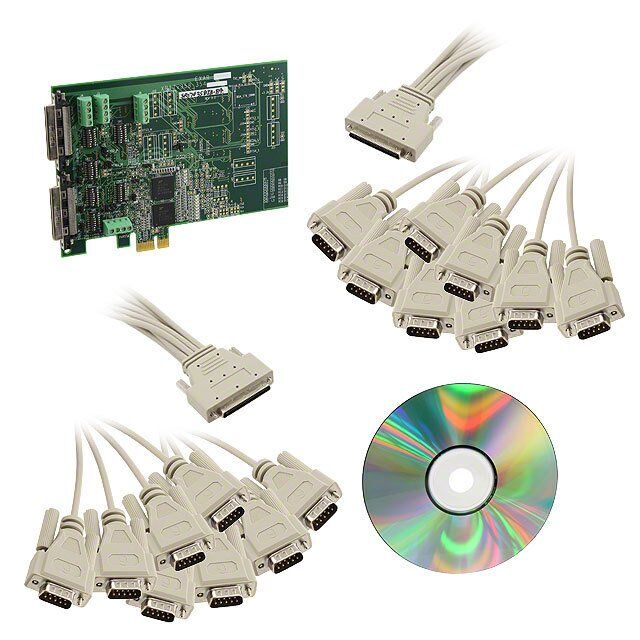
 Datasheet下载
Datasheet下载