ICGOO在线商城 > KITMPR084EVM
- 型号: KITMPR084EVM
- 制造商: Freescale Semiconductor
- 库位|库存: xxxx|xxxx
- 要求:
| 数量阶梯 | 香港交货 | 国内含税 |
| +xxxx | $xxxx | ¥xxxx |
查看当月历史价格
查看今年历史价格
KITMPR084EVM产品简介:
ICGOO电子元器件商城为您提供KITMPR084EVM由Freescale Semiconductor设计生产,在icgoo商城现货销售,并且可以通过原厂、代理商等渠道进行代购。 提供KITMPR084EVM价格参考以及Freescale SemiconductorKITMPR084EVM封装/规格参数等产品信息。 你可以下载KITMPR084EVM参考资料、Datasheet数据手册功能说明书, 资料中有KITMPR084EVM详细功能的应用电路图电压和使用方法及教程。
| 参数 | 数值 |
| 产品目录 | 编程器,开发系统 |
| 描述 | KIT EVAL 8-PAD TOUCH MPR084 |
| 产品分类 | |
| 品牌 | Freescale Semiconductor |
| 数据手册 | |
| 产品图片 | |
| 产品型号 | KITMPR084EVM |
| rohs | 无铅 / 符合限制有害物质指令(RoHS)规范要求 |
| 产品系列 | - |
| 产品目录页面 | |
| 传感器类型 | 触摸,电容式 |
| 使用的IC/零件 | MPR084 |
| 嵌入式 | 是,其它 |
| 感应范围 | - |
| 所含物品 | 板,线缆 |
| 接口 | I²C |
| 标准包装 | 1 |
| 灵敏度 | - |
| 电压-电源 | 1.8 V ~ 3.6 V |
| 相关产品 | /product-detail/zh/MPR084EJR2/MPR084EJR2CT-ND/2057341/product-detail/zh/MPR084QR2/MPR084QR2-ND/1791624/product-detail/zh/MPR084Q/MPR084Q-ND/1791623/product-detail/zh/MPR084EJR2/MPR084EJR2TR-ND/1791622/product-detail/zh/MPR084EJ/MPR084EJ-ND/1791621 |






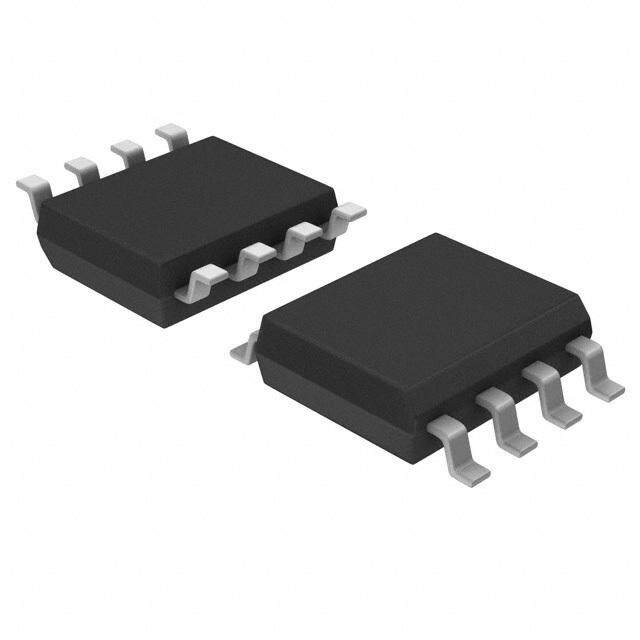


- 商务部:美国ITC正式对集成电路等产品启动337调查
- 曝三星4nm工艺存在良率问题 高通将骁龙8 Gen1或转产台积电
- 太阳诱电将投资9.5亿元在常州建新厂生产MLCC 预计2023年完工
- 英特尔发布欧洲新工厂建设计划 深化IDM 2.0 战略
- 台积电先进制程称霸业界 有大客户加持明年业绩稳了
- 达到5530亿美元!SIA预计今年全球半导体销售额将创下新高
- 英特尔拟将自动驾驶子公司Mobileye上市 估值或超500亿美元
- 三星加码芯片和SET,合并消费电子和移动部门,撤换高东真等 CEO
- 三星电子宣布重大人事变动 还合并消费电子和移动部门
- 海关总署:前11个月进口集成电路产品价值2.52万亿元 增长14.8%

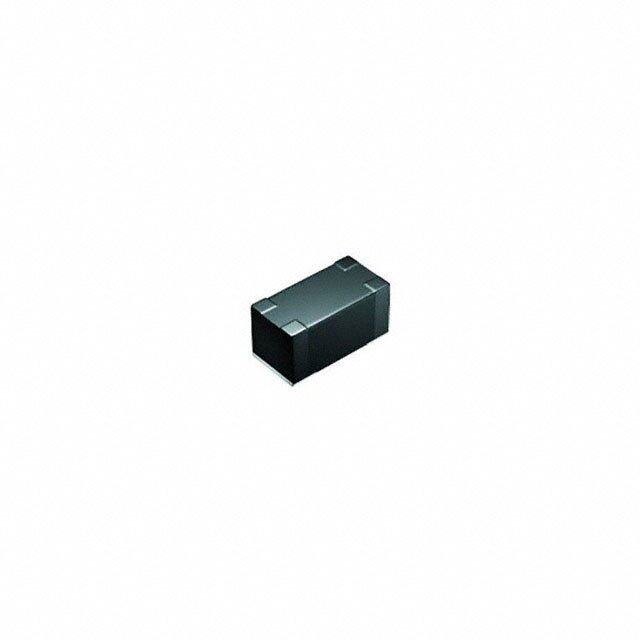


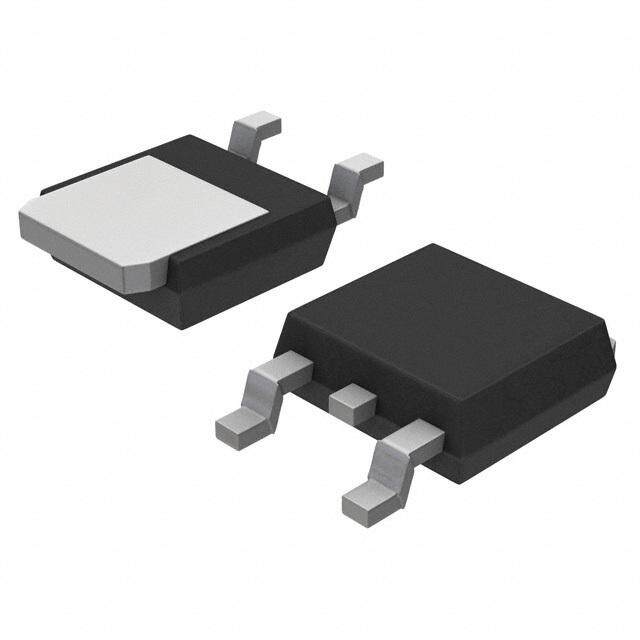
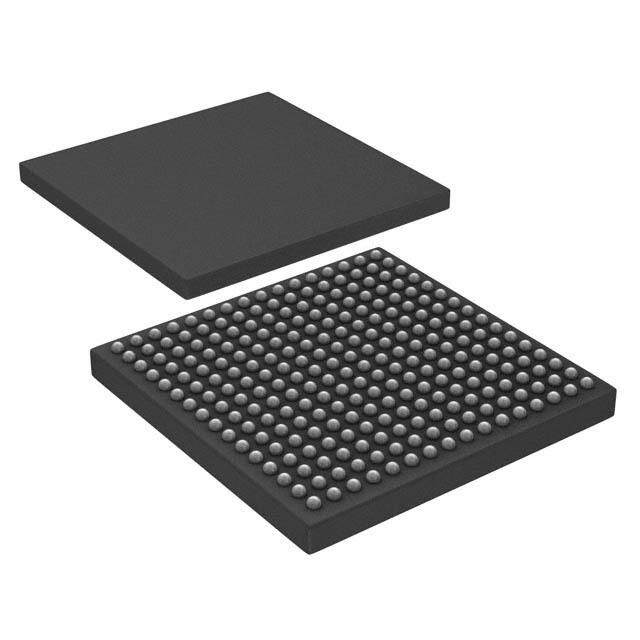
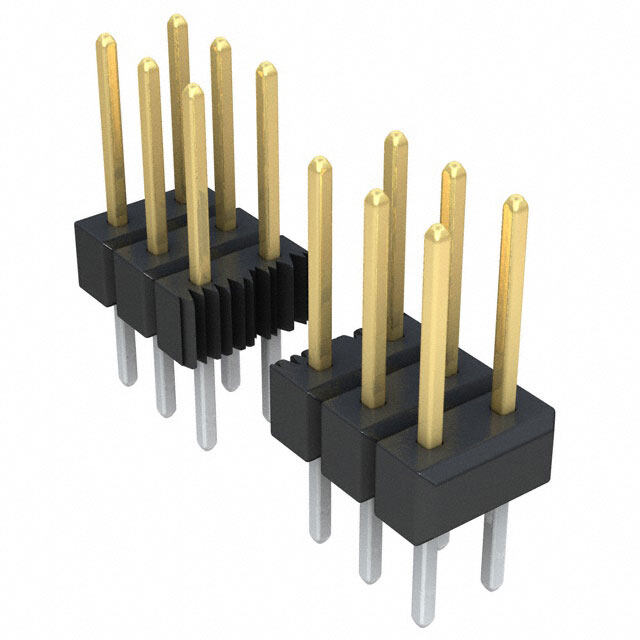
PDF Datasheet 数据手册内容提取
draob noitaulavE 480RPM rotcennoc BSU .noitacilppa CP eht nur ot draob noitaulave eht putes ot woh sebircsed noitces sihT .laretalloc 480RPM dna noitacilppa omed CP htiw DC dna ,elbac BSU ,draob tik noitaulave 480RPM na sedulcni tik noitaulave 480RPM ehT dap rosnes hcuoT puteS / noitcennoC draoB tiK noitaulavE 480RPM noitcudortnI Proximity Sensors MPR084 Evaluation Kit Board Connection / Setup Learn More: For more information about Freescale products, please visit www.freescale.com/proximity. Freescale® and the Freescale logo are trademarks of Freescale Semiconductor, Inc. All other product or service names are the property of their respective owners. © Freescale Semiconductor, Inc. 2007 Document Number: PROXKITMPR084QSG REV 0 freescale.com/proximity
MPR084 Evaluation Kit Step-by-Step Installation Instructions STEP 1 Insert CD to PC Get Started by installing the software. STEP 2 Install the PC application Select “Search for the best driver in these locations” and check from the disk content. the “Search removable media (floppy, CD-ROM…)” checkbox. The driver will automatically install. STEP 5 Choose Board for Proper Setup Select Start > Programs > MPR084 Proximity Evaluation Kit > MPR084 Evaluation Kit. When the “Select Proximity Sensor” screen appears, select the MPR084 radio button and select “OK”. STEP 3 Connect the USB cable to the MPR084 Evaluation Kit Preview the MPR084 image on reverse side (page 2) of this setup guide to get familiar with the MPR084 Evaluation board. STEP 6 STEP 4 Test the Rotary Touch Pad Install New Hardware Select Run and touch the rotary. If everything is installed correctly the graphic will update with the rotary pad being touched as black. When the “Found New Hardware Wizard” appears select the “Install from a list or specific location (Advanced)” option under “What do you want the wizard to do?”

 Datasheet下载
Datasheet下载

