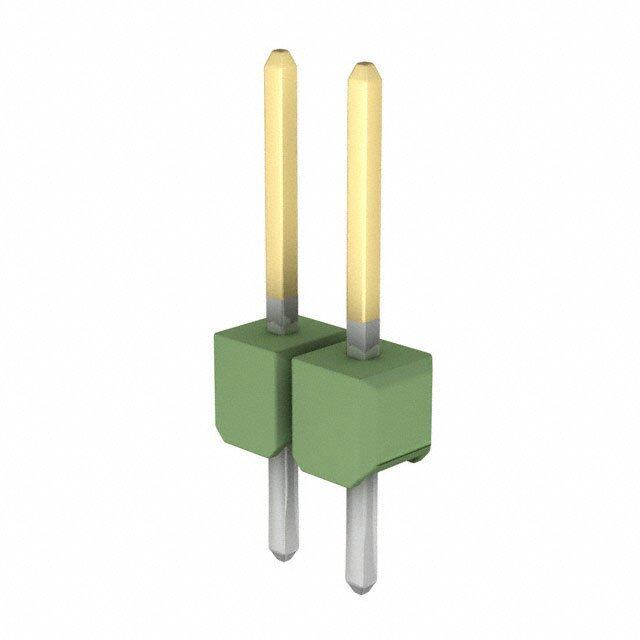ICGOO在线商城 > FIR-COMP-EP-UT3
- 型号: FIR-COMP-EP-UT3
- 制造商: Lattice
- 库位|库存: xxxx|xxxx
- 要求:
| 数量阶梯 | 香港交货 | 国内含税 |
| +xxxx | $xxxx | ¥xxxx |
查看当月历史价格
查看今年历史价格
FIR-COMP-EP-UT3产品简介:
ICGOO电子元器件商城为您提供FIR-COMP-EP-UT3由Lattice设计生产,在icgoo商城现货销售,并且可以通过原厂、代理商等渠道进行代购。 提供FIR-COMP-EP-UT3价格参考以及LatticeFIR-COMP-EP-UT3封装/规格参数等产品信息。 你可以下载FIR-COMP-EP-UT3参考资料、Datasheet数据手册功能说明书, 资料中有FIR-COMP-EP-UT3详细功能的应用电路图电压和使用方法及教程。
| 参数 | 数值 |
| 产品目录 | 编程器,开发系统嵌入式解决方案 |
| 描述 | SITE LICENSE FIR FILTER GEN ECP开发软件 FIR FILTER GENERATOR |
| 产品分类 | 软件工程工具 |
| 品牌 | Lattice |
| 产品手册 | |
| 产品图片 | |
| rohs | 符合RoHS无铅 / 符合限制有害物质指令(RoHS)规范要求 |
| 产品系列 | 开发软件,Lattice FIR-COMP-EP-UT3LatticeCORE™ |
| 数据手册 | |
| 产品型号 | FIR-COMP-EP-UT3 |
| 产品种类 | 开发软件 |
| 其它名称 | FIRCOMPEPUT3 |
| 商标 | Lattice |
| 工厂包装数量 | 1 |
| 标准包装 | 1 |
| 类型 | 许可证 |
| 系列 | FIR-COMP-EP |
| 配套使用产品/相关产品 | Lattice 可编程产品 |

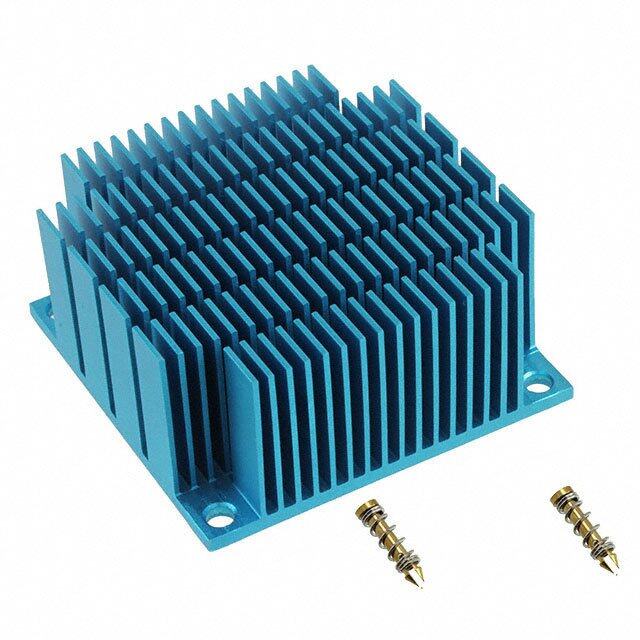




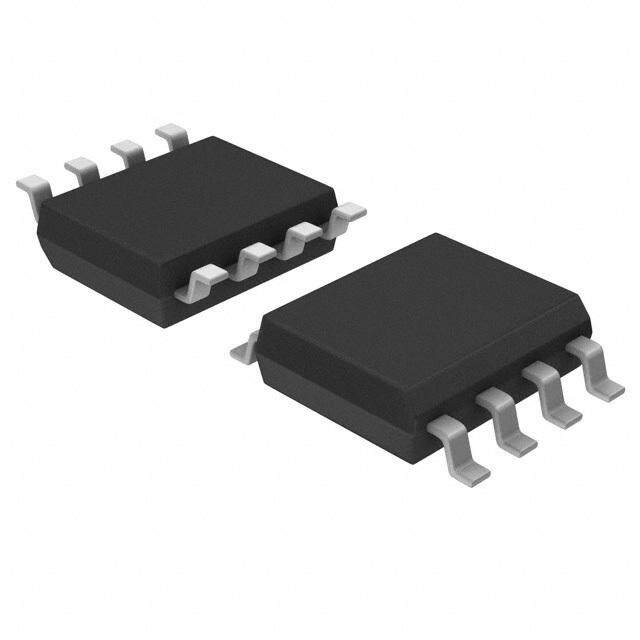

- 商务部:美国ITC正式对集成电路等产品启动337调查
- 曝三星4nm工艺存在良率问题 高通将骁龙8 Gen1或转产台积电
- 太阳诱电将投资9.5亿元在常州建新厂生产MLCC 预计2023年完工
- 英特尔发布欧洲新工厂建设计划 深化IDM 2.0 战略
- 台积电先进制程称霸业界 有大客户加持明年业绩稳了
- 达到5530亿美元!SIA预计今年全球半导体销售额将创下新高
- 英特尔拟将自动驾驶子公司Mobileye上市 估值或超500亿美元
- 三星加码芯片和SET,合并消费电子和移动部门,撤换高东真等 CEO
- 三星电子宣布重大人事变动 还合并消费电子和移动部门
- 海关总署:前11个月进口集成电路产品价值2.52万亿元 增长14.8%
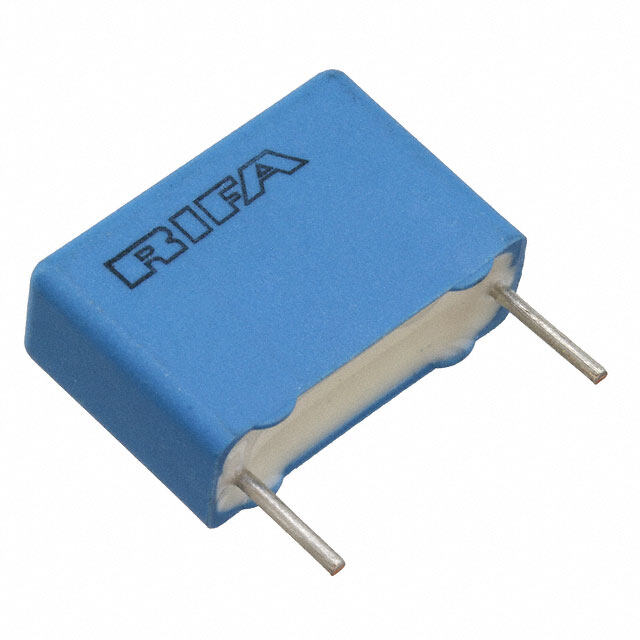
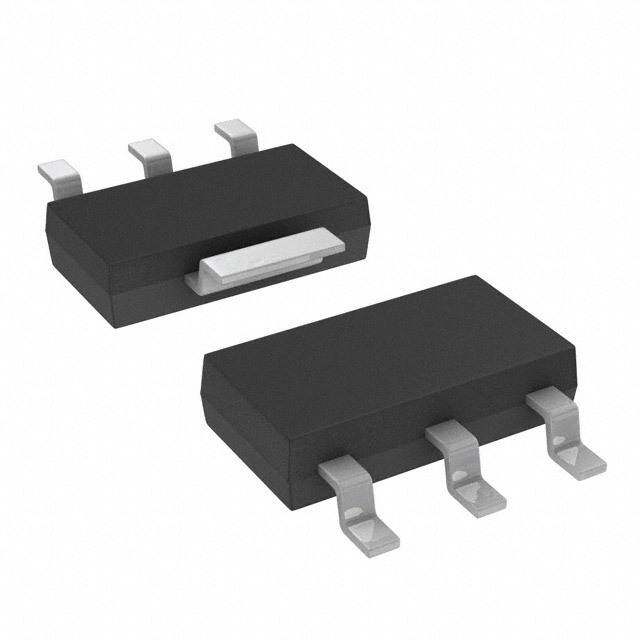
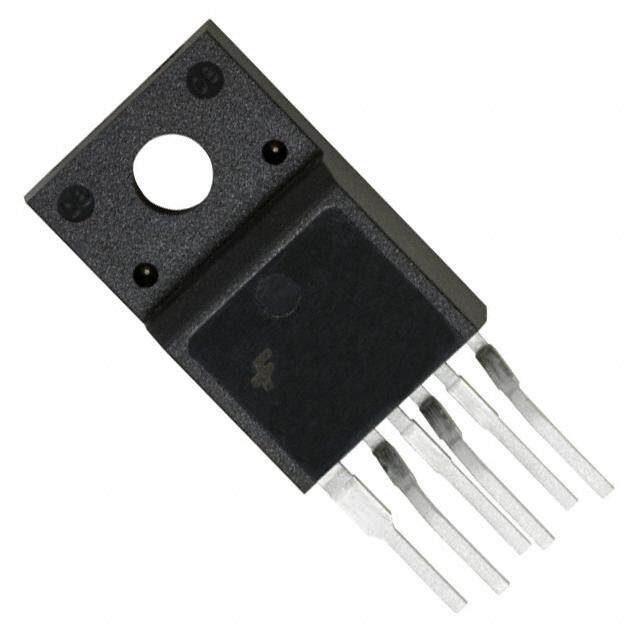

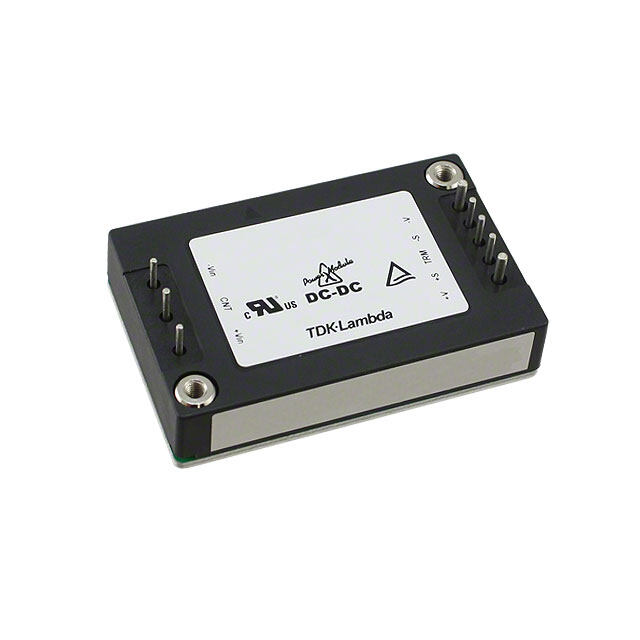
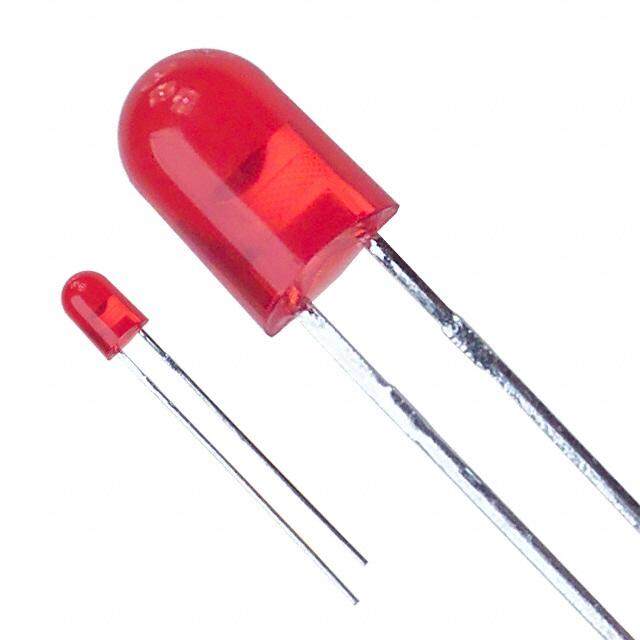
PDF Datasheet 数据手册内容提取
FIR Filter IP Core User’s Guide April 2014 IPUG79_01.4
Table of Contents Chapter 1. Introduction..........................................................................................................................4 Quick Facts...........................................................................................................................................................4 Features................................................................................................................................................................7 Chapter 2. Functional Description........................................................................................................8 Interface Diagram..................................................................................................................................................8 FIR Filter Architecture...........................................................................................................................................8 Direct-form Implementation..........................................................................................................................8 Symmetric Implementation...........................................................................................................................9 Polyphase Interpolation FIR Filter................................................................................................................9 Polyphase Decimation FIR Filter................................................................................................................10 Multi-channel FIR Filters............................................................................................................................10 Implementation Details........................................................................................................................................10 Configuring the FIR Filter IP Core.......................................................................................................................11 Architecture Options...................................................................................................................................11 I/O Specification Options............................................................................................................................13 Implementation Options.............................................................................................................................13 Signal Descriptions.............................................................................................................................................13 Interfacing with the FIR Filter IP core..................................................................................................................14 Data interface.............................................................................................................................................14 Multiple Channels.......................................................................................................................................14 Variable Interpolation/ Decimation Factor..................................................................................................15 Reloadable Coefficients.............................................................................................................................15 Timing Specifications..........................................................................................................................................16 Timing Specifications Applicable to All Devices.........................................................................................16 Timing Specifications Applicable to LatticeXP2 and Certain LatticeECP3 Implementations.....................17 Timing Specifications Applicable to Certain LatticeECP3 Implementations...............................................18 Timing specifications Applicable to ECP5 Implementations......................................................................19 Chapter 3. Parameter Settings............................................................................................................21 Architecture Tab..................................................................................................................................................23 Select ECP5 High Speed sysDSP Mode...................................................................................................23 Multi-channel..............................................................................................................................................23 Single-channel...........................................................................................................................................23 Number of Channels..................................................................................................................................23 Number of Taps.........................................................................................................................................23 Filter Type..................................................................................................................................................23 Interpolation Factor....................................................................................................................................23 Variable Interpolation Factor......................................................................................................................23 Decimation Factor......................................................................................................................................24 Variable Decimation Factor........................................................................................................................24 Reloadable Coefficients.............................................................................................................................24 Reorder Coefficients Inside........................................................................................................................24 Coefficients set...........................................................................................................................................24 Symmetric Coefficients..............................................................................................................................24 Negative Symmetry....................................................................................................................................24 Half Band...................................................................................................................................................24 Coefficient Radix........................................................................................................................................24 Coefficients File..........................................................................................................................................24 Multiplier Multiplexing Factor......................................................................................................................25 Number of sysDSP Blocks in a Row..........................................................................................................25 © 2014 Lattice Semiconductor Corp. All Lattice trademarks, registered trademarks, patents, and disclaimers are as listed at www.latticesemi.com/legal. All other brand or product names are trademarks or registered trademarks of their respective holders. The specifications and information herein are subject to change without notice. IPUG79_01.4, April 2014 2 FIR Filter IP Core User’s Guide
Table of Contents I/O Specification Tab...........................................................................................................................................25 Input Data Type..........................................................................................................................................25 Input Data Width........................................................................................................................................25 Input Data Binary Point Position................................................................................................................25 Coefficients Type.......................................................................................................................................26 Coefficients Width......................................................................................................................................26 Coefficients Binary Point Position..............................................................................................................26 Output Width..............................................................................................................................................26 Output Binary Points..................................................................................................................................26 Overflow.....................................................................................................................................................26 Rounding....................................................................................................................................................26 Implementation Tab............................................................................................................................................27 Data Memory Type.....................................................................................................................................27 Coefficient Memory Type...........................................................................................................................27 Input Buffer Type........................................................................................................................................27 Output Buffer Type.....................................................................................................................................27 Optimization...............................................................................................................................................27 Synchronous Reset (sr).............................................................................................................................28 Clock Enable (ce).......................................................................................................................................28 Chapter 4. IP Core Generation and Evaluation..................................................................................29 Licensing the IP Core..........................................................................................................................................29 Getting Started....................................................................................................................................................29 IPexpress-Created Files and Top Level Directory Structure...............................................................................34 Instantiating the Core..........................................................................................................................................35 Running Functional Simulation...........................................................................................................................35 Synthesizing and Implementing the Core in a Top-Level Design.......................................................................36 Hardware Evaluation...........................................................................................................................................36 Enabling Hardware Evaluation in Diamond:...............................................................................................36 Updating/Regenerating the IP Core....................................................................................................................36 Regenerating an IP Core in Diamond........................................................................................................36 Regenerating an IP Core in Clarity Designer Tool.....................................................................................37 Recreating an IP Core in Clarity Designer Tool.........................................................................................37 Chapter 5. Support Resources............................................................................................................39 Lattice Technical Support....................................................................................................................................39 E-mail Support...........................................................................................................................................39 Local Support.............................................................................................................................................39 Internet.......................................................................................................................................................39 LatticeXP2..................................................................................................................................................39 LatticeECP3...............................................................................................................................................39 ECP5..........................................................................................................................................................39 Revision History..................................................................................................................................................39 Appendix A. Resource Utilization.......................................................................................................40 LatticeECP3 Devices..........................................................................................................................................40 Ordering Part Number................................................................................................................................40 LatticeXP2 Devices.............................................................................................................................................40 Ordering Part Number................................................................................................................................40 ECP5 Devices.....................................................................................................................................................41 Ordering Part Number................................................................................................................................41 IPUG79_01.4, April 2014 3 FIR Filter IP Core User’s Guide
Chapter 1: Introduction The Lattice FIR (Finite Impulse Response) Filter IP core is a widely configurable, multi-channel FIR filter, imple- mented using high performance sysDSP™ blocks available in Lattice devices. In addition to single rate filters, the IP core also supports a range of polyphase decimation and interpolation filters. The utilization versus throughput trade-off can be controlled by specifying the multiplier multiplexing factor used for implementing the filter. For exam- ple, setting the multiplier multiplexing factor to the maximum value supported by the GUI results in the best resource utilization, whereas setting the multiplier multiplexing factor to 1 results in the best throughput. The FIR Filter IP core supports up to 256 channels, with each having up to 2048 taps. The input data, coefficient and output data widths are configurable over a wide range. The IP core uses full internal precision while allowing variable output precision with several choices for saturation and rounding. The coefficients of the filter can be specified at generation time and/or reloadable during run-time through input ports. The FIR Filter IP core can also be generated using the Lattice FIR Filter Simulink® Model. For information on the Simulink flow, refer to the FPGA Design with ispLEVER tutorial. Quick Facts Table 1-1 through Table 1-2 give quick facts about the FIR Filter IP core for LatticeXP2™, LatticeECP3™, and ECP5™ devices. Table 1-1. FIR Filter IP Core for LatticeXP2 Devices Quick Facts FIR IP Configuration 4 Channels 1 Channel 1 Channel 64Taps 32 Taps 32 Taps 1 Multiplier 32 Multipliers 8 Multipliers Core FPGA Families Supported LatticeXP2 Requirements Minimal Device Needed LFXP2-5E LFXP2-40E LFXP2-8E Targeted Device LFXP2-40E-7F672C LUTs 96 311 163 Resource sysMEM EBRs 1 0 8 Utilization Registers 114 322 252 MULT18X18 1 32 8 Lattice Implementation Lattice Diamond® 3.2 Design Tool Synthesis Synopsys® Synplify Pro® for Lattice 2013.09L-SP1 Support Aldec® Active-HDL™ 9.2 Lattice Edition Simulation Mentor Graphics® ModelSim® SE 6.3F IPUG79_01.4, April 2014 4 FIR Filter IP Core User’s Guide
Introduction Table 1-2. FIR Filter IP Core for LatticeECP3 Devices Quick Facts FIR IP Configuration 4 Channels 1 Channel 1 Channel 64 Taps 32 Taps 32 Taps 1 Multiplier 32 Multipliers 8 Multipliers Core FPGA Families Supported Lattice ECP3 Requirements Minimal Device Needed LFE3-35EA Targeted Device LFE3-70E-8FN672CES LUTs 150 48 132 Resource sysMEM EBRs 2 0 8 Utilization Registers 174 98 432 DSP Slice 2 16 5 Lattice Implementation Lattice Diamond 3.3 Design Tool Synthesis Synopsys Synplify Pro for Lattice D-2013.09L-SP1 Support Aldec Active-HDL 9.2 Lattice Edition Simulation Mentor Graphics ModelSim SE 6.3F Table 1-3. FIR Filter IP Core (Low-Speed Mode) for ECP5 Devices Quick Facts FIR IP Configuration 4 Channels 1 Channel 1 Channel 64 Taps 32 Taps 32 Taps 1 Multiplier 32 Multipliers 8 Multipliers Core FPGA Families Supported ECP5 Requirements Minimal Device Needed LFE5U-45FEA Targeted Device LFE5U-85F-8MG756I LFE5U-85F-8MG756I LFE5U-85F-8MG756I LUTs 143 47 133 Resource sysMEM EBRs 2 0 8 Utilization Registers 174 98 432 DSP Slice 2 16 5 Lattice Implementation Lattice Diamond 3.2 Design Tool Synthesis Synopsys Synplify Pro F-2013.09L-beta Support Aldec Active-HDL 9.2 Lattice Edition Simulation Mentor Graphics ModelSim SE PLUS 6.3f IPUG79_01.4, April 2014 5 FIR Filter IP Core User’s Guide
Introduction Table 1-4. FIR Filter IP Core (High-Speed Mode) for ECP5 Devices Quick Facts FIR IP Configuration 1 Channels 1 Channel 1 Channel 64 Taps 24 Taps 48 Taps 16 Multipliers 6 Multipliers 12 Multipliers Core FPGA Families Supported ECP5 Requirements Minimal Device Needed LFE5U-45FEA Targeted Device LFE5U-85F-8MG756I LFE5U-85F-8MG756I LFE5U-85F-8MG756I LUTs 737 372 633 Resource sysMEM EBRs 24 9 18 Utilization Registers 1018 643 929 DSP Slice 10 5 8 Lattice Implementation Lattice Diamond 3.2 Design Tool Synthesis Synopsys Synplify Pro F-2013.09L-beta Support Aldec Active-HDL 9.2 Lattice Edition Simulation Mentor Graphics ModelSim SE PLUS 6.3f In high-speed mode, for partially-folded/full-folded cases, 1 channel means I,Q channels. IPUG79_01.4, April 2014 6 FIR Filter IP Core User’s Guide
Introduction Features (cid:129) Variable number of taps up to 2048 (cid:129) Input and coefficients widths of 4 to 32 bits (cid:129) Multi-channel support for up to 256 channels (cid:129) Decimation and Interpolation ratios from 2 to 256 (cid:129) Support for half-band filter (cid:129) Configurable parallelism from fully parallel to serial (cid:129) Signed or unsigned data and coefficients (cid:129) Coefficients symmetry and negative symmetry optimization (cid:129) Re-loadable coefficients support (cid:129) Full precision arithmetic (cid:129) Selectable output width and precision (cid:129) Selectable overflow: wrap-around or saturation (cid:129) Selectable rounding: truncation, round towards zero, round away from zero, round to nearest and convergent rounding (cid:129) Width and precision specified using fixed point notations (cid:129) Handshake signals to facilitate smooth interfacing (cid:129) In ECP5, support high-speed. For low speed, support for half-band filter IPUG79_01.4, April 2014 7 FIR Filter IP Core User’s Guide
Chapter 2: Functional Description This chapter provides a functional description of the FIR Filter IP core. Interface Diagram The top-level interface diagram for the FIR Filter IP core is shown in Figure 2-1. Figure 2-1. Top-Level Interface for the FIR Filter IP Core ibstart obstart inpvalid outvalid T T U U P P rfi T N FIR Filter IP U I O TA din dout A A T D iin iout DA qin qout fctiaor adfctor rtctose lkc rnst ce sr woffee oftefse ofcefin a c c f CONTROLSIGNALS FIR Filter Architecture FIR filter operation on data samples can be described as a sum-of-products operation. For an N-tap FIR filter, the current input sample and (N-1) previous input samples are multiplied by N filter coefficients and the resulting N products are added to give one output sample as shown below. N 1 y = x h = x h +x h +...+x h n n i i n 0 n 1 1 n N+1 N 1 (1) i=0 In the above equation hn, n=0,1,…,N-1 is the impulse response, x , n=0,1,…,×, is the input and y , n=0,1,…,×, is n n the output. The number of delay elements (N-1) represents the order of the filter. The number of input data samples (current and previous) used in the calculation of one output sample represents the number of filter taps (N). Direct-form Implementation In the direct-form implementation shown in Figure 2-2, the input samples will be shifted into a shift register queue and each shift register is connected to a multiplier. The products from the multipliers are summed to get the FIR fil- ter’s output sample. IPUG79_01.4, April 2014 8 FIR Filter IP Core User’s Guide
Functional Description Figure 2-2. Direct-form FIR Filter Din Z-1 Z-1 Z-1 Z-1 H(0) X H(1) X H(2) X H(n-1) X + Dout Symmetric Implementation The impulse response for most FIR filters is symmetric. This symmetry can generally be exploited to reduce the arithmetic requirements and produce area-efficient filter realizations. It is possible to use only one half of the multi- pliers for symmetric coefficients compared to that used for a similar filter with non-symmetric coefficients. An imple- mentation for symmetric coefficients is shown in Figure 2-3. Figure 2-3. Symmetric Coefficients FIR Filter Implementation Din Z-1 Z-1 Z-1 Z-1 Z-1 Z-1 Z-1 Z-1 + + + + X X X X H(0) H(1) H(2) H(n/2) + Dout Polyphase Interpolation FIR Filter The polyphase interpolation filter option implements the computationally efficient 1-to-P interpolation filter shown below where P is an integer greater than 1. Figure 2-4 shows a polyphase interpolator, where each branch is referred to as a polyphase. Figure 2-4. Polyphase Interpolator Polyphase 1 Polyphase 2 Din Dout Polyphase P-1 Polyphase P In this structure, the input data will be loaded into each poly-phase at the same time and the output data of each polyphase will be unloaded as an output sample of the FIR. The number of polyphases is equal to the interpolation factor. The coefficients are assigned to all polyphases evenly. IPUG79_01.4, April 2014 9 FIR Filter IP Core User’s Guide
Functional Description Polyphase Decimation FIR Filter The polyphase decimation filter option implements the computationally efficient P-to-1 decimation filter shown in Figure 2-5, where P is an integer greater than 1. Figure 2-5. Polyphase Decimator Polyphase 1 Polyphase 2 + Din Dout Polyphase P-1 Polyphase P In this structure, the input sample is loaded sequentially into each of the polyphases with only one polyphase fed at a time. When all the polyphases are loaded with a sample, the result from the polyphases are summed and unloaded as the FIR filter's output. In this scheme, P input samples generate one output sample, where P is the decimation factor. Multi-channel FIR Filters It is very common to see FIR filters used in multi-channel processing scenarios. The maximum possible throughput of a FIR filter implementation is often much higher than the throughput required for a single channel being pro- cessed. For such applications, it is desirable to use the same resources in a time multiplexed way to realize multi- channel FIR filters. Except in fully parallel implementations, where enough multipliers are used to perform all the necessary computations in one clock cycle, the FIR filter uses independent tap and coefficient memories to feed each multiplier. Hence, multi-channel implementations result in lower memory usage compared to multiple instanti- ations of FIR filters. For cases, where all the channels use the same coefficient set, using a multi-channel FIR filter has the clear advantage of requiring smaller coefficient memories. Implementation Details Figure 2-6 shows the functional block diagram of the FIR Filter IP core. Figure 2-6. Functional Block Diagram of the FIR Filter IP Core coeffin Coefficient coeffwe Memory coeffset Input Tap Symmetry Multiplier Adder Output din dout Registers Memory Adder Array Tree Processing inpvalid outvalid ibstart ifactor Control Logic obstart dfactor factorset rfi The data and coefficients are stored in different memories shown as tap memory and coefficients memory in the above diagram. The symmetry adder is used if the coefficients are symmetric. The multiplier array contains one or more multipliers depending on the user specification. The adder tree performs the sum of products. Depending on the configuration, the adder tree, or a part of it, is implemented inside DSP blocks. The output processing block performs the output width reduction and precision control. This block contains logic to support different types of IPUG79_01.4, April 2014 10 FIR Filter IP Core User’s Guide
Functional Description rounding and overflow. The block labeled “Control Logic” manages the scheduling of data and arithmetic opera- tions based on the type of filter (interpolation, decimation or multi-channel) and multiplier multiplexing. The tap and coefficient memories are managed differently for different configurations of the FIR filter. Figure 2-7 shows the memory assignments for a 16-tap, 3-channel, symmetric FIR filter with two multipliers. Figure 2-7. Tap and Coefficient Memory Management for a Sample FIR Filter Symmetry Adder Multipliers Tap Memory + X Tap Memory Coefficients Memory + MAC Symmetry Adder Multipliers + X Adder Tap Memory Tree Tap Memory Coefficients Memory Channel1 Channel2 Channel0 In the diagram, there are two tap memories and a coefficient memory for each multiplier. The depth of each mem- ory is ceil(taps/multiplier)*channel, where the operator, ceil(x), returns the next higher integer if the argument x is fractional. The memory depth is 12 in this example. Configuring the FIR Filter IP Core Architecture Options The options for number of channels, number of taps and filter type are independent and directly specified in the Architecture tab of the IP core GUI (see “Parameter Settings” on page 21 for details). If a polyphase decimator or interpolator is required, the decimation or interpolation factor can be directly specified in the GUI. The decimation or interpolation factor can also be specified through input ports during operation by selecting the corresponding Variable option. If the Variable decimation (or Variable interpolation) factor option is selected, the decimation (or interpolation) factor can be varied from two to Decimation factor (or Interpolation factor) through the input port. Coefficients Specification The coefficients of the filter are specified using a coefficients file. The coefficients file is a text file with one coeffi- cient per line. If the coefficients are symmetric, the check box Symmetric Coefficients must be checked so the IP core uses symmetry adders to reduce the number of multipliers used. If the Symmetric Coefficients box is checked, only one-half of the coefficients are read from the coefficient file. For an n-tap symmetric coefficients filter, the number of coefficients read from the coefficients file is equal to ceil(n/2). For multi-channel filters, the coeffi- cients for channel 0 are specified first, followed by those for channel 1, and so on. For multi-channel filters, there is an option to specify whether the coefficients are different for each channel or the same (common) for all the chan- nels. If the coefficients are common, only one set of coefficients needs to be specified in the coefficients file. The coefficient values in the file can be in any radix (decimal, hexadecimal or binary) selected by the user. A unary neg- ative operator is used only if the coefficients are specified in decimal radix. For hexadecimal and binary radices, the numbers must be represented in twos complement form. An example coefficients file in decimal format for an 11- tap, 16-bit coefficients set is given below. In this example, the coefficients binary point is 0. IPUG79_01.4, April 2014 11 FIR Filter IP Core User’s Guide
Functional Description -556 -706 -857 -419 1424 5309 11275 18547 25649 30848 32758 An example coefficients file in floating point format for the above case when the Coefficients binary point position is 8, is given below. The coefficients will be quantized to conform to the 16.8 fractional number, in which 16 is the full width of the coefficients and 8 is the width of the fractional part. -2.1719 -2.7578 -3.3477 -1.6367 5.5625 20.7383 44.043 72.45 100.0191 120.5 127.96 If the check box Reloadable Coefficients is checked, the coefficients can be reloaded to the FIR filter during the operation of the core. With this option, the desired coefficients must be loaded before the operation of the filter. The coefficients must be loaded in a specific order that is determined by the program supplied with the IP core. The IP core can also optionally do the reordering internally, albeit using more resources. If this option is desired, the check box Reorder Coefficients Inside can be checked. With this option, the coefficients can be loaded in the normal sequential order to the core. Multiplier Multiplexing Factor The throughput and the resource utilization can be controlled by assigning a proper value to the Multiplier Multi- plexing Factor parameter. Full parallel operation (one output data per clock cycle) can be achieved by setting the Multiplier Multiplexing Factor to 1. If the Multiplier Multiplexing Factor is set to the maximum value displayed in the GUI, full series operation is supported and it takes up to n clocks to compute one output data sample, where n is the number of taps for a non-symmetric FIR filter and half the number of taps for a symmetric FIR filter. The max- imum value of the Multiplier Multiplexing Factor for different configurations of an n-tap FIR filter is given in Table 2-1. Table 2-1. Maximum Multiplier Multiplexing Factor for Different Configurations1 FIR Type Single Rate Interpolator with Factor=i Decimator with Factor=d Non-symmetric n Ceil(n/i) Ceil(n/d) Symmetric Ceil(n/2) Ceil(n/2i) Ceil(n/2d) Half-band floor((n+1)/4)+1 floor((n+1)/4) floor((n+1)/8)+1 1. The operator floor (x) returns the next lower integer, if x is a fractional value. IPUG79_01.4, April 2014 12 FIR Filter IP Core User’s Guide
Functional Description I/O Specification Options The controls in the I/O Specifications GUI tab are used to define the various widths and precision methods in the data path. The width and binary point positions of the input data and coefficients can be defined independently. From the input data width, coefficient width and the number of taps, the full precision output width and true location of the output binary point automatically get fixed. The full precision output is converted to user specified output width by dropping some least significant (LS) and some most significant (MS) bits and by performing the specified rounding and overflow processing. The output is specified by the output width and the output binary point position parameter. Rounding The following five options are supported for rounding: (cid:129) None – Discards all bits to the right of the output least significant bit and leaves the output uncorrected. (cid:129) Rounding up – Rounds to nearest more positive number. (cid:129) Rounding away from zero – Rounds away from zero if the fractional part is exactly one-half. (cid:129) Rounding towards zero – Rounds towards zero if the fractional part is exactly one-half. (cid:129) Convergent rounding – Rounds to the nearest even value if the fractional part is exactly one-half. Implementation Options Memory Type The FIR Filter IP core uses memories for storing delay tap data, coefficients and for some configurations, input or output data. The number of memory units used depends on several parameters including data width, number of taps, filter type, number of channels and coefficient symmetry. In most cases, each multiplier requires one data memory unit and one coefficient memory unit. Interpolation or decimation filters may additionally use input or out- put buffers. The memory type GUI option can be used to specify whether EBR or distributed memory is used for data, coefficient, input and output storage. The option called “Auto” leaves that choice to the IP generator tool, which uses EBR if the memory is deeper than 128 locations and distributed memory otherwise. Signal Descriptions A description of the Input/Output (I/O) ports for the FIR Filter IP core is provided in Table 2-2. The top-level inter- face diagram for the FIR Filter IP core is shown in Figure 2-1. Table 2-2. Top-Level Port Definitions Port Bits I/O Description General I/Os clk 1 I System clock for data and control inputs and outputs. rstn 1 I System wide asynchronous active-low reset signal. din Input data width I Input data. iin I I channel input data for High Speed mode. In single channel high speed mode, interleaved data feed into the core from iin and qin, while data on Input data width iin is d0,d2,d4,d6... and d1,d3,d5,d7 are on qin. In multi-channel high speed mode, iin and qin are data for different channel. qin Input data width I Q channel input data for High Speed mode. As above. inpvalid 1 I Input valid signal. The input data is read-in only when inpvalid is high. dout Output width O Output data for Low speed mode. iout O Output data for high speed mode, in single channel mode, interleaved data out from the core, while d0,d2,d4,d6 are on iout, and d1,d3,d5,d7 Output width are on qout. In mult-channel mode, data on iout and qout are for different channel. qout Output width O Q channel output data in high speed mode. IPUG79_01.4, April 2014 13 FIR Filter IP Core User’s Guide
Functional Description Table 2-2. Top-Level Port Definitions Port Bits I/O Description outvalid O Output data qualifier. Output data dout is valid only when this signal is 1 high. rfi O Ready for input. This output, when high, indicates that the IP core is 1 ready to receive the next input data. A valid data may be applied at din only if rfi was high during the previous clock cycle. When Reloadable coefficients is selected coeffin I Coefficients input. The coefficients have to be loaded through this port in Notes 1 a specific order. Refer to the section “Interfacing with the FIR Filter IP core” for details. coeffwe I When asserted, the value on bus coeffin will be written into coefficient 1 memories. coeffset I This input is used to signal the filter to use the recently loaded coefficient 1 set. This signal must be pulsed high for one clock cycle after the loading the entire coefficient set using coeffin and coeffwe. When Number of channels is greater than 1 ibstart I Input block start. For multi-channel configurations, this input identifies 1 channel 0 of the input. O Output block start. For multi-channel configurations, this output identifies obstart 1 channel 0. When Variable interpolation factor or Variable decimation factor is checked ifactor ceil(Log2(Interpolation I Interpolation factor value factor+1)) dfactor ceil(Log2(Decimation I Decimation factor value factor+1)) factorset 1 I Sets the interpolation factor or the decimation factor. Optional I/Os ce I Clock Enable. While this signal is de-asserted, the core will ignore all 1 other synchronous inputs and maintain its current state sr I Synchronous Reset. When asserted for at least one clock cycle, all the 1 registers in the IP core are initialized to reset state. Notes 1 a. Width for signed type and symmetric interpolation is Coefficients width +1. b. Width for unsigned and symmetric interpolation is Coefficients width +2. c. Width for all other cases is Coefficients width. Interfacing with the FIR Filter IP core Data interface In low speed mode, data is feed into the core through din and out from the core through dout. In high speed mode, data is feed into the core through iin&qin while out from the core through iout&qout, and in single channel mode, the data on iin&qin/iout&qout is interleaved. Multiple Channels For multi-channel implementations, two ports, ibstart and obstart, are available in the IP core to synchronize the channel numbers. The input ibstart is used to identify channel 0 data applied at the inputs. The output obstart goes high simultaneously with channel 0 output data. IPUG79_01.4, April 2014 14 FIR Filter IP Core User’s Guide
Functional Description Variable Interpolation/ Decimation Factor When the interpolation (or decimation) factor is variable, the ports ifactor (or dfactor) and factorset are added to the IP core. The interpolation (or decimation) factor applied on the port ifactor (or dfactor) is set when the strobe signal factorset is high. When the interpolation (or decimation) factor changes, the output rfi goes low for a few cycles. When it becomes high again, the filter performs as an interpolating (or decimating) filter corresponding to the new factor value. Reloadable Coefficients When Reloadable Coefficients is selected, the two added ports, coeffin and coeffwe, are used to reload the coef- ficients. All the coefficients need to be loaded in one batch, while keeping the signal coeffwe high during the entire duration of loading. After all the coefficients are loaded, the input signal coeffset must be pulsed high for one clock cycle for the new coefficients to take effect. There are two ways in which coefficients can be applied for reloading the coefficients memory, as specified by the Reorder Coefficients Inside parameter. When Reorder Coefficients Inside is not selected, the coefficients have to be applied in a particular sequence for reloading the coefficients memory. The raw coefficients, as specified in the coefficients file, can be converted to the reloadable sequence by using the coefficients generation program coeff_gen.exe (for Windows) available under the “gui” folder in the IP installation directory (for example, under the C:\LatticeCore\fir_core_v4.2\gui folder). The names of the coefficient generation program for UNIX and Linux are coeff_gen_s and coeff_gen_l respectively. For Windows, the program is invoked as follows: coeff_gen.exe <IP_file_name>.lpc Note: If in lpc file, the value of parameter "varcoeff=" is "Yes", please change it to "No" before generating ROM files manually. This command converts the coefficients in the input file1, as referred by the coefffile= parameter in the lpc file, to the loadable coefficients sequence file called coeff.mem. Note that the output file may contain more coefficients than there originally were due to inserted zero coefficients. All the coefficients in the output file, including the zeros, have to be applied sequentially through the coeffin port. To obtain the sequence of application of coefficients, edit the input coefficients file with sequential numbers 1,2,… and run the coeff_gen.exe command. In the reloadable coeffi- cients mode, the core will not be ready for operation (the rfi output will not be high) until the coefficients are loaded and coeffset is asserted high. When the parameter Reorder Coefficients Inside is selected, the coefficients will be reordered inside the IP core without requiring manual reordering described previously. With this option, reordering logic is added to the IP core and the user can apply the coefficients in the normal sequence. With this capability, if the parameter Symmetric Coefficients is selected, only half of the coefficients provided will be used. For example, if the raw coefficient input sequence is: "1 2 3 4 5 6 5 4 3 2 1," the coefficients that will be used will be "1 2 3 4 5 6." Similarly, if Half Band is selected with the this capability, all of the input coefficients in even locations, except the last one, will be discarded. For example, if the raw coefficient input sequence is: "1 0 2 0 3 0 4 0 5 6 5 0 4 0 3 0 2 0 1," the coefficients that will be used will be "1 2 3 4 5 6." 1. If the parameter varcoeff= in the lpc file is set to "yes", change it to "no" before generating the new coefficients file. IPUG79_01.4, April 2014 15 FIR Filter IP Core User’s Guide
Functional Description Timing Specifications Timing diagrams for the FIR Filter IP core are given in Figure 2-8 through Figure 2-21. Note that there are different timing specifications for certain FIR filter applications using LatticeECP3 devices. Figures 2-8 through 2-11 apply to all FIR applications. Figures 2-12 through 2-14 apply to all FIR applications using LatticeXP2 devices and the following applications using LatticeECP3 devices: negative symmetry, half band, factor variable interpolation and decimation and applications using 36x36 multipliers. Figures 2-15 through 2-17 apply to all other LatticeECP3 applications. Figure 2-18 through 2-21 apply to High Speed mode using ECP5. Timing Specifications Applicable to All Devices Figure 2-8. Single Channel, Single Rate FIR Filter with Continuous Inputs clk rfi inpvalid din d0 d1 d2 d3 d4 d5 d6 d7 d8 d9 d10 d11 d12 d13 d14 d15 d16 d17 d18 d19 outvalid dout D0 D1 D2 D3 D4 D5 D6 D7 D8 D9 D10 D11 D12 D13 D14 D15 Figure 2-9. Single Channel, Single Rate FIR Filter with Gaps in Input clk rfi inpvalid din d0 d1 d2 d3 d4 d5 d6 d7 d8 d9 d10 d11 outvalid dout D0 D1 D2 D3 D4 D5 D6 D7 D8 D9 Figure 2-10. Factorset Signals clk factorset Ifactor/ 3 dfactor Figure 2-11. Coefficient Reloading clk coeffwe coeffin c0 c1 c2 c3 c4 c5 c6 …... cn coeffset IPUG79_01.4, April 2014 16 FIR Filter IP Core User’s Guide
Functional Description Timing Specifications Applicable to LatticeXP2 and Certain LatticeECP3 Implementa- tions As indicated previously, Figures 2-12 through 2-14 apply to all FIR applications using LatticeXP2 devices and the following applications using LatticeECP3 devices: negative symmetry, half band, factor variable interpolation and decimation and applications using 36x36 multipliers. Figure 2-12. Multi-Channel Single Rate FIR Filter (3 Channels) clk rfi inpvalid ibstart din d00 d10 d20 d01 d11 d21 d02 d12 d22 d03 outvalid obstart dout D00 D10 D20 D01 D11 D21 D02 D12 Figure 2-13. Multi-Channel (3 Channels) Interpolator (Factor of 3) clk rfi inpvalid ibstart din d00 d10 d20 d01 d11 d21 d02 outvalid obstart dout D00 D10 D20 D01 D11 D21 D02 D12 D22 D03 D13 D23 D04 D14 D24 D05 Figure 2-14. Multi-Channel (3 Channels) Decimator (Factor of 3) clk rfi inpvalid ibstart din d00 d10 d20 d01 d11 d21 d02 d12 d22 d03 outvalid obstart dout D00 D10 D20 D01 IPUG79_01.4, April 2014 17 FIR Filter IP Core User’s Guide
Functional Description Timing Specifications Applicable to Certain LatticeECP3 Implementations As indicated previously, Figures 2-15 through 2-17 apply to all LatticeECP3 applications other than those specifi- cally listed in the previous section. Figure 2-15. Multi-Channel Single Rate FIR Filter (3 Channels) clk rfi inpvalid ibstart din d00 d10 d20 d01 d11 d21 d02 d12 d22 d03 outvalid obstart dout D00 D10 D20 D01 D11 D21 D02 D12 D12 Figure 2-16. Multi-Channel (3 Channels) Interpolator (Factor of 3) clk rfi inpvalid ibstart din d00 d10 d20 d01 d11 d21 d02 outvalid obstart dout D00 D10 D20 D01 D11 D21 D02 D12 D22 D03 D13 D23 D04 D14 D24 D05 Figure 2-17. Multi-Channel (3 Channels) Decimator (Factor of 3) clk d00 d10 d20 d01 d11 d21 d02 d12 d22 d03 d13 outvalid obstart dout D00 D10 D20 D01 IPUG79_01.4, April 2014 18 FIR Filter IP Core User’s Guide
Functional Description Timing specifications Applicable to ECP5 Implementations As indicated previously, Figures 2-18 through 2-21 apply to ECP5 High speed mode application. Figure 2-18. Single Channel in High Speed Mode CLK rfi inpvalid iin d0 d2 d4 d6 d8 dn-5 dn-3 dn-1 qin d1 d3 d5 d7 d9 dn-4 dn-2 dn outvalid iout D0 D2 D4 D6 D8 Dn-1 qout D1 D3 D5 D7 D9 Dn Figure 2-19. Multi-Channel (4 Channels) in High Speed Mode CLK rfi inpvalid ibstart iin di00 di10 di20 di30 di01 di11 di21 di31 qin dq00 dq10 dq20 dq30 dq01 dq11 dq21 dq31 outvalid obstart iout Di00 Di10 Di20 Di30 qout Dq00 Dq10 Dq20 Dq30 IPUG79_01.4, April 2014 19 FIR Filter IP Core User’s Guide
Functional Description Figure 2-20. Multi-Channel (2 Channels) DHIGHSPEED I&Q Polyphase-Interpolator (1:4) CLK coeffwe coeffin c00 c01 c10 c11 c131 coeffset rfi inpvalid ibstart iin di00 di10 di01 di11 di02 qin dq00 dq10 dq01 dq11 dq02 outvalid obstart iout Di00 Di10 Di01 Di11 Di02 Di12 Di03 Di13 Di04 Di14 Di05 Di15 Di06 Di16 qout Dq00 Dq10 Dq01 Dq11 Dq02 Dq12 Dq03 Dq13 Dq04 Dq14 Dq05 Dq15 Dq06 Dq16 Figure 2-21. Multi-Channel (2 Channels) DHIGHSPEED I&Q Polyphase-Decimator (4:1) CLK coeffwe coeffin c00 c01 c10 c11 c131 coeffset rfi inpvalid ibstart iin di00 di10 di01 di11 di02 di12 di03 di13 di04 di14 di05 di15 di06 di16 di07 di17 qin di00 di10 di01 di11 di02 di12 di03 di13 di04 di14 di05 di15 di06 di16 di07 di17 outvalid obstart iout Di00 Di10 Di01 Di11 qout Dq00 Dq10 Dq01 Dq11 IPUG79_01.4, April 2014 20 FIR Filter IP Core User’s Guide
Chapter 3: Parameter Settings The IPexpress and Clarity Designer tools are used to create IP and architectural modules in the Diamond software. Refer to “IP Core Generation and Evaluation” on page 29 for a description on how to generate the IP. Table 3-1 provides the list of user configurable parameters for the FIR Filter IP core The parameter settings are specified using the FIR Filter IP core Configuration GUI in IPexpress or Clarity Designer. The numerous FIR Filter IP core parameter options are partitioned across multiple GUI tabs as described in this chapter. Table 3-1. Parameter Specifications for the FIR Filter IP Core Parameter Range Default Filter Specifications Number of channels 1 to 256 4 Number of taps 1 to 2048 64 Filter type {Single rate, Interpolator, Decimator} Single rate Interpolation factor 2 to 256 2 Variable interpolation factor {Yes, No} No Decimation factor 2 to 256 2 Variable decimation factor {Yes, No} No Single channel in High Speed {Yes, No} No Multi-channel in High Speed {Yes, No} No Coefficients Specifications Reloadable coefficients {Yes, No} Yes Reorder coefficients inside {Yes, No} No coefficients set {Common, One per channel} Common Symmetric coefficients {Yes, No} No Negative symmetry {Yes, No} No Half band {Yes, No} No Coefficient radix {Floating point, Decimal, Hex, Binary} Decimal Coefficients file Type or Browse - Advanced Options Multiplier Multiplexing factor Note 2, Note 3 Note 3 Number of SysDSP blocks in a row 54 Note 4 I/O Specifications Input data type {Signed, Unsigned} Signed Input data width 4 to 32 16 Input data binary point position -2 to Input data width + 2 0 Coefficients type {Signed, Unsigned} Signed Coefficients width 4 to 32 16 Coefficients binary point position -2 to Coefficients width + 2 0 Output width 4 to Max Output Width 38 (4+Input data binary point position + coefficient binary point posi- Output binary point position tion – Max output width) to (Output width + Input data binary point 0 position + Coefficient binary point position - 4) IPUG79_01.4, April 2014 21 FIR Filter IP Core User’s Guide
Parameter Settings Table 3-1. Parameter Specifications for the FIR Filter IP Core (Continued) Parameter Range Default Precision control Overflow {Saturation, Wrap-around} Saturation {None, Round-up, Round away from zero, Round towards zero, Rounding None Convergent rounding} Memory Type Data memory type {EBR, Distributed, Auto} EBR Coefficient memory type {EBR, Distributed, Auto} EBR Input buffer type {EBR, Distributed, Auto} EBR Output buffer type {EBR, Distributed, Auto} EBR Optimization {Area, Speed} {Area} Optional Ports ce {Yes, No} No sr {Yes, No} No Synthesis Options Frequency constraint 1 – 400 300 1. 2. The Multiplier Multiplexing Factor is limited by the number of DSP blocks in a device (A) and the actual number of DSP blocks a design needs (B). When A>B, the Multiplier Multiplexing Factor is set to 1; otherwise the value will be greater than 1. 3. See “Multiplier Multiplexing Factor” on page 25 for details. 4. Maximum number of DSP blocks available in a row in the selected device. The default values shown in the following pages are those used for the FIR Filter reference design. IP core options for each tab are discussed in further detail. IPUG79_01.4, April 2014 22 FIR Filter IP Core User’s Guide
Parameter Settings Architecture Tab Figure 3-1 shows the contents of the Architecture tab. Figure 3-1. Architecture Tab of the FIR Filter IP Core GUI Select ECP5 High Speed sysDSP Mode This option allows users to select whether to use high speed mode or not. Multi-channel This option allows users to specify whether the filter should be a multiple channels filter in high speed mode Single-channel This option allows users to specify whether the filter should be a single channel filter in high speed mode. Number of Channels This option allows the user to specify the number of channels. Number of Taps This option allows the user to specify the number of taps. Filter Type This option allows the user to specify whether the filter is single rate, interpolator or decimator. Interpolation Factor This option allows the user to specify the value of the fixed interpolation factor. When FIR type is interpolation, the value should be 2 to 256, otherwise, it will be set to 1 automatically. Variable Interpolation Factor This option allows the user to specify whether the interpolation factor is fixed at the time of IP generation or variable during run-time. If this is checked, the interpolation factor is set through the input port ifactor when factorset is high. IPUG79_01.4, April 2014 23 FIR Filter IP Core User’s Guide
Parameter Settings Decimation Factor This option allows the user to specify the value of the fixed decimation factor. When FIR type is decimation, the value should be 2 to 256, otherwise, it will be set to 1 automatically. Variable Decimation Factor This option allows the user to specify whether the decimation factor is fixed at the time of IP generation or variable during run-time. If this is checked, the decimation factor is set through the input port dfactor when factorset is high. Reloadable Coefficients This option allows the user to specify whether the coefficients are fixed or reloadable. If checked, the coefficients can be reloaded during core operation using the input port coeffin. Reorder Coefficients Inside When coefficients are reloadable, they need to be entered in a particular order. The reordering can be done using the program supplied along with the IP core. However, the core also provides for optional hardware reordering at the expense of additional hardware resources. If this option is selected, the coefficients can be entered in the nor- mal sequence to the core and the core will internally reorder hem as required. This option is not available when Fil- ter type is interpolator and Symmetric coefficients is enabled. Coefficients set This option allows the user to specify whether the same coefficient set is used for all channels or an independent coefficient set is used for each channel. Symmetric Coefficients This option allows the user to specify whether the coefficients are symmetric. If this is checked only one half of the number of coefficients (if number of taps is odd, the half value is rounded to the next higher integer) is read from the initialization file. Negative Symmetry If this is checked, the coefficients are considered to be negative symmetric. That is the second half of the coeffi- cients are made equal to the negative of the corresponding first-half coefficients. Half Band This option allows the user to specify whether a half band filter is realized. If this is checked only one half of the number of coefficients (if the number of taps is odd, the half value is rounded to the next higher integer) is read from the initialization file. Coefficient Radix This option allows the user to specify the radix for the coefficients in the coefficients file. For decimal radix, the neg- ative values have a preceding unary minus sign. For hexadecimal (Hex) and binary radices, the negative values must be written in 2’s complement form using exactly as many digits as specified by the coefficients width parame- ter. The floating point coefficients are specified in the form <nn…n>.<dd…d>, where the digits 'n' denote the inte- ger part and the digits 'd', the decimal part. The values of the floating point coefficients must be consistent with the Coefficients width and Coefficients binary point position parameters. For example, if <nn...n>.<dd...d>is 8.4 and Coefficients type is unsigned, the value of the coefficients should be between 0 and 11111111.1111 (255.9375). Coefficients File This option allows the user to specify the name and location of the coefficients file. If the coefficients file is not specified, the filter is initialized with a default coefficient set. IPUG79_01.4, April 2014 24 FIR Filter IP Core User’s Guide
Parameter Settings Multiplier Multiplexing Factor This option allows the user to specify the Multiplier Multiplexing Factor. This parameter should be set to 1 for full parallel applications and to the maximum value supported in the GUI for full series applications. Number of sysDSP Blocks in a Row This parameter allows the user to specify the maximum number of DSP multipliers to be use in a DSP row to achieve optimal performance. For example, if the targeted device has 20 multipliers in a DSP row and the design requires 22 multipliers, the user can select to use all 20 multipliers in one row and two multipliers in another row, or fewer than 20 multipliers in each row (e.g. 8), which may yield better performance. Multipliers spread across a max- imum of three DSP rows may be used in a single FIR instance. This parameter is only valid on LatticeECP3 devices. I/O Specification Tab Figure 3-2 shows the contents of the I/O Specification tab. Figure 3-2. I/O Specification Tab of the FIR Filter IP Core GUI Input Data Type This option allows the user to specify the input data type as signed or unsigned. If the type is signed, the data is interpreted as a two’s complement number. Input Data Width This option allows the user to specify input data width. Input Data Binary Point Position This option allows the user to specify the location of the binary point in the input data. This number specifies the bit position of the binary point from the LSB of the input data. If the number is zero, the point is right after LSB, if posi- tive, it is to the left of LSB and if negative, it is to the right of LSB. IPUG79_01.4, April 2014 25 FIR Filter IP Core User’s Guide
Parameter Settings Coefficients Type This option allows the user to specifythe coefficients type as signed or unsigned. If the type is signed, the coeffi- cient data is interpreted as a 2’s complement number. Coefficients Width This option allows the user to specify the coefficients width. Coefficients Binary Point Position This option allows the user to specify the location of the binary point in the coefficients. This number specifies the bit position of the binary point from the LSB of the coefficients. If the number is zero, the point is right after LSB, if positive, it is to the left of LSB and if negative, it is to the right of LSB. Output Width This option allows the user to specify the output data width. The maximum full precision output width is defined by Max Output Width = Input data width + Coefficients width +ceil(Log2(Number of taps/Interpolation factor)). The core's output is usually a part of the full precision output equal to the Output width and extracted based on the dif- ferent binary point position parameters. The format for the internal full precision output is displayed as static text next to the Output width control in the GUI. The format is displayed as W.F, where W is the full precision output width and F is the location of the binary point from the LSB of the full precision output, counted to the left. For example, if W.F is 16.4, then the output value will be yyyyyyyyyyyy.yyyy in binary radix (e.g. 110010010010.0101). Output Binary Points This option allows the user to specify the bit position of the binary point from the LSB of the actual core output. If the number is zero, the point is right after LSB, if positive, it is to the left of LSB and if negative, it is to the right of LSB. This number, together with the parameter Output width determines how the actual core output is extracted from the true full precision output. The precision control parameters Overflow and Rounding are applied respec- tively when MSBs and LSBs are discarded from the true full precision output. Overflow This option allows the user to specify what kind of overflow control is to be used. This parameter is available when- ever there is a need to drop some of the MSBs from the true output. If the selection is “Saturation”, the output value is clipped to the maximum, if positive or minimum, if negative, while discarding the MSBs. If the selection is “Wrap- around”, the MSBs are simply discarded without making any correction. Rounding This option allows the user to specify the rounding method when there is a need to drop one or more LSBs from the true output. IPUG79_01.4, April 2014 26 FIR Filter IP Core User’s Guide
Parameter Settings Implementation Tab Figure 3-3 shows the contents of the I/O Specification tab. Figure 3-3. Implementation Tab of the FIR Filter IP Core GUI Data Memory Type This option allows the user to specify select the type of memory that is used for storing the data. If the selection is “EBR”, Lattice Embedded Block RAM memories are used for storing the data. If the selection is “Distributed”, look- up-table based distributed memories are used for storing data. If “Auto” is selected, EBR memories are used for memory sizes deeper than 128 locations and distributed memories are used for all other memories. Coefficient Memory Type This option allows the user to specify the type of memory that is used for storing the coefficients. If the selection is “EBR”, EBR memories are used for storing the coefficients. If the selection is “Distributed”, distributed memories are used for storing coefficients. If “Auto” is selected, EBR memories are used for memory sizes deeper than 128 locations and distributed memories are used for all other memories. Input Buffer Type This option allows the user to specify the memory type for the input buffer. Output Buffer Type This option allows the user to specify the memory type for the output buffer. Optimization This option specifies the optimization method. If “Area” is selected, the core is optimized for lower resource utiliza- tion. If “Speed” is selected, the core is optimized for higher performance, but with slightly higher resource utilization. IPUG79_01.4, April 2014 27 FIR Filter IP Core User’s Guide
Parameter Settings Synchronous Reset (sr) This option allows the user to specify if a synchronous reset port is needed in the IP. Synchronous reset signal resets all the registers in the FIR filter IP core. Clock Enable (ce) This option allows the user to specify if a clock enable port is needed in the IP. Clock enable control can be used for power saving when the core is not being used. Use of clock enable port increases the resource utilization and may affect the performance due to the increased routing congestion. IPUG79_01.4, April 2014 28 FIR Filter IP Core User’s Guide
Chapter 4: IP Core Generation and Evaluation This chapter provides information on how to generate the Lattice FIR Filter IP core using the ispLEVER software IPexpress tool included in the Diamond or ispLEVER software, and how to include the core in a top-level design. Licensing the IP Core An IP core- and device-specific license is required to enable full, unrestricted use of the FIR Filter IP core in a com- plete, top-level design. Instructions on how to obtain licenses for Lattice IP cores are given at: http://www.latticesemi.com/products/intellectualproperty/aboutip/isplevercoreonlinepurchas.cfm Users may download and generate the FIR Filter IP core and fully evaluate the core through functional simulation and implementation (synthesis, map, place and route) without an IP license. The FIR Filter IP core also supports Lattice’s IP hardware evaluation capability, which makes it possible to create versions of the IP core that operate in hardware for a limited time (approximately four hours) without requiring an IP license. See for further details. How- ever, a license is required to enable timing simulation, to open the design in the Diamond or ispLEVER EPIC tool, and to generate bitstreams that do not include the hardware evaluation timeout limitation. Getting Started The FIR Filter IP core is available for download from Lattice's IP server using the IPexpress or the Clarity Designer tool. The IP files are automatically installed using ispUPDATE technology in any customer-specified directory. After the IP core has been installed, the IP core will be available in the IPexpress GUI or the Clarity Designer tool. The IPexpress tool GUI dialog box for the FIR Filter IP core is shown in Figure 4-1. To generate a specific IP core configuration the user specifies: (cid:129) Project Path – Path to the directory where the generated IP files will be located. (cid:129) File Name – “username” designation given to the generated IP core and corresponding folders and files. (cid:129) (Diamond) Module Output – Verilog or VHDL. (cid:129) Device Family – Device family to which IP is to be targeted (e.g. LatticeXP2, LatticeECP3, etc.). Only families that support the particular IP core are listed. (cid:129) Part Name – Specific targeted part within the selected device family. IPUG79_01.4, April 2014 29 FIR Filter IP Core User’s Guide
IP Core Generation and Evaluation Figure 4-1. IPexpress Dialog Box Note that if the IPexpress tool is called from within an existing project, Project Path, Module Output, Device Family and Part Name default to the specified project parameters. Refer to the IPexpress tool online help for further infor- mation. To create a custom configuration, the user clicks the Customize button in the IPexpress tool dialog box to display the FIR Filter IP core Configuration GUI, as shown in Figure 4-2. From this dialog box, the user can select the IP parameter options specific to their application. Refer to “Parameter Settings” on page 21 for more information on the FIR Filer IP core parameter settings. IPUG79_01.4, April 2014 30 FIR Filter IP Core User’s Guide
IP Core Generation and Evaluation Figure 4-2. Configuration Dialog Box The Clarity Designer tool GUI dialog box for the FIR Filter IP core is shown in Figure 4-3. (cid:129) Create new Clarity design - Choose to create a new Clarity Design project directory in which the FIR IP core will be generated. (cid:129) Design Location - Clarity Design project directory Path. (cid:129) Design Name - Clarity Design project name. (cid:129) HDL Output - Hardware Description Language Output Format (Verilog or VHDL). (cid:129) Open Clarity design - Open an existing Clarity Design project. (cid:129) Design File - Name of existing Clarity Design project file with .sbx extension. Figure 4-3. Clarity Designer Tool Dialog Box IPUG79_01.4, April 2014 31 FIR Filter IP Core User’s Guide
IP Core Generation and Evaluation The Clarity Designer Catalog tab is shown in Figure 4-4. To generate FIR IP core configuration by double clicking the IP name in the Catalog tab. Figure 4-4. Clarity Designer Catalog Tab In the Fir Filter dialog box shown Figure 4-5, specify the following: (cid:129) Instance Name - The instance module name of FIR IP core. Figure 4-5. IP Generation Dialog Box Note that if the Clarity Designer tool is called from within an existing project, Design Location, Device Family and Part Name default to the specified project parameters. Refer to the Clarity Designer tool online help for further information. To create a custom configuration, click the Customize button in the Clarity Designer tool dialog box to display the FIR IP core Configuration GUI, as shown in Figure 4-6. From this dialog box, the user can select the IP parameter options specific to their application. Refer to ““Parameter Settings” on page 21 for more information on the FIR parameter settings. IPUG79_01.4, April 2014 32 FIR Filter IP Core User’s Guide
IP Core Generation and Evaluation Figure 4-6. IP Configuration GUI IPUG79_01.4, April 2014 33 FIR Filter IP Core User’s Guide
IP Core Generation and Evaluation IPexpress-Created Files and Top Level Directory Structure When the user clicks the Generate button, the IP core and supporting files are generated in the specified “Project Path” directory. The directory structure of the generated files is shown in Figure 4-7. Figure 4-7. FIR Filter IP Core Generated Directory Structure The design flow for IP created with the IPexpress tool uses a post-synthesized module (NGO) for synthesis and a protected model for simulation. The post-synthesized module is customized and created during the IPexpress tool generation. Table 4-1 provides a list of key files created by the IPexpress tool. The names of most of the created files are cus- tomized to the user’s module name specified in the IPexpress tool. The files shown in Table 4-1 are all of the files necessary to implement and verify the FIR Filter IP core in a top-level design. Table 4-1. File List File Description <username>_inst.v This file provides an instance template for the IP. <username>.v This file provides a wrapper for the FIR core for simulation. <username>_beh.v This file provides a behavioral simulation model for the FIR core. <username>_bb.v This file provides the synthesis black box for the user’s synthesis. <username>.ngo The ngo files provide the synthesized IP core. <username>.lpc This file contains the IPexpress tool options used to recreate or modify the core in the IPex- press tool. <username>.ipx IPexpress package file (Diamond only). This is a container that holds references to all of the elements of the generated IP core required to support simulation, synthesis and implementa- tion. The IP core may be included in a user's design by importing this file to the associated Dia- mond project. IPUG79_01.4, April 2014 34 FIR Filter IP Core User’s Guide
IP Core Generation and Evaluation Table 4-1. File List (Continued) File Description pmi_*.ngo One or more files implementing synthesized memory modules used in the IP core. *.rom This file provides filter coefficient memory initialization data. The following additional files providing IP core generation status information are also generated in the “Project Path” directory: (cid:129) <username>_generate.tcl – A TCL scripts which can regenerate the IP from command line. (cid:129) <username>_generate.log – Synthesis and map log file. (cid:129) <username>_gen.log – IPexpress IP generation log file. Instantiating the Core The generated FIR Filter IP core package includes black-box (<username>_bb.v) and instance (<user- name>_inst.v) templates that can be used to instantiate the core in a top-level design. An example RTL top-level reference source file that can be used as an instantiation template for the IP core is provided in \<project_dir>\fir_eval\<username>\src\rtl\top. You may also use this top-level reference as the starting template for the top-level for their complete design. By regenerating an IP core with the Clarity Designer tool, you can modify any of the options specific to an existing IP instance. By recreating an IP core with Clarity Designer tool, you can create (and modify if needed) a new IP instance with an existing LPC/IPX configuration file. Running Functional Simulation Simulation support for the FIR Filter IP core is provided for Aldec Active-HDL (Verilog and VHDL) simulator, Mentor Graphics ModelSim simulator. The functional simulation includes a configuration-specific behavioral model of the FIR Filter IP core. The test bench sources stimulus to the core, and monitors output from the core. The generated IP core package includes the configuration-specific behavior model (<username>_beh.v) for functional simulation in the “Project Path” root directory. The simulation scripts supporting ModelSim evaluation simulation is provided in \<project_dir>\fir_eval\<username>\sim\modelsim\scripts. The simulation script supporting Aldec evaluation simulation is provided in \<project_dir>\fir_eval\<username>\sim\aldec\scripts. Both Modelsim and Aldec simulation is supported via test bench files provided in \<project_dir>\fir_eval\testbench. Models required for simulation are provided in the corresponding \models folder. Users may run the Aldec evaluation simulation by doing the following: 1. Open Active-HDL. 2. Under the Tools tab, select Execute Macro. 3. Browse to folder \<project_dir>\fir_eval\<username>\sim\aldec\scripts and execute one of the "do" scripts shown. Users may run the Modelsim evaluation simulation by doing the following: 1. Open ModelSim. 2. Under the File tab, select Change Directory and choose the folder <project_dir>\fir_eval\<username>\sim\modelsim\scripts. 3. Under the Tools tab, select Execute Macro and execute the ModelSim “do” script shown. Note: When the simulation is complete, a pop-up window will appear asking “Are you sure you want to finish?” Choose No to analyze the results. Choosing Yes closes ModelSim. IPUG79_01.4, April 2014 35 FIR Filter IP Core User’s Guide
IP Core Generation and Evaluation Synthesizing and Implementing the Core in a Top-Level Design The FIR Filter IP core itself is synthesized and provided in NGO format when the core is generated through IPex- press. You may combine the core in your own top-level design by instantiating the core in your top-level file as described in “Instantiating the Core” on page 35 and then synthesizing the entire design with either Synplify or Pre- cision RTL Synthesis. The following text describes the evaluation implementation flow for Windows platforms. The flow for Linux and UNIX platforms is described in the Readme file included with the IP core. The top-level file <userame>_top.v is provided in \<project_dir>\fir_eval\<username>\src\rtl\top. Push-button implementation of the reference design is supported via the project file <username>.ldf located in \<project_dir>\fir_eval\<user- name>\impl\synplify. To use this project file in Diamond: 1. Choose File > Open > Project. 2. Browse to \<project_dir>\fir_eval\<username>\impl\synplify in the Open Project dialog box. 3. Select and open <username>_.ldf. At this point, all of the files needed to support top-level synthesis and imple- mentation will be imported to the project. 4.Select the Process tab in the left-hand GUI window. 5.Implement the complete design via the standard Diamond GUI flow. Hardware Evaluation The FIR Filter IP core supports Lattice’s IP hardware evaluation capability, which makes it possible to create ver- sions of the IP core that operate in hardware for a limited period of time (approximately four hours) without requiring the purchase of an IP license. It may also be used to evaluate the core in hardware in user-defined designs. The hardware evaluation capability may be enabled/disabled in the Properties menu of the Build Database setup in Dia- mond Project Navigator. Enabling Hardware Evaluation in Diamond: Choose Project > Active Strategy > Translate Design Settings. The hardware evaluation capability may be enabled/disabled in the Strategy dialog box. It is enabled by default. Updating/Regenerating the IP Core By regenerating an IP core with the IPexpress tool, you can modify any of its settings including: device type, design entry method, and any of the options specific to the IP core. Regenerating can be done to modify an existing IP core or to create a new but similar one. Regenerating an IP Core in Diamond To regenerate an IP core in Diamond: 1. In IPexpress, click the Regenerate button. 2. In the Regenerate view of IPexpress, choose the IPX source file of the module or IP you wish to regenerate. 3. IPexpress shows the current settings for the module or IP in the Source box. Make your new settings in the Tar- get box. IPUG79_01.4, April 2014 36 FIR Filter IP Core User’s Guide
IP Core Generation and Evaluation 4. If you want to generate a new set of files in a new location, set the new location in the IPX Target File box. The base of the file name will be the base of all the new file names. The IPX Target File must end with an .ipx exten- sion. 5. Click Regenerate. The module’s dialog box opens showing the current option settings. 6. In the module dialog box, choose the desired options. For more information about the options, click Help. Also, check the About tab in IPexpress for links to technical notes and user guides. IP may come with additional information. As the options change, the schematic diagram of the module changes to show the I/O and the device resources the module needs. 7. To import the module into your project, if it’s not already there, select Import IPX to Diamond Project (not available in stand-alone mode). 8. Click Generate. 9. Check the Generate Log tab to check for warnings and error messages. 10.Click Close. The IPexpress package file (.ipx) supported by Diamond holds references to all of the elements of the generated IP core required to support simulation, synthesis and implementation. The IP core may be included in a user's design by importing the .ipx file to the associated Diamond project. To change the option settings of a module or IP that is already in a design project, double-click the module’s .ipx file in the File List view. This opens IPexpress and the module’s dialog box showing the current option settings. Then go to step 6 above. Regenerating an IP Core in Clarity Designer Tool To regenerate an IP core in Clarity Designer: 1. In the Clarity Designer Builder tab, right-click on the existing IP instance and choose Config. 2. In the module dialog box, choose the desired options. For more information about the options, click Help. You may also click the About tab in the Clarity Designer win- dow for links to technical notes and user guides. The IP may come with additional information. As the options change, the schematic diagram of the module changes to show the I/O and the device resources the module needs. 3. Click Configure. Recreating an IP Core in Clarity Designer Tool To recreate an IP core in Clarity Designer: 1. In Clarity Designer click the Catalog tab. 2. Click the Import IP tab (at the bottom of the view). 3. Click Browse. 4. In the Open IPX File dialog box, browse to the .ipx or .lpc file of the module. Use the .ipx if it is available. 5. Click Open. IPUG79_01.4, April 2014 37 FIR Filter IP Core User’s Guide
IP Core Generation and Evaluation 6. Type in a name for Target Instance. Note that this instance name should not be the same as any of the existing IP instances in the current Clarity Designer project. 7. Click Import. The module's dialog box opens. 8. In the dialog box, choose desired options. For more information about the options, click Help. You may also check the About tab in the Clarity Designer window for links to technical notes and user guides. The IP may come with additional information. As the options change, the schematic diagram of the module changes to show the ports and the device resources the module needs. 9. Click Configure. IPUG79_01.4, April 2014 38 FIR Filter IP Core User’s Guide
Chapter 5: Support Resources This chapter contains information about Lattice Technical Support, additional references, and document revision history. Lattice Technical Support There are a number of ways to receive technical support. E-mail Support techsupport@latticesemi.com Local Support Contact your nearest Lattice sales office. Internet www.latticesemi.com LatticeXP2 (cid:129) DS1009, Lattice XP2 Data Sheet LatticeECP3 (cid:129) HB1009, LatticeECP3 Family Handbook ECP5 (cid:129) HB1012, ECP5 Family Handbook Revision History Document IP Date Version Version Change Summary September 2008 01.0 3.1 Initial release. April 2009 01.1 4.0 Added support for LatticeECP3 FPGA family. Updated appendices for ispLEVER 7.2 SP1. June 2010 01.2 4.2 Added support for Diamond software throughout. Divided document into chapters. Added table of contents. Added Quick Facts tables in Chapter 1, “Introduction.” Added new content in Chapter 4, “IP Core Generation.” May 2011 01.3 5.0 Added support for multipliers in multiple DSP rows. Changed interface timing for certain configurations in LatticeECP3 devices. April 2014 01.4 6.0asr Added support for ECP5 FPGA family. Added high speed mode. Updated document with new corporate logo. Updated Technical Support information. IPUG79_01.4, April 2014 39 FIR Filter IP Core User’s Guide
Appendix A: Resource Utilization This appendix gives resource utilization information for Lattice FPGAs using the FIR IP core. The IP configurations shown in this chapter were generated using the IPexpress software tool and Clarity Designer tool. IPexpress and Clarity Designer are the Lattice IP configuration utility, and are included as a standard feature of the Diamond design tool. Details regarding the usage of IPexpress and Clarity Designer can be found in the IPexpress, Clarity Designer and Diamond help systems. For more information on the Diamond design tool, visit the Lattice web site at: www.latticesemi.com/software. LatticeECP3 Devices Table A-1. Performance and Resource Utilization1 IPexpress sysMEM User-Configurable Mode Slices LUTs Registers DSP Slices EBRs fMAX (MHz) 4 channels, 64 taps, multiplier multiplexing 64 97 150 174 2 2 302 1 channel, 32 taps, multiplier multiplexing 1 50 48 98 16 0 258 1 channel, 32 taps, multiplier multiplexing 4 228 132 432 5 8 213 1. Performance and utilization characteristics are generated targeting an LFE3-70E-8FN672CES device using Lattice Diamond 3.0 and Syn- plify Pro D-2013.09L beta software. Performance may vary when using this IP core in a different density, speed or grade within the LatticeECP3 family or in a different software version. Ordering Part Number The Ordering Part Number (OPN) for the FIR Filter IP Core targeting LatticeECP3 devices is FIR-COMP-E3-U4. LatticeXP2 Devices Table A-2. Performance and Resource Utilization1 IPexpress 18x18 sysMEM User-Configurable Mode Slices LUTs Registers Multipliers EBRs fMAX (MHz) 4 channels, 64 taps, multiplier multiplexing 64 57 96 114 1 1 314 1 channel, 32 taps, multiplier multiplexing 1 175 311 322 32 0 277 1 channel, 32 taps, multiplier multiplexing 4 130 166 256 8 8 203 1. Performance and utilization characteristics are generated targeting an LFXP2-40E-7F672C device using Lattice Diamond 3.0 and Synplify Pro D-2013.09L beta software. Performance may vary when using this IP core in a different density, speed or grade within the LatticeXP2 family or in a different software version. Ordering Part Number The Ordering Part Number (OPN) for the FIR Filter IP Core targeting LatticeXP2 devices is FIR-COMP-X2-U4. IPUG79_01.4, April 2014 40 FIR Filter IP Core User’s Guide
Resource Utilization ECP5 Devices Table A-3. Performance and Resource Utilization Clarity Designer User-Configurable Mode sysMEM (Low Speed) Diamond Slices LUTs Registers DSP Slices EBRs fMAX (MHz) 4 channels, 64 taps, Diamond 125 143 174 2 2 295 multiplier multiplexing 64 1 channel, 32 taps, Diamond 55 47 98 16 0 223 multiplier multiplexing 1 1 channel, 32 taps, Diamond 242 133 432 5 8 231 multiplier multiplexing 4 1. Performance and utilization characteristics are generated targeting LFE4UM-85F-8BG756I using Lattice Diamond 3.2 and Synplify Pro F- 2013.09L beta software. When using this IP core in a different density, speed, or grade within the ECP5 device family or in a different soft- ware version, performance may vary. Table A-4. Performance and Resource Utilization1, 2, Clarity Designer User-Configurable Mode sysMEM (High Speed) Diamond Slices LUTs Registers DSP Slices EBRs fMAX (MHz) 1 channel, 64 taps, Diamond 760 737 1018 10 24 182 multiplier multiplexing 4 1 channel, 24 taps, Diamond 428 372 643 5 9 194 multiplier multiplexing 4 1 channel, 48 taps, Diamond 660 633 929 8 18 198 multiplier multiplexing 4 1. Performance and utilization characteristics are generated targeting LFE5UM-85F-8MG756I using Lattice Diamond 3.2 and Synplify Pro F- 2013.09L beta software. When using this IP core in a different density, speed, or grade within the ECP5 device family or in a different soft- ware version, performance may vary. 2. For each channel in the high-speed mode, it actually has I/Q data coming in TDM mode, so it is able to process data in 2X throughput com- pared to low-speed mode. Ordering Part Number The Ordering Part Number (OPN) for all configurations of the FIR Filter IP Core targeting ECP5 devices is FIR- COMP-E5-U. IPUG79_01.4, April 2014 41 FIR Filter IP Core User’s Guide
Mouser Electronics Authorized Distributor Click to View Pricing, Inventory, Delivery & Lifecycle Information: L attice: FIR-COMP-EP-UT3 FIR-COMP-P2-UT3 FIR-COMP-PM-UT3 FIR-COMP-X2-U4 FIR-COMP-X2-UT4 FIR-COMP- P2-U3 FIR-COMP-EP-U3 FIR-COMP-PM-U3 FIR-COMP-E2-U4 FIR-COMP-E2-UT4 FIR-COMP-E3-U4 FIR-COMP- E3-UT4 FIR-COMP-P2-U4 FIR-COMP-P2-UT4 FIR-COMP-PM-U4 FIR-COMP-PM-UT4

 Datasheet下载
Datasheet下载