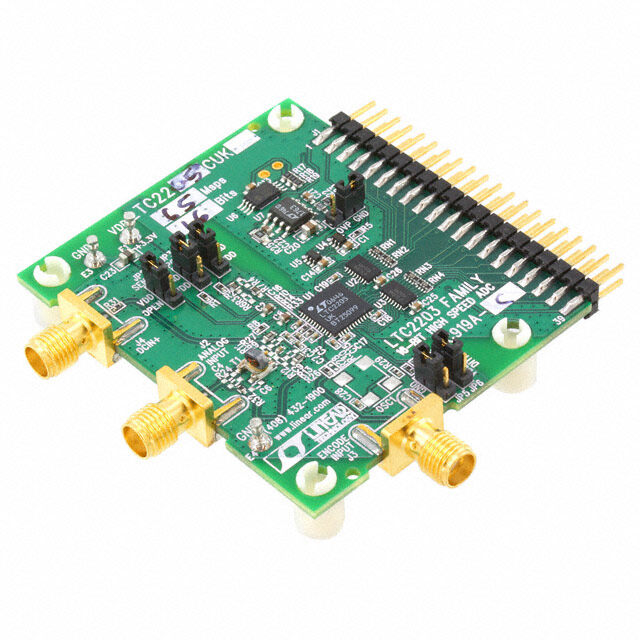ICGOO在线商城 > 开发板,套件,编程器 > 评估板 - 模数转换器(ADC) > EVAL-AD7780EBZ
- 型号: EVAL-AD7780EBZ
- 制造商: Analog
- 库位|库存: xxxx|xxxx
- 要求:
| 数量阶梯 | 香港交货 | 国内含税 |
| +xxxx | $xxxx | ¥xxxx |
查看当月历史价格
查看今年历史价格
EVAL-AD7780EBZ产品简介:
ICGOO电子元器件商城为您提供EVAL-AD7780EBZ由Analog设计生产,在icgoo商城现货销售,并且可以通过原厂、代理商等渠道进行代购。 EVAL-AD7780EBZ价格参考。AnalogEVAL-AD7780EBZ封装/规格:评估板 - 模数转换器(ADC), AD7780 - 24 Bit 16.7 Samples per Second Analog to Digital Converter (ADC) Evaluation Board。您可以下载EVAL-AD7780EBZ参考资料、Datasheet数据手册功能说明书,资料中有EVAL-AD7780EBZ 详细功能的应用电路图电压和使用方法及教程。
EVAL-AD7780EBZ 是 Analog Devices Inc. 生产的一款用于评估 AD7780 模数转换器 (ADC) 的评估板。这款评估板适用于多种应用场景,特别是在需要高精度、低功耗和小尺寸的 ADC 应用中。 1. 工业自动化与控制 在工业自动化领域,EVAL-AD7780EBZ 可用于评估 AD7780 在传感器接口中的表现。例如,在温度、压力或湿度传感器的应用中,AD7780 提供了高分辨率(24位)的模数转换能力,能够精确测量微小的信号变化。其低功耗特性也使得它适合长时间运行的工业设备,如远程监控系统或智能仪表。 2. 医疗设备 在医疗设备中,精度和可靠性至关重要。EVAL-AD7780EBZ 可用于评估 AD7780 在心电图(ECG)、血压监测仪、血糖仪等设备中的应用。AD7780 的高分辨率和低噪声特性使其能够准确捕捉生物电信号的变化,确保诊断数据的准确性。此外,其内置的自校准功能可以减少外部校准的需求,降低维护成本。 3. 环境监测 环境监测系统通常需要对空气、水质等进行长期、稳定的测量。EVAL-AD7780EBZ 可用于评估 AD7780 在气体传感器、水质传感器等设备中的应用。AD7780 的低功耗和高精度特性使得它能够在电池供电的便携式监测设备中表现出色,尤其是在偏远地区或难以频繁更换电源的环境中。 4. 消费电子 在一些高端消费电子产品中,如智能家居设备、可穿戴设备等,EVAL-AD7780EBZ 可用于评估 AD7780 在小型化、低功耗设计中的应用。例如,在智能手表或其他可穿戴健康监测设备中,AD7780 的小尺寸和低功耗特性使其成为理想的选择,同时其高精度也能满足用户对健康数据准确性的要求。 5. 能源管理 在能源管理系统中,EVAL-AD7780EBZ 可用于评估 AD7780 在电力监控、电池管理系统(BMS)等应用中的表现。AD7780 的高精度和低功耗特性使其能够精确测量电流、电压等参数,帮助实现高效的能源管理和优化。 总之,EVAL-AD7780EBZ 为工程师提供了一个便捷的平台,用于评估 AD7780 在各种应用场景中的性能,特别是在需要高精度、低功耗和小尺寸的场合中表现出色。
| 参数 | 数值 |
| ADC数 | 1 |
| 产品目录 | 编程器,开发系统嵌入式解决方案 |
| 描述 | BOARD EVAL FOR AD7780数据转换 IC 开发工具 EVAL BRD AD7780 |
| 产品分类 | 评估板 - 模数转换器 (ADC)工程工具 |
| 品牌 | Analog Devices |
| 产品手册 | |
| 产品图片 |
|
| rohs | 符合RoHS无铅 / 符合限制有害物质指令(RoHS)规范要求 |
| 产品系列 | 模拟与数字IC开发工具,数据转换 IC 开发工具,Analog Devices EVAL-AD7780EBZ- |
| 数据手册 | |
| 产品型号 | EVAL-AD7780EBZ |
| 不同条件下的功率(典型值) | - |
| 产品 | Evaluation Boards |
| 产品种类 | 数据转换 IC 开发工具 |
| 位数 | 24 |
| 使用的IC/零件 | AD7780 |
| 其它名称 | EVALAD7780EBZ |
| 商标 | Analog Devices |
| 封装 | Bulk |
| 工作温度 | -40°C ~ 105°C |
| 工作电源电压 | 2.7 V to 5.25 V |
| 工具用于评估 | AD7780 |
| 工厂包装数量 | 1 |
| 所含物品 | 板 |
| 接口类型 | SPI |
| 数据接口 | SPI |
| 最大工作温度 | + 105 C |
| 最小工作温度 | - 40 C |
| 标准包装 | 1 |
| 类型 | ADC |
| 系列 | AD7780 |
| 输入范围 | ±5 V |
| 采样率(每秒) | 16.7 |

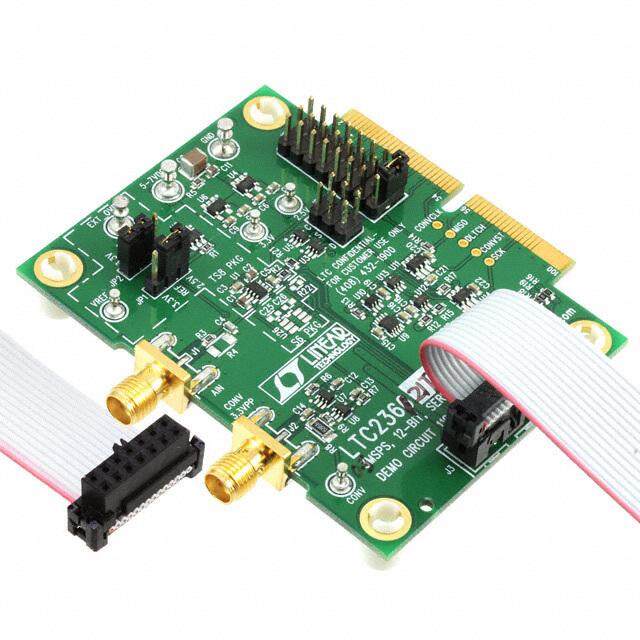
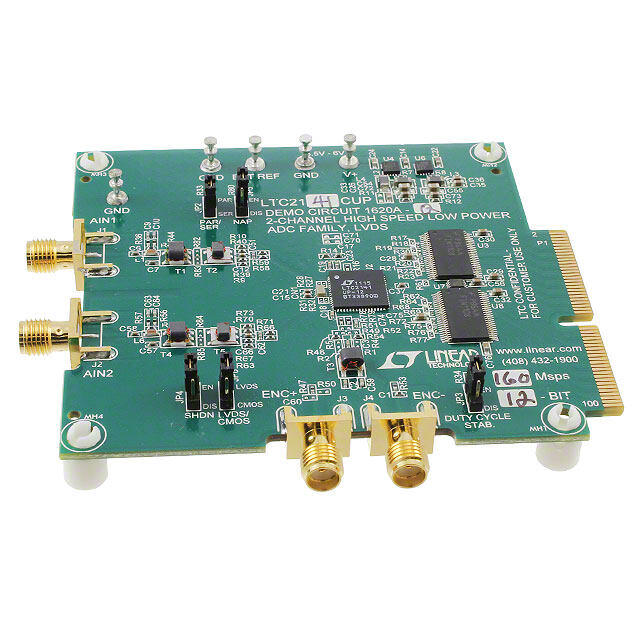


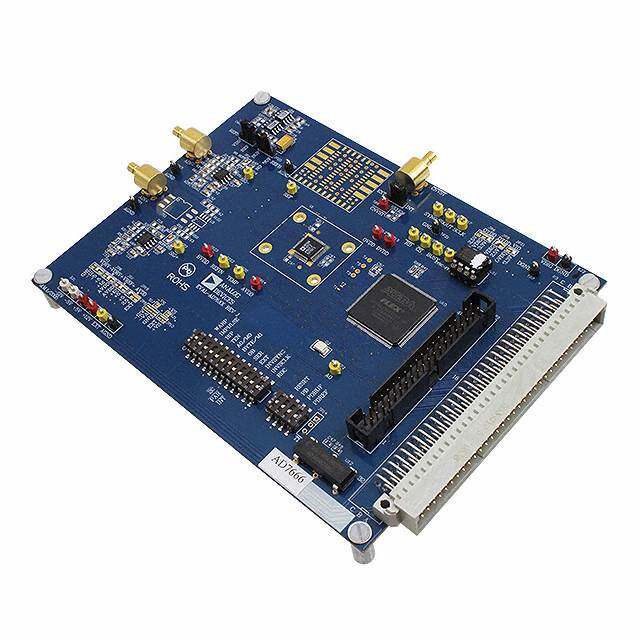


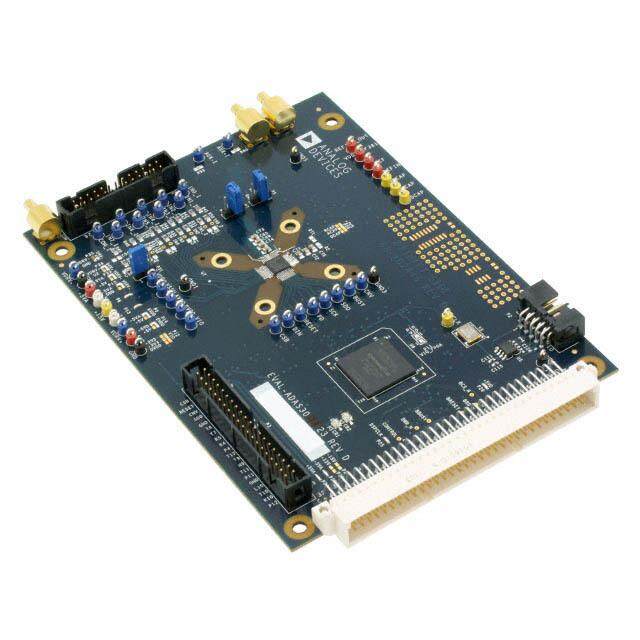

- 商务部:美国ITC正式对集成电路等产品启动337调查
- 曝三星4nm工艺存在良率问题 高通将骁龙8 Gen1或转产台积电
- 太阳诱电将投资9.5亿元在常州建新厂生产MLCC 预计2023年完工
- 英特尔发布欧洲新工厂建设计划 深化IDM 2.0 战略
- 台积电先进制程称霸业界 有大客户加持明年业绩稳了
- 达到5530亿美元!SIA预计今年全球半导体销售额将创下新高
- 英特尔拟将自动驾驶子公司Mobileye上市 估值或超500亿美元
- 三星加码芯片和SET,合并消费电子和移动部门,撤换高东真等 CEO
- 三星电子宣布重大人事变动 还合并消费电子和移动部门
- 海关总署:前11个月进口集成电路产品价值2.52万亿元 增长14.8%


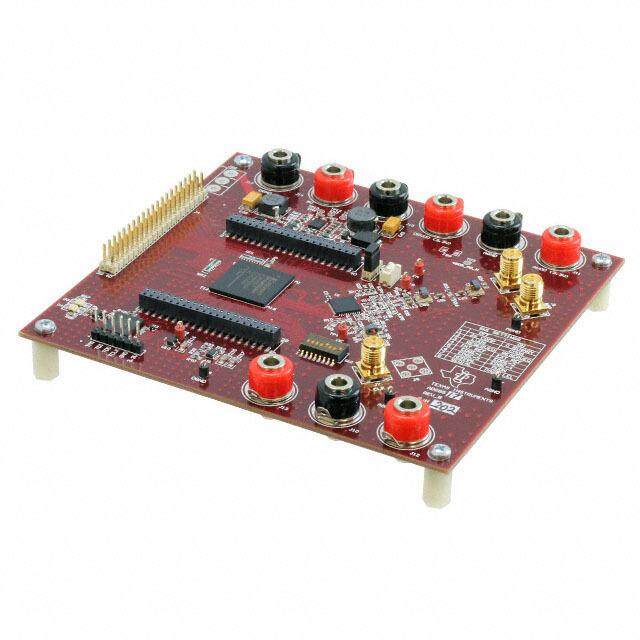

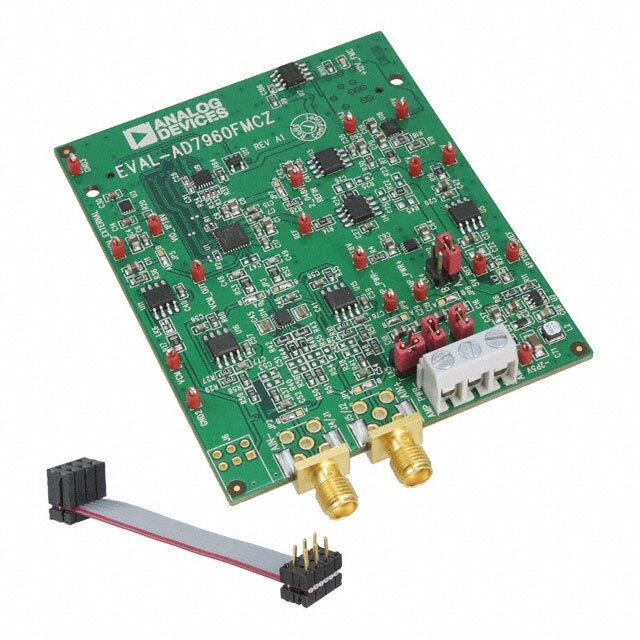

PDF Datasheet 数据手册内容提取
Evaluation Board User Guide UG-078 One Technology Way • P.O. Box 9106 • Norwood, MA 02062-9106, U.S.A. • Tel: 781.329.4700 • Fax: 781.461.3113 • www.analog.com Evaluation Board for the AD7780 24-Bit, Pin-Programmable, Low Power, Sigma-Delta ADC FEATURES on-chip digital filter. The analog input channel of the AD7780 accepts analog input signals of ±V or ±V /128. With the Full-featured evaluation board for the AD7780 REF REF update rate programmed to 10 Hz, the rms noise is 44 nV when Standalone USB interface the gain is 128. Simultaneous 50 Hz/60 Hz rejection is available Various linking options at both output data rates. PC software for control of AD7780 Full data on the AD7780 is available in the AD7780 data sheet GENERAL DESCRIPTION available from Analog Devices, Inc., and should be consulted in This user guide describes the evaluation board for the AD7780 conjunction with this user guide when using the evaluation board. which is a pin-programmable, low power, 24-bit sigma-delta The evaluation board interfaces to the USB port of an IBM®- (Σ-Δ) ADC. The AD7780 is a complete analog front end for compatible PC. Software is available with the evaluation board low frequency measurement applications such as bridge sensor that allows users to easily communicate with the AD7780. systems. It contains one differential input and includes a low noise instrumentation amplifier. The output data rate can be Note that the AD7780 evaluation board software should be programmed to 10 Hz or 16.7 Hz. The AD7780 also has an installed before connecting the AD7780 evaluation board on-board clock, eliminating the need for an external clock. It to the PC. employs a Σ-Δ conversion technique to realize up to 24 bits of Another component on the AD7780 evaluation board is the no missing codes performance. The input signal is applied to ADP3303 high precision, low power, 3.3 V output voltage an analog modulator. The modulator output is processed by an regulator, which is used to power the USB/SPI interface. FUNCTIONAL BLOCK DIAGRAM AVDD VOLTAGE REGULATOR LOADCELL CONNECTOR USB PC AND ANALOG AD7780 SPI/USB CONNECTOR LabVIEW™ INPUTS INTERFACE SOBFATSWEADRE 08748-001 Figure 1. PLEASE SEE THE LAST PAGE FOR AN IMPORTANT WARNING AND LEGAL TERMS AND CONDITIONS. Rev. 0 | Page 1 of 16
UG-078 Evaluation Board User Guide TABLE OF CONTENTS Features .............................................................................................. 1 Evaluation Board Software ...............................................................6 General Description ......................................................................... 1 Software Description ....................................................................6 Functional Block Diagram .............................................................. 1 Installing the Software ..................................................................6 Revision History ............................................................................... 2 Using the Software ........................................................................6 Evaluation Board Hardware ............................................................ 3 Main Window ................................................................................7 Power Supplies .............................................................................. 3 Weighscale Demo Window ..........................................................8 Links ............................................................................................... 3 Evaluation Board Schematic and Artwork .....................................9 Setup Conditions .......................................................................... 4 Ordering Information .................................................................... 13 Sockets ........................................................................................... 4 Bill of Materials ........................................................................... 13 Interfacing to the Evaluation Board ........................................... 5 REVISION HISTORY 2/10—Revision 0: Initial Version Rev. 0 | Page 2 of 16
Evaluation Board User Guide UG-078 EVALUATION BOARD HARDWARE POWER SUPPLIES LINKS The AD7780 evaluation board is powered via the 5 V supply There are sixteen groups of link options that must be set for the from the USB connector, J1. This 5 V supply can be used to required operating setup before using the evaluation board. The functions of these link options are outlined in Table 1. power the AD7780 directly. A 3.3 V regulated voltage from the on-board ADP3303 (a high precision, low power, 3.3 V output voltage regulator) can also be used. Alternatively, the AD7780 can be powered using an external 3 V or 5 V power supply via J2. Table 1. Evaluation Board Link Settings Link Default Description LK1, LK2 In These links are used to connect the AIN(+) and AIN(−) inputs to AV /2. With this configuration, a noise DD analysis can be performed. With these links removed, an external voltage may be applied to AIN using the SMB connectors. LK3, LK4 In With LK3 and LK4 in place, AV is used as the reference to the AD7780. REFIN(+) is connected to AV and DD DD REFIN(−) is connected to GND. To use another reference source, remove LK3 and LK4. LK5 3.3 V LK5 is used to select the power source for AV on the AD7780. DD In Position A, LK5 selects an external power supply, supplied via J2. In Position B, LK5 selects the 3.3 V regulated output from the on-board ADP3303 voltage regulator. In Position C, LK5 selects the 5 V supply from the USB connector, J1. LK6 to LK11 In These links connect the serial interface pins of the AD7780 to the SPI interface of the microcontroller. The links should be in place to use the AD7780 evaluation board software. With these links removed, the AD7780 can be interfaced to an external microcontroller. LK12, LK13, LK14 In These links are used for the bridge power-down switch. With LK12 inserted, the bridge power-down switch is connected to AV through an LED. When the bridge power-down switch is closed, the LED turns on. LK13 DD should be open when LK12 is inserted. LK13 and LK14 are used when a load cell is connected to Header J4. LK12 should be left open. With LK13 inserted, the bridge power-down switch is connected to Header J4. The low side of the load cell can be connected to GND through the bridge power-down switch. With LK14 inserted, the low side of the load cell is connected directly to GND. The REFIN(−) terminal should be shorted to the GND/PSW terminal on Header J4 to enable the previous functions. LK15 10 Hz LK15 is used to select the output data rate for the AD7780. With LK15 in Position 10 Hz, the output data rate is set to 10 Hz. When LK15 is in Position 16.7 Hz, the output data rate is set to 16.7 Hz. LK16 128 LK16 is used to select the gain of the AD7780. With LK16 in Position 1, the gain is set to 1. With LK16 in Position 128, the gain of the AD7780 is set to 128. Rev. 0 | Page 3 of 16
UG-078 Evaluation Board User Guide SETUP CONDITIONS SOCKETS Take care before applying power and signals to the evaluation There are five sockets relevant to the operation of the AD7780 board to ensure that all link positions are set per the required on this evaluation board. The functions of these sockets are operating mode. Table 2 shows the position in which all the outlined in Table 3. links are initially set. Table 2. Initial Links and Positions Link No. Position Function LK1, LK2 In AIN(+) and AIN(−) are shorted to AV /2. DD LK3, LK4 In The reference voltage is set to 3.3 V (AV ). DD LK5 B The 3.3 V supply is used as AV for the AD7780. DD LK6 to LK11 In The AD7780 is interfaced to the on-board microcontroller. LK12 In The bridge power-down switch is connected to AV . DD LK13 Out The bridge power-down switch is disconnected from Header J4. LK14 In Terminal GND/PSW of Header J4 is connected to GND. Table 3. Socket Functions Socket Description AIN+ Subminiature BNC (SMB) connector. The analog input signal for the AIN(+) input of the AD7780 is applied to this socket. AIN− Subminiature BNC (SMB) connector. The analog input signal for the AIN(−) input of the AD7780 is applied to this socket. REFIN+ Subminiature BNC (SMB) connector. This socket is used in conjunction with REFIN− to apply an external reference to the AD7780. The voltage for the REFIN(+) input of the AD7780 is applied to this socket. REFIN− Subminiature BNC (SMB) connector. This socket is used in conjunction with REFIN+ to apply an external reference to the AD7780. The voltage for the REFIN(−) input of the AD7780 is applied to this socket. J4 6-pin terminal block. This is used to connect an external load cell to the AD7780 evaluation board. Rev. 0 | Page 4 of 16
Evaluation Board User Guide UG-078 INTERFACING TO THE EVALUATION BOARD To set up the USB/SPI interface, use the following procedure: 1. Install the AD7780 evaluation board software using the Interface to the evaluation board via a standard USB connector, supplied AD7780 evaluation board CD before connecting J1. J1 is used to connect the evaluation board to the USB port the board to the PC. of a PC. A standard USB connector cable is included with the 2. After the AD7780 evaluation board software is installed, AD7780 evaluation board to allow the evaluation board to inter- connect the board to the PC via J1 on the AD7780 evaluation face with the USB port of the PC. Because the board is powered board and via the USB port on the PC using the supplied via the USB connector, there is no need for an external power USB connector cable. The PC automatically finds the new supply, although if preferred, one may be connected via J2. USB device and identifies it as the AD779x Evaluation Board. Communicate between the AD7780 and the PC via the 3. Follow the on-screen instructions that appear. During the USB/SPI interface. The on-board USB controller (U2) installation process, if the Hardware Installation Wizard handles this communication. appears as shown in Figure 2, click Continue Anyway to complete the installation of the AD7780 evaluation board. 08748-002 Figure 2. Hardware Installation Window Rev. 0 | Page 5 of 16
UG-078 Evaluation Board User Guide EVALUATION BOARD SOFTWARE SOFTWARE DESCRIPTION 3. At the prompt, select a destination directory, which is C:\Program Files\Analog Devices\AD7780 by default. The AD7780 evaluation board is shipped with a CD containing Once the directory is selected, the installation procedure software that can be installed onto a standard PC to control the copies the files into the relevant directories on the hard AD7780. The software communicates with the AD7780 through drive. The installation program creates a program group the USB cable, which accompanies the board. The software allows called Analog Devices with the subgroup AD7780 in the you to read conversion data from the AD7780. Data can be read Start menu of the taskbar. from the AD7780 and displayed or stored for later analysis. For 4. Once the installation procedure is complete, double-click further information, see the AD7780 data sheet available from on the AD7780 icon to start the program. Analog Devices. INSTALLING THE SOFTWARE USING THE SOFTWARE Use the following steps to install the software: Figure 3 shows the main window that is displayed when the program starts. The Main Window section briefly describes 1. Start Windows® and insert the CD. the various menu and button options in the main window. 2. The installation software should launch automatically. If it does not, use Windows Explorer to locate the setup.exe file The data that has been read can be exported to other packages, on the CD. Double-click this file to start the installation such as MathCAD™ or Microsoft® Excel, for further analysis. procedure. 08748-003 Figure 3. AD7780 Evaluation Software Main Window Rev. 0 | Page 6 of 16
Evaluation Board User Guide UG-078 MAIN WINDOW Weighscale Demo Menu Bar This button allows you to access the weighscale demonstration File software. The File menu allows the user to read previously stored data for Output Data Rate display or analysis, write the current set of data to a file for later This text box displays the output data rate of the AD7780. use, and exit the program. Gain About This text box displays the gain of the AD7780. The About menu provides information on the revision of Status Bits software used. This text box displays the status bits of the AD7780. Buttons Reset Waveform This button allows you to reset the AD7780 software. The gathered conversions are displayed in graph form. Exit Histogram This button allows you to exit the software. It serves the same The gathered samples are used to generate a histogram. purpose as Quit in the File pull-down menu. Codes Sample The gathered samples can be displayed in codes or in voltage This button allows you to read a number of samples from the format. When the Codes button is selected, the values are AD7780. Noise analysis is then performed on the samples. displayed as code. The Codes button changes to Volts. To These samples can be stored for further analysis. The sample display the information in volts, click Volts. size is entered in the Num Samples text box. Reference Continuous Enter the value of the external reference in the Reference (V) This button allows you to read a number of samples text box. continuously. The software gathers a number of samples as specified by the Num Samples text box, performs noise analysis on the samples, and gathers the next group of samples. Rev. 0 | Page 7 of 16
UG-078 Evaluation Board User Guide WEIGHSCALE DEMO WINDOW Click Weighscale Demo (in the main window) to access rate within the weighscale demo window. The output data rate the weighscale demo window (see Figure 4). The AD7780 and gain being used by the AD7780 are reflected in the Output evaluation board has a header, J3/J4, which allows you to Data Rate and Gain text boxes. The maximum weight being interface the ADC to a load cell. To connect a load cell to the applied to the loadcell must be entered in the Full-Scale Weight AD7780 evaluation board, LK1, LK2, LK3 and LK4 must be (Kg) text box. The Zero-Scale Calibration button performs an removed. A 6-wire load cell can be connected to Header J3/J4. offset calibration, which is useful to remove the TARE of the With the load cell connected to the evaluation board, click the load cell. With the full-scale weight placed on the load cell, a RUN button (the button changes to a STOP button after being full-scale calibration is performed by clicking the Full-Scale clicked). The software then begins reading conversions from Calibration button. the AD7780. The output data rate and gain are continuously To stop conversions, click the STOP button. To exit the monitored so you can change either the gain or output data Weighscale Demo, click the BACK button. 08748-004 Figure 4. AD7780 Evaluation Software Weighscale Demo Window Rev. 0 | Page 8 of 16
Evaluation Board User Guide UG-078 EVALUATION BOARD SCHEMATIC AND ARTWORK 500-84780 Figure 5. AD7780 Evaluation Board Schematic Rev. 0 | Page 9 of 16
UG-078 Evaluation Board User Guide 08748-006 Figure 6. AD7780 Evaluation Board—Solder Side View Rev. 0 | Page 10 of 16
Evaluation Board User Guide UG-078 08748-007 Figure 7. AD7780 Evaluation Board—Component Side View Rev. 0 | Page 11 of 16
UG-078 Evaluation Board User Guide 08748-008 Figure 8. AD7780 Evaluation Board—Component Layout Diagram Rev. 0 | Page 12 of 16
Evaluation Board User Guide UG-078 ORDERING INFORMATION BILL OF MATERIALS Table 4. Qty Reference Designator Description Manufacturer, Part No. Integrated Circuits 3 U1, U5, U6 24-bit Σ-Δ ADC Analog Devices, AD7780BRZ 1 U2 USB controller Cypress Semiconductor Corporation, CY7C68013A- 56LFXC 1 U3 EEPROM Microchip Technology, Inc., 24LC64-I/SN 1 U4 3.3 V Regulator Analog Devices, ADP3303ARZ-3.3 1 Y1 24 MHz crystal AEL Crystals, X24M000000S244 2 D1, D2 Green LED Kingbright, Elec. Co., Ltd, KP-2012SGC 1 L1 Ferrite bead Meggitt Sigma, BMB2A0300AN1 1 D3 Diode Micro Commercial Components Corp., DL4001-TP Capacitors 4 C1 to C4 Capacitors Not inserted 2 C5, C6 100 pF ceramic AVX Corporation, 06035A101JAT2A 15 C8, C9, C11, C15, C16, C18, C22, C23, C25 0.1 μF ± 10% ceramic AVX Corporation, CM105X7R104K16AT to C31 3 C7, C10, C14, C21, C24 10 μF tantalum AVX Corporation, TAJA106M016R 2 C12, C13 1 μF ceramic Yageo Corporation, 2238 246 19863 1 C17 2.2 μF tantalum EPCOS AG, B45196E2225K109 2 C19, C20 12 pF ceramic Phycomp, 2238 867 15129 Resistors 7 R1 to R4, R9, R18 0 Ω resistor Phycomp, 232270296001 2 R5, R6 5 kΩ resistor Tyco Electronics, RN73C2A4K99BTG 4 R10 to R15 1 MΩ resistor Multicomp, MC 0.063W 0603 1% 1M 2 R16, R17 100 kΩ resistor Multicomp, MC 0.063W 0603 1% 100K 4 R19 10 kΩ resistor Multicomp, MC 0.063W 0603 1% 10K 1 R7, R20 1 kΩ resistor Multicomp, MC 0.063W 0603 1% 1K 2 R21, R22 2.2 kΩ resistor Multicomp, MC 0.063W 0603 1% 2K2 Links 13 LK1 to LK4, LK6 to LK14, (2 × 1 way) Pin headers Harwin Plc, M20-9990246 2 LK15, LK16 (3 × 1 way) Pin headers Harwin Plc, M20-9990246 1 LK5 (3 × 2 way) Pin headers Harwin Plc, M20-9980346 16 At LK1 to LK16 Shorting plugs Harwin Plc, M7566-05 Connectors 4 AIN+, AIN−, REFIN+, REFIN− SMB connector Not inserted 1 J1 USB Mini-B connector Molex, 565790576 2 J3, J4 3-way terminal block Phoenix, 1725672 1 J2 2-way terminal block Camden Electronics Ltd., CTB5000/2 Rev. 0 | Page 13 of 16
UG-078 Evaluation Board User Guide NOTES Rev. 0 | Page 14 of 16
Evaluation Board User Guide UG-078 NOTES Rev. 0 | Page 15 of 16
UG-078 Evaluation Board User Guide NOTES ESD Caution ESD (electrostatic discharge) sensitive device. Charged devices and circuit boards can discharge without detection. Although this product features patented or proprietary protection circuitry, damage may occur on devices subjected to high energy ESD. Therefore, proper ESD precautions should be taken to avoid performance degradation or loss of functionality. Legal Terms and Conditions By using the evaluation board discussed herein (together with any tools, components documentation or support materials, the “Evaluation Board”), you are agreeing to be bound by the terms and conditions set forth below (“Agreement”) unless you have purchased the Evaluation Board, in which case the Analog Devices Standard Terms and Conditions of Sale shall govern. Do not use the Evaluation Board until you have read and agreed to the Agreement. Your use of the Evaluation Board shall signify your acceptance of the Agreement. This Agreement is made by and between you (“Customer”) and Analog Devices, Inc. (“ADI”), with its principal place of business at One Technology Way, Norwood, MA 02062, USA. Subject to the terms and conditions of the Agreement, ADI hereby grants to Customer a free, limited, personal, temporary, non-exclusive, non-sublicensable, non-transferable license to use the Evaluation Board FOR EVALUATION PURPOSES ONLY. Customer understands and agrees that the Evaluation Board is provided for the sole and exclusive purpose referenced above, and agrees not to use the Evaluation Board for any other purpose. Furthermore, the license granted is expressly made subject to the following additional limitations: Customer shall not (i) rent, lease, display, sell, transfer, assign, sublicense, or distribute the Evaluation Board; and (ii) permit any Third Party to access the Evaluation Board. As used herein, the term “Third Party” includes any entity other than ADI, Customer, their employees, affiliates and in-house consultants. The Evaluation Board is NOT sold to Customer; all rights not expressly granted herein, including ownership of the Evaluation Board, are reserved by ADI. CONFIDENTIALITY. This Agreement and the Evaluation Board shall all be considered the confidential and proprietary information of ADI. Customer may not disclose or transfer any portion of the Evaluation Board to any other party for any reason. Upon discontinuation of use of the Evaluation Board or termination of this Agreement, Customer agrees to promptly return the Evaluation Board to ADI. ADDITIONAL RESTRICTIONS. Customer may not disassemble, decompile or reverse engineer chips on the Evaluation Board. Customer shall inform ADI of any occurred damages or any modifications or alterations it makes to the Evaluation Board, including but not limited to soldering or any other activity that affects the material content of the Evaluation Board. Modifications to the Evaluation Board must comply with applicable law, including but not limited to the RoHS Directive. TERMINATION. ADI may terminate this Agreement at any time upon giving written notice to Customer. Customer agrees to return to ADI the Evaluation Board at that time. LIMITATION OF LIABILITY. THE EVALUATION BOARD PROVIDED HEREUNDER IS PROVIDED “AS IS” AND ADI MAKES NO WARRANTIES OR REPRESENTATIONS OF ANY KIND WITH RESPECT TO IT. ADI SPECIFICALLY DISCLAIMS ANY REPRESENTATIONS, ENDORSEMENTS, GUARANTEES, OR WARRANTIES, EXPRESS OR IMPLIED, RELATED TO THE EVALUATION BOARD INCLUDING, BUT NOT LIMITED TO, THE IMPLIED WARRANTY OF MERCHANTABILITY, TITLE, FITNESS FOR A PARTICULAR PURPOSE OR NONINFRINGEMENT OF INTELLECTUAL PROPERTY RIGHTS. IN NO EVENT WILL ADI AND ITS LICENSORS BE LIABLE FOR ANY INCIDENTAL, SPECIAL, INDIRECT, OR CONSEQUENTIAL DAMAGES RESULTING FROM CUSTOMER’S POSSESSION OR USE OF THE EVALUATION BOARD, INCLUDING BUT NOT LIMITED TO LOST PROFITS, DELAY COSTS, LABOR COSTS OR LOSS OF GOODWILL. ADI’S TOTAL LIABILITY FROM ANY AND ALL CAUSES SHALL BE LIMITED TO THE AMOUNT OF ONE HUNDRED US DOLLARS ($100.00). EXPORT. Customer agrees that it will not directly or indirectly export the Evaluation Board to another country, and that it will comply with all applicable United States federal laws and regulations relating to exports. GOVERNING LAW. This Agreement shall be governed by and construed in accordance with the substantive laws of the Commonwealth of Massachusetts (excluding conflict of law rules). Any legal action regarding this Agreement will be heard in the state or federal courts having jurisdiction in Suffolk County, Massachusetts, and Customer hereby submits to the personal jurisdiction and venue of such courts. The United Nations Convention on Contracts for the International Sale of Goods shall not apply to this Agreement and is expressly disclaimed. ©2010 Analog Devices, Inc. All rights reserved. Trademarks and registered trademarks are the property of their respective owners. UG08748-0-2/10(0) Rev. 0 | Page 16 of 16

 Datasheet下载
Datasheet下载