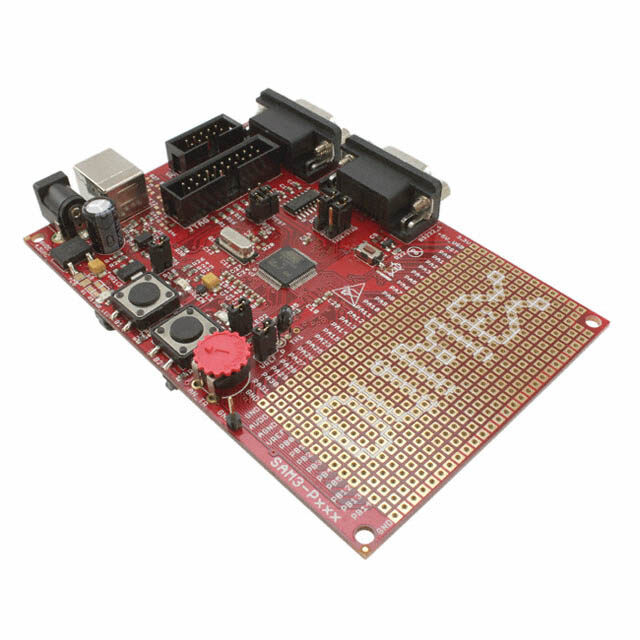ICGOO在线商城 > 开发板,套件,编程器 > 评估板 - 嵌入式 - MCU,DSP > DK-TM4C129X
- 型号: DK-TM4C129X
- 制造商: Texas Instruments
- 库位|库存: xxxx|xxxx
- 要求:
| 数量阶梯 | 香港交货 | 国内含税 |
| +xxxx | $xxxx | ¥xxxx |
查看当月历史价格
查看今年历史价格
DK-TM4C129X产品简介:
ICGOO电子元器件商城为您提供DK-TM4C129X由Texas Instruments设计生产,在icgoo商城现货销售,并且可以通过原厂、代理商等渠道进行代购。 DK-TM4C129X价格参考。Texas InstrumentsDK-TM4C129X封装/规格:评估板 - 嵌入式 - MCU,DSP, TM4C129x Connected Development Kit Tiva™ C MCU 32-Bit ARM® Cortex®-M4 Embedded Evaluation Board。您可以下载DK-TM4C129X参考资料、Datasheet数据手册功能说明书,资料中有DK-TM4C129X 详细功能的应用电路图电压和使用方法及教程。
| 参数 | 数值 |
| 产品目录 | 编程器,开发系统嵌入式解决方案 |
| 描述 | DEV KIT FOR TIVA C CORTEX M4开发板和工具包 - ARM Tiva TM4C129X Dev Brd |
| 产品分类 | 评估板 - 嵌入式 - MCU, DSP工程工具 |
| 品牌 | Texas Instruments |
| 产品手册 | |
| 产品图片 |
|
| rohs | 否无铅 / 符合限制有害物质指令(RoHS)规范要求 |
| 产品系列 | 嵌入式开发工具,嵌入式处理器开发套件,开发板和工具包 - ARM,Texas Instruments DK-TM4C129XTiva™ C |
| 数据手册 | http://www.ti.com/lit/pdf/spmu360http://www.ti.com/lit/pdf/spmu361http://www.ti.com/lit/pdf/spmu359 |
| 产品型号 | DK-TM4C129X |
| 产品 | Development Kits |
| 产品培训模块 | http://www.digikey.cn/PTM/IndividualPTM.page?site=cn&lang=zhs&ptm=30408http://www.digikey.cn/PTM/IndividualPTM.page?site=cn&lang=zhs&ptm=30410http://www.digikey.cn/PTM/IndividualPTM.page?site=cn&lang=zhs&ptm=30431http://www.digikey.cn/PTM/IndividualPTM.page?site=cn&lang=zhs&ptm=30423http://www.digikey.cn/PTM/IndividualPTM.page?site=cn&lang=zhs&ptm=30424http://www.digikey.cn/PTM/IndividualPTM.page?site=cn&lang=zhs&ptm=30450 |
| 产品种类 | 开发板和工具包 - ARM |
| 其它名称 | 296-36904 |
| 内容 | 板,电缆,LCD,配件 |
| 商标 | Texas Instruments |
| 安装类型 | 固定 |
| 工作电源电压 | 4.75 V to 5.25 V |
| 工具用于评估 | TM4C129x Series |
| 平台 | 连接式开发套件 |
| 接口类型 | USB |
| 操作系统 | - |
| 数据总线宽度 | 32 bit |
| 板类型 | 评估平台 |
| 标准包装 | 1 |
| 核心 | ARM Cortex M4 |
| 核心处理器 | ARM® Cortex®-M4 |
| 类型 | MCU 32-位 |
| 配套使用产品/相关产品 | TM4C129x |



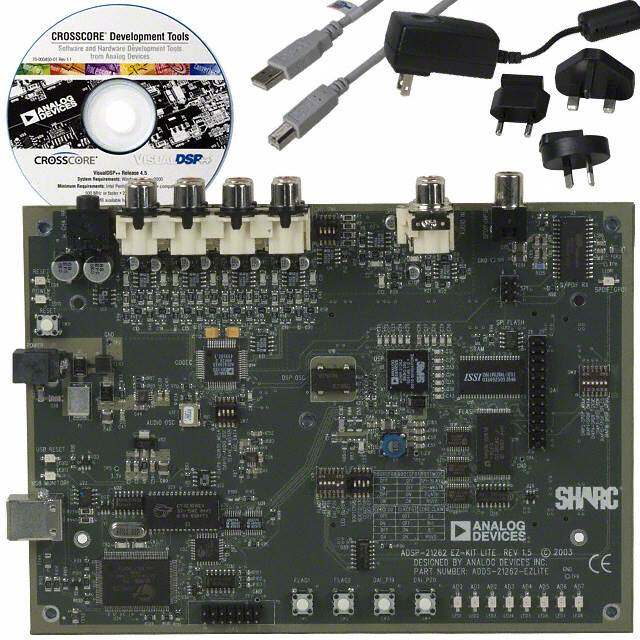



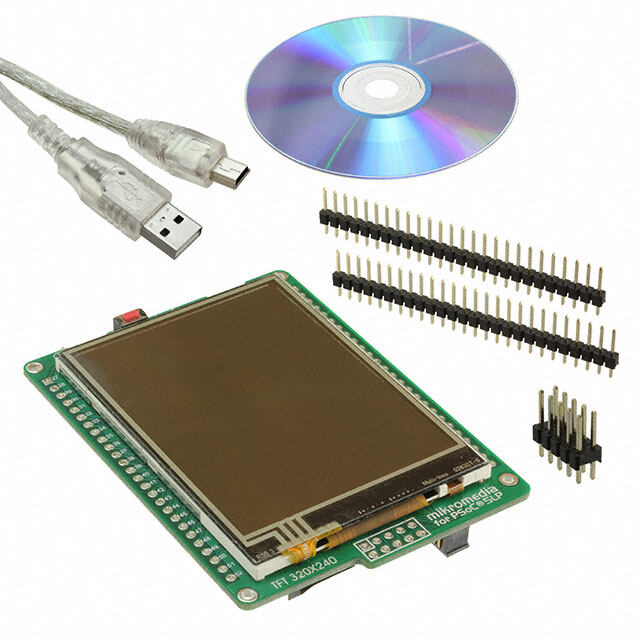

- 商务部:美国ITC正式对集成电路等产品启动337调查
- 曝三星4nm工艺存在良率问题 高通将骁龙8 Gen1或转产台积电
- 太阳诱电将投资9.5亿元在常州建新厂生产MLCC 预计2023年完工
- 英特尔发布欧洲新工厂建设计划 深化IDM 2.0 战略
- 台积电先进制程称霸业界 有大客户加持明年业绩稳了
- 达到5530亿美元!SIA预计今年全球半导体销售额将创下新高
- 英特尔拟将自动驾驶子公司Mobileye上市 估值或超500亿美元
- 三星加码芯片和SET,合并消费电子和移动部门,撤换高东真等 CEO
- 三星电子宣布重大人事变动 还合并消费电子和移动部门
- 海关总署:前11个月进口集成电路产品价值2.52万亿元 增长14.8%
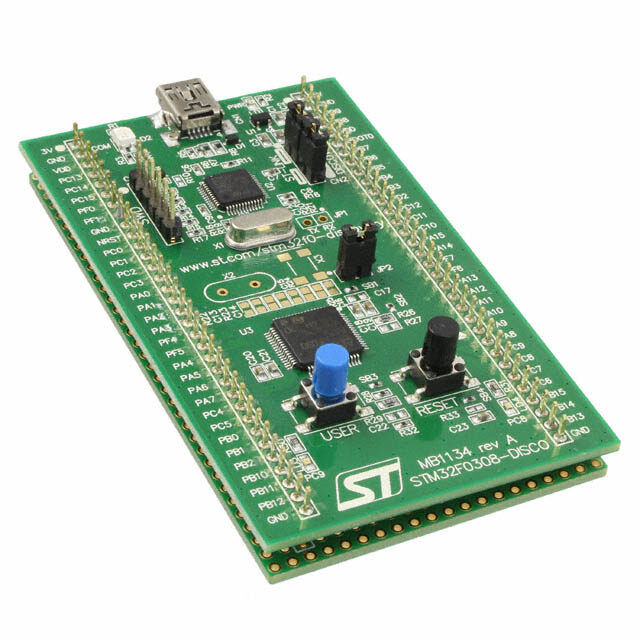


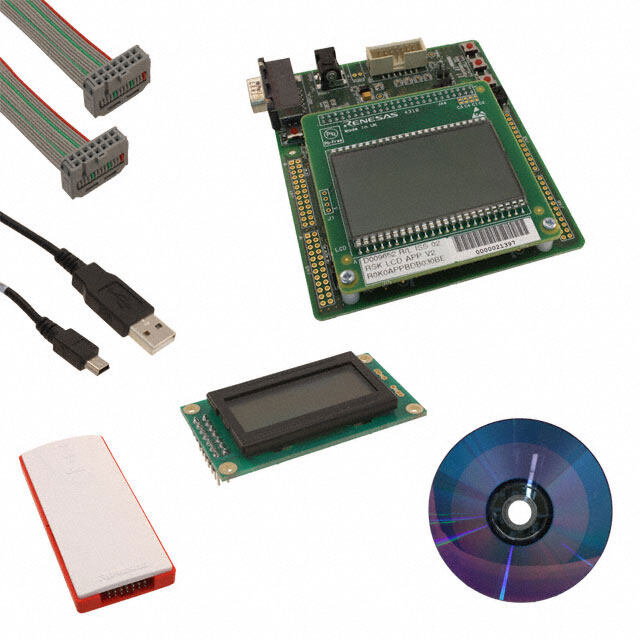

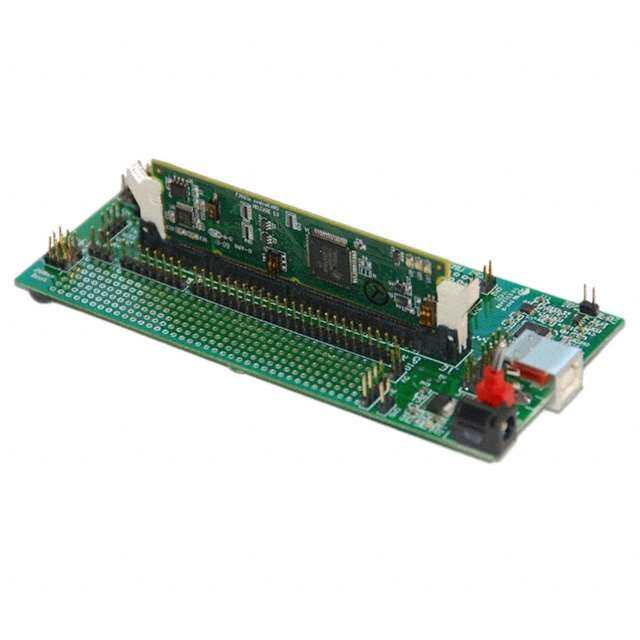
PDF Datasheet 数据手册内容提取
SPMU359–October2013 Tiva™ C Series TM4C129X Development Kit ReadMe First TheTivaTM4C129XDevelopmentKitprovidesafeature-richdevelopmentplatformthatallowsusersto evaluateTivaTM4C129xseriesmicrocontrollers(MCUs).Thedevelopmentboardfeaturesa10/100-Mbit Ethernetinterface,anon-boardQVGAcolordisplaywithresistivetouchscreen,anIn-CircuitDebugging Interface(ICDI),microSDcardslot,USBHost,Device,andOTGcapabilities,andmultipleconnectorsfor expandability.Theboardcomespreprogrammedwithaquickstartapplicationthatisreadytouseoutof theboxtoviewweatherdataprovidedbyOpenWeatherMap(openweathermap.org)foranymajorcityin theworld. 1 Using the DK-TM4C129X Development Board 1.1 Requirements • APC,withaUSBinterface,runningMicrosoft® Windows®2000orlater • TivaTM4C129XDevelopmentKitDocumentationandSoftwareUSBFlashDrive 1.2 Board Set-Up TheDK-TM4C129XDevelopmentBoardisconfiguredforimmediateuse.Beforetheboardispoweredon andconnectedtothecomputerforthefirsttime,ensurethatthePowerSelectshunt(J11)ontheleftside oftheboardisconnectedbetweenthecenterpinandthepinlabeled ICDI.Topowertheboard,connect oneoftheUSBMicro-BcablessuppliedinthekittotheUSBConnectorlabeled DebuggerUSBonthe rightedgeoftheboard.Connecttheotherendofthecable(TypeA)toafreeUSBportonyourhostPC. ThisUSBportprovidesdebugandVirtualCOMPortconnectivitywhentheappropriatedriversand softwareareinstalledonthehostPC.IfconnectingtheboardthroughaUSBhub,itmustbeapowered hub. Oncetheboardpowersup,thepowerLEDsatthecenterleftoftheboard(D9andD10)lightupandthe preloadedquickstartapplicationbeginstorun.TheTexasInstrumentslogoappearsonthecolorQVGA screenasshowninFigure1followedbyascreenpopulatedwith"--"entriesfortheweatherdatafor Austin,TexasasshowninFigure2. Figure1.TexasInstrumentsSplashScreen Tiva,CodeComposerStudio,CodeBencharetrademarksofTexasInstruments. KeilisatrademarkofArmLimited. SPMU359–October2013 Tiva™CSeriesTM4C129XDevelopmentKitReadMeFirst 1 SubmitDocumentationFeedback Copyright©2013,TexasInstrumentsIncorporated
UsingtheDK-TM4C129XDevelopmentBoard www.ti.com Figure2.NoDataAvailabletoDisplay Ifyourcomputerisonanetworkbehindacorporatefirewall,youmayneedtoenterinformationonyour corporateproxyservertoaccesstheinternet.Inthiscase,swipetoptobottomonthescreentoaccess theConfigurationscreenshowninFigure3andslidethe"Proxy"switchtothe"On"position. Figure3.ConfigurationMenu TapinsidetheproxydatafieldandatouchscreenkeyboardisshownasinFigure4.Entertheproxy informationusingthekeyboardandtouch"Ent." 2 Tiva™CSeriesTM4C129XDevelopmentKitReadMeFirst SPMU359–October2013 SubmitDocumentationFeedback Copyright©2013,TexasInstrumentsIncorporated
www.ti.com UsingtheDK-TM4C129XDevelopmentBoard Figure4.TouchScreenKeyboard YouthenreturntotheConfigurationdisplay.Swipebottomtotoptoreturntotheweatherdatadisplay. Databecomesavailableforeachcity,asshowninFigure5,sequentiallywithadelayofafewseconds betweencities.Swipelefttorightorrighttolefttoscrollthroughthelistofpre-programmedcities. Figure5.Filled-InDataScreen Ifyouenteracitynamethatcannotbefound,thescreendisplays"CityNotFound."Figure6 showsthe resultwhenthecharacter"h"isentered. Figure6.IncorrectCityScreen SPMU359–October2013 Tiva™CSeriesTM4C129XDevelopmentKitReadMeFirst 3 SubmitDocumentationFeedback Copyright©2013,TexasInstrumentsIncorporated
ConfiguringtheWeatherDisplayQuickstartApplication www.ti.com 1.3 Install Drivers on the Host Computer Inordertodebuganddownloadacustomapplicationinthemicrocontroller’sflashmemoryanduseVirtual COMPortconnectivity,youmustfirstinstallthefollowingdriversonthehostcomputer: • StellarisVirtualSerialPort • StellarisICDIJTAG/SWD • StellarisICDIDFU PleaseseeSPMU287fordetailedinstructionsonthedriverinstallprocess. NOTE: TheICDIdriversidentifythemselvesasStellarisICDI,buttheyworkproperlywithboth StellarisandTivamicrocontrollerkits. ThesedriversprovidethedebuggerwithaccesstotheJTAG/SWDinterfaceandthehostPCwithaccess totheVirtualCOMPort.Withthesedriversinstalled,WindowsautomaticallydetectsanynewTivaboards (withaStellarisICDI)thatyouconnecttoyourcomputerandinstallstherequireddriversforyou. 2 Configuring the Weather Display Quickstart Application TheDK-TM4C129XdevelopmentboardcomespreprogrammedwiththeWeatherDisplayquickstart application.OnceyoupowertheboardandconnectittotheinternetwithanEthernetcable,this applicationrunsautomatically.Thequickstartapplicationdisplayscurrentweatherdataalongwith forecastedhighandlowtemperaturesfor30citiesaroundtheworld.Theusercaninputanothercityto seedataforthatcityandcanconfiguretemperaturedatatodisplayindegreesCelsiusordegrees Fahrenheit.Theapplicationsupportstheuseofaninternetproxythatcanbeenteredbytheuser. Swipeyourfingeracrossthescreentotheleftorrighttoscrollthroughthepre-programmedcities.Swipe yourfingerdownthescreentogettotheConfigurationdisplay,whichprovidesthefollowingoptions: • Toggleswitchtoenableacustomcityandacitydatafieldtoenterthecityname.Thecityname shouldbeenteredas"City,State"forcitiesintheUnitedStatesand"City,Country"forcitiesinother countries.ThecitythatismanuallyenteredappearsinthecitylistafterVancouver,Canada. • Toggleswitchtoenableaproxyserverandaproxydatafieldtoentertheproxyinformation. • ToggleswitchtochangefromdegreesCelsiusordegreesFahrenheit. TheMACandIPaddressesarevisibleatthebottomoftheConfigurationdisplay.Ifyouenteracustom cityoraproxyserver,thisinformationisstoredawayfromtheapplicationinFlashmemoryandpersistsif theapplicationisreprogrammedontotheboard.Toremovetheseentries,youmusterasetheentireFlash memory. 3 Using the Weather Display Quickstart Application Youcannavigateamongthescreensbyswipingonthescreen.Side-to-sideswipesscrollthroughthelist ofcities.SwipingtoptobottomopenstheConfigurationdisplayandswipingbottomtotopclosesthe Configurationdisplay.Inaddition,youcantapthescreentobringupsomenavigationalarrows.Tapthe arrowstomovethroughthecitylist.TapthetabatthetoptoopentheConfigurationdisplayandtapthe tabatthebottomtocloseit. NotethattheremaybeasmalldelayindataavailabilityasdataisobtainedfromOpenWeatherMap.The applicationusesthelwIPstacktoobtainanaddressthroughDNS,resolvetheaddressoftheOpen WeatherMapsiteandthenbuildandhandlealloftherequestsnecessarytoaccesstheweather information.Thedataisupdatedoncewhentheapplicationstarts,soanysubsequentviewsofthedata arenotupdated.Toupdatetheweatherdata,presstheResetbutton.BeawarethattheOpenWeather MapsitelimitsthenumberofrequestscomingfromasingleIPaddressandmayfailtorespondifa requestfordataforacityismademoreoftenthanonceevery10minutes. 4 Tiva™CSeriesTM4C129XDevelopmentKitReadMeFirst SPMU359–October2013 SubmitDocumentationFeedback Copyright©2013,TexasInstrumentsIncorporated
www.ti.com SoftwareDevelopmentTools 4 Software Development Tools Tobeginexploringothersoftwareexamplesandcreateyourownprojects,openthedirectoryonthe includedUSBflashdriveandinstalltheTivaWarepackageusingtheinstallerinthe /TivaWaredirectory. AlsoinstallandrunthesoftwaredevelopmenttoolssuchasCCS,CodeBench,IAR,Keil,LMFlash Programmer,andsoon,thatareincludedinthe /Toolsfolder. 5 Debugging Inordertodownloadcodetothemicrocontroller'sflashmemoryanddebugthecode,theonboardICDI canbeused.TheonboardICDIsupportssource-leveldebuggingandcodedownloadtothe microcontroller’sflashmemoryusingsupportedtoolchains. 6 References ThefollowingdocumentsareincludedontheTivaDK-TM4C129XDevelopmentKitDocumentationand SoftwareUSBFlashDriveandarealsoavailablefordownloadfromtheTexasInstrumentswebsiteat www.ti.com/tiva: • TivaTM4C129XDevelopmentKitUser'sGuide(SPMU357). • TivaWare™PeripheralDriverLibraryUser’sManual(SPMU298). • TivaTM4C129XH6PGEMicrocontrollerDataSheet(SPMS375). • DK-TM4C129XGettingStartedGuide(SPMU361). • TivaCSeriesDevelopmentandEvaluationKitsfor CodeComposerStudio™QuickstartGuide (SPMU352). • TivaCSeriesDevelopmentandEvaluationKitsfor Keil™QuickstartGuide(SPMU355). • TivaCSeriesDevelopmentandEvaluationKitsforIARQuickstartGuide(SPMU354). • TivaCSeriesDevelopmentandEvaluationKitsfor CodeBench™QuickstartGuide(SPMU356). SPMU359–October2013 Tiva™CSeriesTM4C129XDevelopmentKitReadMeFirst 5 SubmitDocumentationFeedback Copyright©2013,TexasInstrumentsIncorporated
IMPORTANTNOTICE TexasInstrumentsIncorporatedanditssubsidiaries(TI)reservetherighttomakecorrections,enhancements,improvementsandother changestoitssemiconductorproductsandservicesperJESD46,latestissue,andtodiscontinueanyproductorserviceperJESD48,latest issue.Buyersshouldobtainthelatestrelevantinformationbeforeplacingordersandshouldverifythatsuchinformationiscurrentand complete.Allsemiconductorproducts(alsoreferredtohereinas“components”)aresoldsubjecttoTI’stermsandconditionsofsale suppliedatthetimeoforderacknowledgment. TIwarrantsperformanceofitscomponentstothespecificationsapplicableatthetimeofsale,inaccordancewiththewarrantyinTI’sterms andconditionsofsaleofsemiconductorproducts.TestingandotherqualitycontroltechniquesareusedtotheextentTIdeemsnecessary tosupportthiswarranty.Exceptwheremandatedbyapplicablelaw,testingofallparametersofeachcomponentisnotnecessarily performed. TIassumesnoliabilityforapplicationsassistanceorthedesignofBuyers’products.Buyersareresponsiblefortheirproductsand applicationsusingTIcomponents.TominimizetherisksassociatedwithBuyers’productsandapplications,Buyersshouldprovide adequatedesignandoperatingsafeguards. TIdoesnotwarrantorrepresentthatanylicense,eitherexpressorimplied,isgrantedunderanypatentright,copyright,maskworkright,or otherintellectualpropertyrightrelatingtoanycombination,machine,orprocessinwhichTIcomponentsorservicesareused.Information publishedbyTIregardingthird-partyproductsorservicesdoesnotconstitutealicensetousesuchproductsorservicesorawarrantyor endorsementthereof.Useofsuchinformationmayrequirealicensefromathirdpartyunderthepatentsorotherintellectualpropertyofthe thirdparty,oralicensefromTIunderthepatentsorotherintellectualpropertyofTI. ReproductionofsignificantportionsofTIinformationinTIdatabooksordatasheetsispermissibleonlyifreproductioniswithoutalteration andisaccompaniedbyallassociatedwarranties,conditions,limitations,andnotices.TIisnotresponsibleorliableforsuchaltered documentation.Informationofthirdpartiesmaybesubjecttoadditionalrestrictions. ResaleofTIcomponentsorserviceswithstatementsdifferentfromorbeyondtheparametersstatedbyTIforthatcomponentorservice voidsallexpressandanyimpliedwarrantiesfortheassociatedTIcomponentorserviceandisanunfairanddeceptivebusinesspractice. TIisnotresponsibleorliableforanysuchstatements. Buyeracknowledgesandagreesthatitissolelyresponsibleforcompliancewithalllegal,regulatoryandsafety-relatedrequirements concerningitsproducts,andanyuseofTIcomponentsinitsapplications,notwithstandinganyapplications-relatedinformationorsupport thatmaybeprovidedbyTI.Buyerrepresentsandagreesthatithasallthenecessaryexpertisetocreateandimplementsafeguardswhich anticipatedangerousconsequencesoffailures,monitorfailuresandtheirconsequences,lessenthelikelihoodoffailuresthatmightcause harmandtakeappropriateremedialactions.BuyerwillfullyindemnifyTIanditsrepresentativesagainstanydamagesarisingoutoftheuse ofanyTIcomponentsinsafety-criticalapplications. Insomecases,TIcomponentsmaybepromotedspecificallytofacilitatesafety-relatedapplications.Withsuchcomponents,TI’sgoalisto helpenablecustomerstodesignandcreatetheirownend-productsolutionsthatmeetapplicablefunctionalsafetystandardsand requirements.Nonetheless,suchcomponentsaresubjecttotheseterms. NoTIcomponentsareauthorizedforuseinFDAClassIII(orsimilarlife-criticalmedicalequipment)unlessauthorizedofficersoftheparties haveexecutedaspecialagreementspecificallygoverningsuchuse. OnlythoseTIcomponentswhichTIhasspecificallydesignatedasmilitarygradeor“enhancedplastic”aredesignedandintendedforusein military/aerospaceapplicationsorenvironments.BuyeracknowledgesandagreesthatanymilitaryoraerospaceuseofTIcomponents whichhavenotbeensodesignatedissolelyattheBuyer'srisk,andthatBuyerissolelyresponsibleforcompliancewithalllegaland regulatoryrequirementsinconnectionwithsuchuse. TIhasspecificallydesignatedcertaincomponentsasmeetingISO/TS16949requirements,mainlyforautomotiveuse.Inanycaseofuseof non-designatedproducts,TIwillnotberesponsibleforanyfailuretomeetISO/TS16949. Products Applications Audio www.ti.com/audio AutomotiveandTransportation www.ti.com/automotive Amplifiers amplifier.ti.com CommunicationsandTelecom www.ti.com/communications DataConverters dataconverter.ti.com ComputersandPeripherals www.ti.com/computers DLP®Products www.dlp.com ConsumerElectronics www.ti.com/consumer-apps DSP dsp.ti.com EnergyandLighting www.ti.com/energy ClocksandTimers www.ti.com/clocks Industrial www.ti.com/industrial Interface interface.ti.com Medical www.ti.com/medical Logic logic.ti.com Security www.ti.com/security PowerMgmt power.ti.com Space,AvionicsandDefense www.ti.com/space-avionics-defense Microcontrollers microcontroller.ti.com VideoandImaging www.ti.com/video RFID www.ti-rfid.com OMAPApplicationsProcessors www.ti.com/omap TIE2ECommunity e2e.ti.com WirelessConnectivity www.ti.com/wirelessconnectivity MailingAddress:TexasInstruments,PostOfficeBox655303,Dallas,Texas75265 Copyright©2013,TexasInstrumentsIncorporated

 Datasheet下载
Datasheet下载