ICGOO在线商城 > 集成电路(IC) > PMIC - 显示器驱动器 > CP2400-GQ
- 型号: CP2400-GQ
- 制造商: Silicon Laboratories
- 库位|库存: xxxx|xxxx
- 要求:
| 数量阶梯 | 香港交货 | 国内含税 |
| +xxxx | $xxxx | ¥xxxx |
查看当月历史价格
查看今年历史价格
CP2400-GQ产品简介:
ICGOO电子元器件商城为您提供CP2400-GQ由Silicon Laboratories设计生产,在icgoo商城现货销售,并且可以通过原厂、代理商等渠道进行代购。 CP2400-GQ价格参考。Silicon LaboratoriesCP2400-GQ封装/规格:PMIC - 显示器驱动器, 。您可以下载CP2400-GQ参考资料、Datasheet数据手册功能说明书,资料中有CP2400-GQ 详细功能的应用电路图电压和使用方法及教程。
| 参数 | 数值 |
| 产品目录 | 集成电路 (IC)半导体 |
| 描述 | IC LCD DRIVER 48TQFPLCD 驱动器 128 Segment LCD drvr SPI i/f 48Pin TQFP |
| 产品分类 | |
| 品牌 | Silicon Laboratories IncSilicon Labs |
| 产品手册 | |
| 产品图片 |
|
| rohs | 符合RoHS无铅 / 符合限制有害物质指令(RoHS)规范要求 |
| 产品系列 | 驱动器IC,LCD 驱动器,Silicon Labs CP2400-GQ- |
| 数据手册 | |
| 产品型号 | CP2400-GQCP2400-GQ |
| 产品培训模块 | http://www.digikey.cn/PTM/IndividualPTM.page?site=cn&lang=zhs&ptm=25303 |
| 产品目录页面 | |
| 产品种类 | LCD 驱动器 |
| 供应商器件封装 | 48-QFP(7x7) |
| 其它名称 | 336-1856 |
| 包装 | 托盘 |
| 单位重量 | 130 mg |
| 商标 | Silicon Labs |
| 安装类型 | 表面贴装 |
| 安装风格 | SMD/SMT |
| 封装 | Tray |
| 封装/外壳 | 48-TQFP |
| 封装/箱体 | QFP-48 |
| 工作温度 | -40°C ~ 85°C |
| 工作电源电压 | 1.8 V to 3.6 V |
| 工厂包装数量 | 250 |
| 接口 | SPI |
| 数字或字符 | - |
| 显示类型 | LCD |
| 最大工作温度 | + 85 C |
| 最大时钟频率 | 25 MHz |
| 最大电源电流 | 740 uA |
| 最小工作温度 | - 40 C |
| 标准包装 | 250 |
| 片段数量 | 128 |
| 电压-电源 | 1.8 V ~ 3.6 V |
| 电流-电源 | 620µA |
| 系列 | CP2400 |
| 配置 | 128 段 |
| 附加的触摸屏 | No |


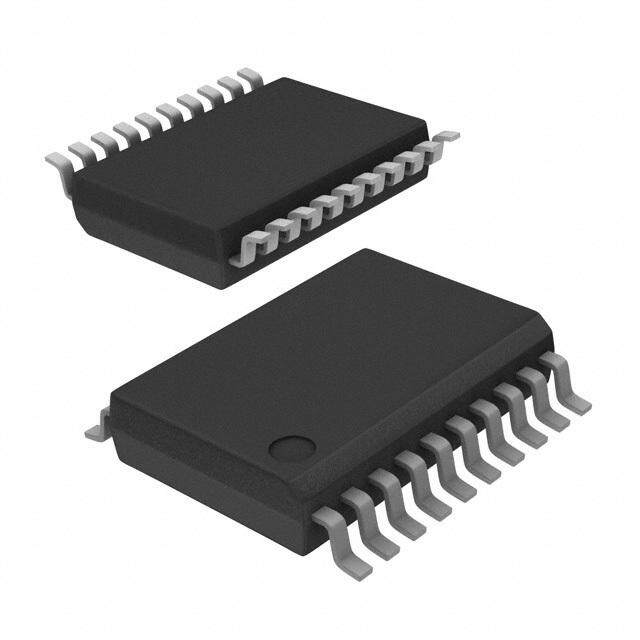



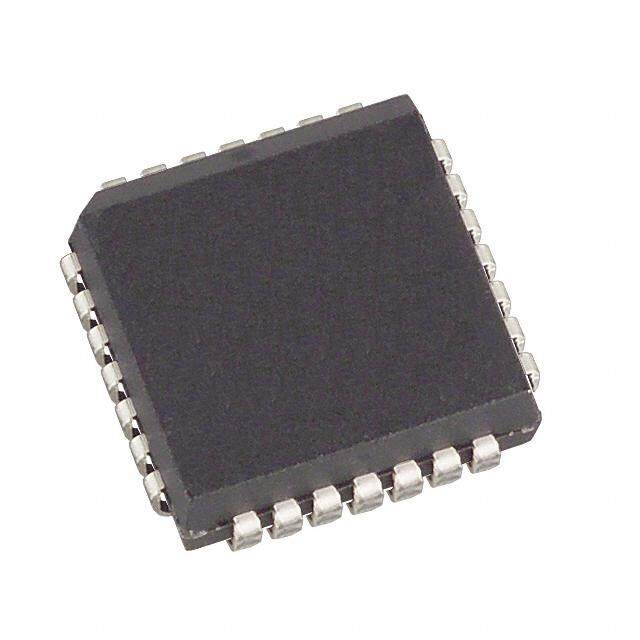
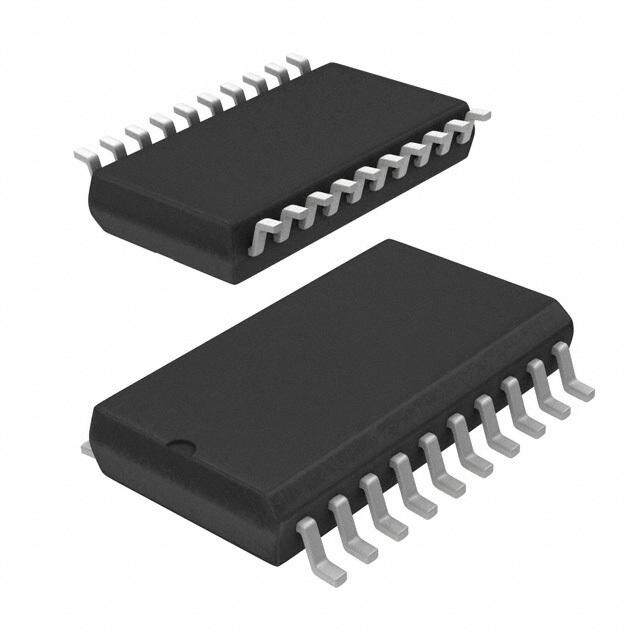


- 商务部:美国ITC正式对集成电路等产品启动337调查
- 曝三星4nm工艺存在良率问题 高通将骁龙8 Gen1或转产台积电
- 太阳诱电将投资9.5亿元在常州建新厂生产MLCC 预计2023年完工
- 英特尔发布欧洲新工厂建设计划 深化IDM 2.0 战略
- 台积电先进制程称霸业界 有大客户加持明年业绩稳了
- 达到5530亿美元!SIA预计今年全球半导体销售额将创下新高
- 英特尔拟将自动驾驶子公司Mobileye上市 估值或超500亿美元
- 三星加码芯片和SET,合并消费电子和移动部门,撤换高东真等 CEO
- 三星电子宣布重大人事变动 还合并消费电子和移动部门
- 海关总署:前11个月进口集成电路产品价值2.52万亿元 增长14.8%

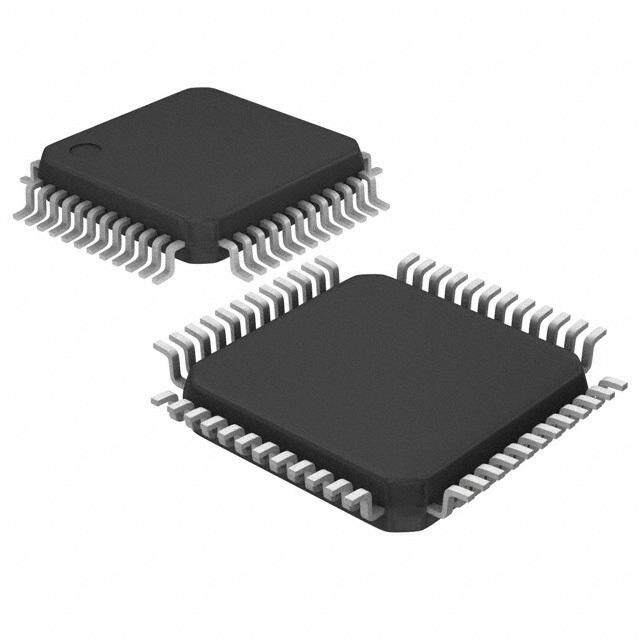
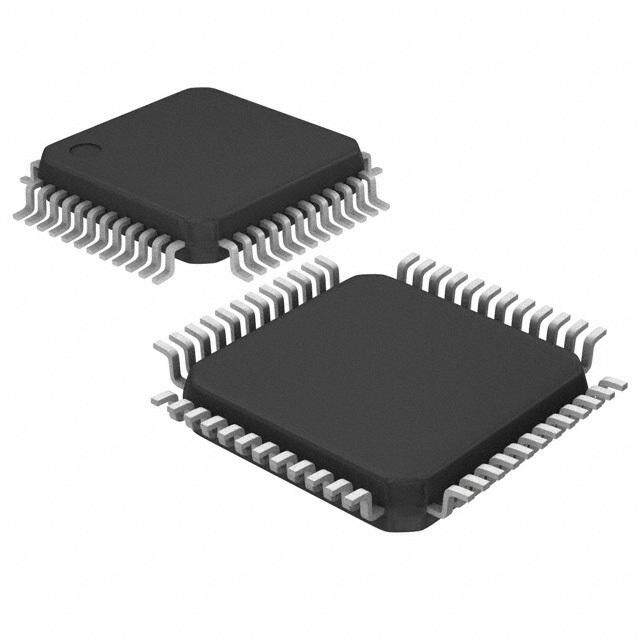
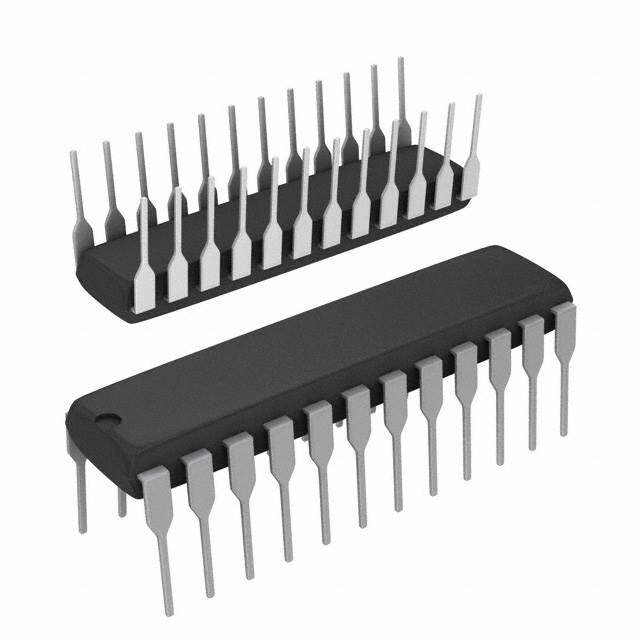
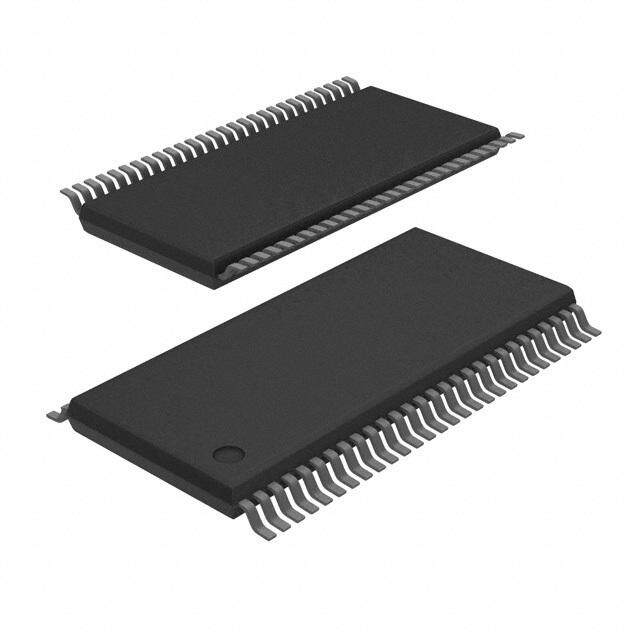

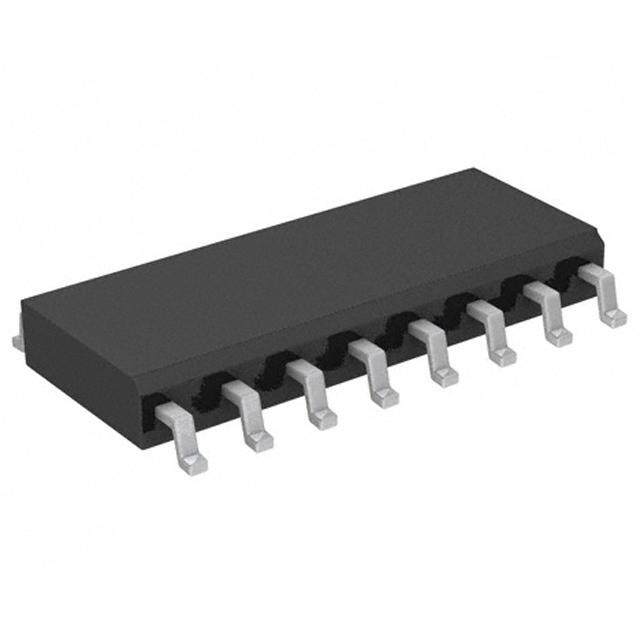

PDF Datasheet 数据手册内容提取
CP2400/1/2/3 128/64 SEGMENT LCD DRIVER LCD Driver Digital Bus Interface Controls up to 128 segments (48-pin packages) or 4-wire SPI Interface operates up to 2.5 Mbps with 64 segments (32-pin package) synchronous external clock or up to 1 Mbps with internal Supports static, 2-mux, 3-mux, and 4-mux displays clock (CP2400/2 only). On-chip bias generation with internal charge pump 2-wire SMBus/I2C Interface operates up to 400 kHz with Low power blink capability internal clock (CP2401/3 only). GPIO Expander Dedicated RST and INT pins. Optional CLK pin can be used as a CMOS clock input. Expands GPIO count by up to 36 pins (48-pin packages) or 20 pins (32-pin package) Optional PWR pin (SMBus/I2C devices only) places the device in a low power mode. SPI devices use the NSS GPIO pins may be configured to push-pull or open-drain pin to place the device in a low power mode. outputs with two drive levels. GPIO may also be used as digital inputs (CP2400/1/2/3 pullups included) Low Power Port Match Capability can wake up host controller using 1.8–3.6 V operation with integrated LDO interrupt pin Ultra Low Power Mode w/ LCD (<3 μA typical) 5 V Tolerant I/O Shutdown current (0.05 μA typical) Real Time Clock, SmaRTClock Example Applications Precision time keeping with 32.768 kHz watch crystal; Handheld Equipment self-oscillate mode requires no external crystal; accepts external 32 kHz CMOS clock Utility Meters 36-hour programmable counter with wake up alarm Thermostat Display Can wake up the host controller using interrupt pin Home Security Systems Low power (<1.5 μA) Packages 256 Bytes RAM Pb-free 48-pin QFP (9x9 mm footprint) [-Q] General purpose RAM expands the memory available to Pb-free 48-pin QFN (7x7 mm footprint) [-M] host controller. Pb-free 32-pin QFN (5x5 mm footprint) Ordering Part Numbers 16-bit Timers Two general purpose 16-bit timers CP2400-G[M|Q] (SPI Interface) CP2401-G[M|Q] (SMBus/I2C Interface) Clock Sources CP2402-GM (SPI Interface) 20 MHz Internal oscillator CP2403-GM (SMBus/I2C Interface) Can be clocked from an external CMOS clock Temperature Range: –40 to +85 °C Rev. 1.0 8/10 Copyright © 2010 by Silicon Laboratories CP2400/1/2/3
CP2400/1/2/3 2 Rev. 1.0
CP2400/1/2/3 TABLE OF CONTENTS Section Page 1. System Overview.................................................................................................................5 1.1. Typical Connection Diagram..........................................................................................9 2. Absolute Maximum Ratings..............................................................................................11 3. Electrical Characteristics..................................................................................................12 4. Pinout and Package Definitions.......................................................................................17 5. Clocking Options...............................................................................................................32 6. Internal Registers and Memory........................................................................................34 6.1. Accessing Internal Registers and RAM over the SPI Interface....................................35 6.2. Accessing Internal Registers and RAM over the SMBus Interface..............................36 6.3. Internal Registers.........................................................................................................37 7. Interrupt Sources...............................................................................................................40 8. Reset Sources....................................................................................................................47 8.1. Reset Initialization........................................................................................................47 8.2. Power-On Reset...........................................................................................................48 8.3. External Pin Reset........................................................................................................48 9. Power Modes......................................................................................................................49 9.1. Normal Mode.................................... ............................................................................50 9.2. RAM Preservation Mode..............................................................................................50 9.3. Ultra Low Power LCD Mode.........................................................................................51 9.4. Ultra Low Power SmaRTClock Mode...........................................................................52 9.5. Shutdown Mode...........................................................................................................53 9.6. Determining the ULP Mode Wake-Up Source..............................................................55 9.7. Port Match Functionality in the Ultra Low Power Modes..............................................56 9.8. Disabling Secondary Device Functions........................................................................58 10.Port Input/Output...............................................................................................................60 10.1.Port I/O Modes of Operation........................................................................................61 10.2.Assigning Port I/O Pins to Analog and Digital Functions.............................................62 10.3.Active Mode Port Match...............................................................................................63 10.4.Registers for Accessing and Configuring Port I/O.......................................................65 11.SmaRTClock (Real Time Clock)........................................................................................69 11.1.SmaRTClock Interface.................................................................................................70 11.2.SmaRTClock Clocking Sources...................................................................................74 11.3.SmaRTClock Timer and Alarm Function.....................................................................77 12.LCD Segment Driver..........................................................................................................83 12.1.Initializing the LCD Segment Driver.............................................................................83 12.2.LCD Configuration.......................................................................................................84 12.3.LCD Bias Generation and Contrast Adjustment..........................................................85 12.4.LCD Timing Generation...............................................................................................87 12.5.Mapping ULP Memory to LCD Pins.............................................................................90 12.6.Blinking LCD Segments...............................................................................................91 13.Timers.................................................................................................................................92 Rev. 1.0 3
CP2400/1/2/3 13.1.Timer 0 .......................................................................................................................92 13.2.Timer 1 .......................................................................................................................96 14.Serial Peripheral Interface (SPI).....................................................................................101 14.1.Signal Descriptions....................................................................................................101 14.2.Serial Clock Timing....................................................................................................102 15.SMBus Interface...............................................................................................................104 15.1.Supporting Documents..............................................................................................104 15.2.SMBus Configuration.................................................................................................104 15.3.SMBus Operation.......................................................................................................105 Document Change List ........................................................................................................108 4 Rev. 1.0
CP2400/1/2/3 1. System Overview CP2400/1/2/3 devices are fixed function LCD drivers that can also be used for expanding GPIO, timekeeping, and increasing available system RAM by up to 256 bytes. The device is controlled using direct and indirect internal registers accessible through the 4-wire SPI or 2-wire SMBus interface. All digital pins on the device are 5 V tolerant. Figure 1.1. CP2400 Block Diagram Rev. 1.0 5
CP2400/1/2/3 Figure 1.2. CP2401 Block Diagram 6 Rev. 1.0
CP2400/1/2/3 Figure 1.3. CP2402 Block Diagram Rev. 1.0 7
CP2400/1/2/3 Figure 1.4. CP2403 Block Diagram 8 Rev. 1.0
CP2400/1/2/3 1.1. Typical Connection Diagram Figure 1.5. Typical Connection Diagram (SPI Interface) Rev. 1.0 9
CP2400/1/2/3 Figure 1.6. Typical Connection Diagram (SMBus/I2C Interface) 10 Rev. 1.0
CP2400/1/2/3 2. Absolute Maximum Ratings Table 2.1. Absolute Maximum Ratings Parameter Conditions Min Typ Max Units Ambient temperature under bias –55 — 125 °C Storage Temperature –65 — 150 °C Voltage on any I/O Pin or RST with respect to GND V > 2.2 V –0.3 — 5.8 V DD V < 2.2 V V + 3.6 DD DD Voltage on V with respect to GND –0.3 — 4.2 V DD Maximum Total current through V and GND — — 500 mA DD Maximum output current sunk by RST or any I/O pin — — 100 mA Note: Stresses above those listed may cause permanent damage to the device. This is a stress rating only, and functional operation of the devices at or exceeding the conditions in the operation listings of this specification is not implied. Exposure to maximum rating conditions for extended periods may affect device reliability. Rev. 1.0 11
CP2400/1/2/3 3. Electrical Characteristics Table 3.1. Global Electrical Characteristics V = 1.8 to 3.6 V, –40 to +85 °C unless otherwise specified. DD Parameter Conditions Min Typ Max Units Supply Voltage 1.8 3.3 3.6 V SYSCLK 0 — 25 MHz T (SYSCLK High Time) 18 — — ns SYSH T (SYSCLK Low Time) 18 — — ns SYSL Specified Operating Temperature Range –40 — +85 °C Normal Mode Supply Current (V = 3.0 V, 25 °C unless otherwise specified) DD 20 MHz Internal Oscillator divided by 1, V = 3.6 V — 740 790 μA DD SYSCLK = 20 MHz, SPI data rate = 1 Mbps* V = 3.0 V — 700 — DD V = 1.8 V — 630 — DD Accessing RAM at 1 Mbps — 740 — μA SYSCLK = 10 MHz, SPI data rate* = 500 kbps — 380 — μA SYSCLK = 5 MHz, SPI data rate* = 250 kbps — 230 — μA SYSCLK = 2.5 MHz, SPI data rate* = 125 kbps — 150 — μA RAM Preservation Mode Supply Current (V = 3. 0 V, 25 °C unless otherwise specified) DD 32.768 kHz SmaRTClock Selected as the — 20 — μA System Clock, Internal Oscillator Disabled Ultra Low Power LCD Mode Supply Current (V = 3.0 V, 25 °C unless otherwise specified) DD LCD Enabled with Charge Pump Enabled, 4-Mux mode — 2.3 — μA 60 Hz Refresh Rate, No Load 3-Mux mode — 2.3 — SmaRTClock with 32.768 kHz crystal 2-Mux mode — 2.2 — static mode — 2.1 — LCD Enabled with Charge Pump Enabled, 4-Mux mode — 1.7 — μA 60 Hz Refresh Rate, No Load 3-Mux mode — 1.7 — SmaRTClock in Self-Oscillate Mode (AGC 2-Mux mode — 1.7 — Enabled, LOADCAP = 0x0F) static mode — 1.5 — Ultra Low Power SmaRTClock Mode Supply Current (V = 3.0 V, 25 °C unless otherwise specified) DD External Crystal (RTC Timer Enabled) Fosc = 32.768 kHz — 2.5 — μA CMOS Clock Input on XTAL1 and XTAL2 Pins Fosc = 32.768 kHz — 2.3 — μA (RTC Timer Enabled) Self-Oscillate Mode (AGC enabled, Fosc = 14 kHz — 2.0 — μA LOADCAP = 0x0F) (RTC Timer Enabled) Shutdown Mode (V = 3.0 V, 25 °C unless otherwise specified) DD Shutdown (no clocks active, regulator disabled) V = 3.6 V — 0.030 — μA DD V = 3.0 V — 0.020 — DD V = 1.8 V — 0.015 — DD *Note: Indicates maximum allowed SPI data rate in this mode. Power measurement taken with no SPI traffic. 12 Rev. 1.0
CP2400/1/2/3 Table 3.2. Port I/O DC Electrical Characteristics V = 1.8 to 3.6 V, –40 to +85 °C unless otherwise specified. DD Parameters Conditions Min Typ Max Units Output High Voltage High Drive Strength, PnDRV.n = 1 IOH = –3 mA, Port I/O push-pull VDD – 0.7 — — I = –10 μA, Port I/O push-pull OH VDD – 0.1 — — I = –10 mA, Port I/O push-pull OH — See Chart — V Low Drive Strength, PnDRV.n = 0 IOH = –1 mA, Port I/O push-pull VDD – 0.7 — — IOH = –10 μA, Port I/O push-pull VDD – 0.1 — — See Chart — I = –3 mA, Port I/O push-pull — OH Output Low Voltage High Drive Strength, PnDRV.n = 1 I = 8.5 mA OL — — 0.6 I = 10 μA OL — — 0.1 IOL = 15 mA — See Chart — V Low Drive Strength, PnDRV.n = 0 I = 1.4 mA — — 0.6 OL I = 10 μA — — 0.1 OL — See Chart — I = 4 mA OL Input High Voltage V = 2.0 to 3.6 V V – 0.6 — — V DD DD V = 1.8 to 2.0 V 0.7 x V — — V DD DD Input Low Voltage V = 2.0 to 3.6 V — — 0.6 V DD V = 1.8 to 2.0 V — — 0.3 x V V DD DD Input Leakage Weak Pullup On, VIN = 0 V, VDD = 1.8 V — 4 — μA Current Weak Pullup On, Vin = 0 V, V = 3.6 V — 20 30 DD Rev. 1.0 13
CP2400/1/2/3 Figure 3.1. Typical VOH 14 Rev. 1.0
CP2400/1/2/3 Figure 3.2. Typical VOL Rev. 1.0 15
CP2400/1/2/3 Table 3.3. Reset Electrical Characteristics V = 1.8 to 3.6 V, –40 to +85 °C unless otherwise specified. DD Parameters Conditions Min Typ Max UNITS RST Input High Voltage 0.7 x V — — V DD RST Input Low Voltage — — 0.3 x V V DD RST Input Pullup Current RST = 0 V, V = 1.8 V — 4 — μA DD RST = 0 V, V = 3.6 V — 20 30 DD VDD Ramp Time for Power On1 VDD Ramp from 0–1.8 V — — 1 ms Power on Reset Delay (T ) V = 1.8 V — 1200 — μs PORDelay DD from Start of Ramp until the Reset V = 3.0 V — 660 900 DD Complete Interrupt V = 3.6 V — 575 — DD Required RST Low Time to See Note 2 15 — — μs guarantee a System Reset (T ) RST Startup Delay from Reset De- Pin Reset — 90 100 μs asserted until the Reset Complete Interrupt (T ) STARTUP Notes: 1. There is no restriction on VDD ramp time if the RST pin is toggled at the end of the ramp. 2. If the RST pin is held low for a shorter time per iod, a device reset may occur. Table 3.4. Power Management Electrical Specifications V = 1.8 to 3.6 V, –40 to +85 °C unless otherwise specified. DD Parameter Conditions Min Typ Max Units RAM Preservation Mode Wake-Up From the falling edge of CLK until 10 ns Time host interface ready ULP Mode Wake-Up Time (from 3 — 4 RTC Port Match or SmaRTClock Wakeup the falling edge of NSS/PWR to 7 — 8 Cycles NSS/PWR Pin Wakeup the reset complete interrupt) Table 3.5. Internal Oscillator Electrical Characteristics V = 1.8 to 3.6 V; T = –40 to +85 °C unless otherwise specified; Using factory-calibrated settings. DD A Parameter Conditions Min Typ Max Units –40 to +85 °C, Oscillator Frequency 15 20 25 MHz V = 1.8–3.6 V DD Oscillator Supply Current (from V ) 25 °C — 50 — μA DD Table 3.6. LCD Electrical Characteristics V = 1.8 to 3.6 V; T = –40 to +85 °C unless otherwise specified. DD A Parameter Conditions Min Typ Max Units Charge Pump Output Voltage Error — ±30 — mV 16 Rev. 1.0
CP2400/1/2/3 4. Pinout and Package Definitions Table 1. CP2400/1/2/3 Pin Definitions Name Pin Numbers Type Description 48-pin 32-pin SPI I2C SPI I2C XTAL1 1 1 1 1 A In Crystal Input. This pin is the return for the external oscillator driver. This pin can be overdriven by an external CMOS clock. XTAL2 2 2 2 2 A Out Crystal Output. This pin is the excitation driver for a quartz crystal. V 3 3 3 3 Power In 1.8–3.6 V Power Supply Voltage Input. DD GND 4 4 4 4 Ground CAP 48 48 32 32 Power LCD Power Supply Voltage Output. This pin requires a 10 μF Out decoupling capacitor. CLK 47 47 31 31 D In CMOS clock input. This pin should not be left floating. RST 46 46 30 30 D In Device Reset. An external source can initiate a system reset by driving this pin low for at least 15 μs. This pin has an internal weak pullup. INT 45 45 29 29 D Out Interrupt Service Request. This pin provides notification to the host. This pin is a push-pull output. NSS 44 — 28 — D In Slave select signal for SPI interface. This pin should not be left floating. MOSI 43 — 27 — D In Master Out/Slave In data signal for SPI interface. This pin should not be left floating. MISO 42 — 26 — D Out Master In/Slave Out data signal for SPI interface SCK 41 — 25 — D In Clock signal for SPI interface. This pin should not be left floating. PWR — 44 — 28 D In Allows SMBus device to enter the Ultra Low Power mode. This pin should not be left floating. SCL — 43 — 27 D I/O Clock signal for SMBus interface. This pin should not be left floating. SDA — 42 — 26 D I/O Data signal for SMBus interface. This pin should not be left floating. SMBA0 — 41 — 25 D In Bit 0, SMBus Slave Address. This pin should not be left floating. P0.0 40 40 24 24 D I/O Bit 0, Port 0 LCD0 A Out P0.1 39 39 23 23 D I/O Bit 1, Port 0 LCD1 A Out Rev. 1.0 17
CP2400/1/2/3 Table 1. CP2400/1/2/3 Pin Definitions (Continued) Name Pin Numbers Type Description 48-pin 32-pin SPI I2C SPI I2C P0.2 38 38 22 22 D I/O Bit 2, Port 0 LCD2 A Out P0.3 37 37 21 21 D I/O Bit 3, Port 0 LCD3 A Out P0.4 36 36 20 20 D I/O Bit 4, Port 0 LCD4 A Out P0.5 35 35 19 19 D I/O Bit 5, Port 0 LCD5 A Out P0.6 34 34 18 18 D I/O Bit 6, Port 0 LCD6 A Out P0.7 33 33 17 17 D I/O Bit 7, Port 0 LCD7 A Out P1.0 32 32 16 16 D I/O Bit 0 , Port 1 LCD8 A Out P1.1 31 31 15 15 D I/O Bit 1, Port 1 LCD9 A Out P1.2 30 30 14 14 D I/O Bit 2, Port 1 LCD10 A Out P1.3 29 29 13 13 D I/O Bit 3, Port 1 LCD11 A Out P1.4 28 28 12 12 D I/O Bit 4, Port 1 LCD12 A Out P1.5 27 27 11 11 D I/O Bit 5, Port 1 LCD13 A Out P1.6 26 26 10 10 D I/O Bit 6, Port 1 LCD14 A Out P1.7 25 25 9 9 D I/O Bit 7, Port 1 LCD15 A Out P2.0 24 24 — — D I/O Bit 0, Port 2 LCD16 A Out P2.1 23 23 — — D I/O Bit 1, Port 2 LCD17 A Out 18 Rev. 1.0
CP2400/1/2/3 Table 1. CP2400/1/2/3 Pin Definitions (Continued) Name Pin Numbers Type Description 48-pin 32-pin SPI I2C SPI I2C P2.2 22 22 — — D I/O Bit 2, Port 2 LCD18 A Out P2.3 21 21 — — D I/O Bit 3, Port 2 LCD19 A Out P2.0 — — 8 8 D I/O Bit 0, Port 2 COM0 A Out P2.1 — — 7 7 D I/O Bit 1, Port 2 COM1 A Out P2.2 — — 6 6 D I/O Bit 2, Port 2 COM2 A Out P2.3 — — 5 5 D I/O Bit 3, Port 2 COM3 A Out P2.4 20 20 — — D I/O Bit 4 , Port 2 LCD20 A Out P2.5 19 19 — — D I/O Bit 5, Port 2 LCD21 A Out P2.6 18 18 — — D I/O Bit 6, Port 2 LCD22 A Out P2.7 17 17 — — D I/O Bit 7, Port 2 LCD23 A Out P3.0 16 16 — — D I/O Bit 0, Port 3 LCD24 A Out P3.1 15 15 — — D I/O Bit 1, Port 3 LCD25 A Out P3.2 14 14 — — D I/O Bit 2, Port 3 LCD26 A Out P3.3 13 13 — — D I/O Bit 3, Port 3 LCD27 A Out P3.4 12 12 — — D I/O Bit 4, Port 3 LCD28 A Out P3.5 11 11 — — D I/O Bit 5, Port 3 LCD29 A Out Rev. 1.0 19
CP2400/1/2/3 Table 1. CP2400/1/2/3 Pin Definitions (Continued) Name Pin Numbers Type Description 48-pin 32-pin SPI I2C SPI I2C P3.6 10 10 — — D I/O Bit 6, Port 3 LCD30 A Out P3.7 9 9 — — D I/O Bit 7, Port 3 LCD31 A Out P4.0 8 8 — — D I/O Bit 0, Port 4 COM0 A Out P4.1 7 7 — — D I/O Bit 1, Port 4 COM1 A Out P4.2 6 6 — — D I/O Bit 2, Port 4 COM2 A Out P4.3 5 5 — — D I/O Bit 3, Port 4 COM3 A Out 20 Rev. 1.0
CP2400/1/2/3 Figure 4.1. CP2400-GQ Pinout (SPI Interface) Figure 4.2. CP2401-GQ Pinout (SMBus/I2C Interface) Rev. 1.0 21
CP2400/1/2/3 Figure 4.3. CP2400-GM Pinout (SPI Interface) Figure 4.4. CP2401-GM Pinout (SMBus/I2C Interface) 22 Rev. 1.0
CP2400/1/2/3 Figure 4.5. CP2402-GM Pinout (SPI Interface) Figure 4.6. CP2403-GM Pinout (SMBus Interface) Rev. 1.0 23
CP2400/1/2/3 Notes: 1. All dimensions shown are in millimeters (mm) unless otherwise noted. 2. Dimensioning and Tolerancing per ANSI Y14.5M-1994. 3. This drawing conforms to JEDEC outline MO-220, variation VKKD-4 except for features D2 and L which are toleranced per supplier designation. 4. Recommended card reflow profile is per the JEDEC/IPC J-STD-020 specification for Small Body Components. Figure 4.7. QFN-48 Package Drawing 24 Rev. 1.0
CP2400/1/2/3 Figure 4.8. QFN-48 Landing Diagram Rev. 1.0 25
CP2400/1/2/3 Table 4.1. PCB Land Pattern Dimension MIN MAX C1 6.80 6.90 C2 6.80 6.90 e 0.50 BSC X1 0.20 0.30 X2 4.00 4.10 Y1 0.75 0.85 Y2 4.00 4.10 Notes: General 3. All dimensions shown are in millimeters (mm) unless otherwise noted. 4. Dimensioning and Tolerancing is per the ANSI Y14.5M-1994 specification. 5. This Land Pattern Design is based on IPC-SM-782 guidelines. 6. All dimensions shown are at Maximum Material Condition (MMC). Least Material Condition (LMC) is calculated based on a Fabrication Allowance of 0.05 mm. Solder Mask Design 1. All metal pads are to be non-solder mask defined (NSMD). Clearance between the solder mask and the metal pad is to be 60 μm minimum, all the way around the pad. Stencil Design 1. A stainless steel, laser-cut and electro-polished stencil with trapezoidal walls should be used to assure good solder paste release. 2. The stencil thickness should be 0.125 mm (5 mils). 3. The ratio of stencil aperture to land pad size should be 1:1 for all perimeter pads. 4. A 3 x 3 array of 1.20 mm square openings on 1.40 mm pitch should be used for the center ground pad. Card Assembly 1. A No-Clean, Type-3 solder paste is recommended. 2. The recommended card reflow profile is per the JEDEC/IPC J-STD-020 specification for Small Body Components. 26 Rev. 1.0
CP2400/1/2/3 Figure 4.9. TQFP-48 Package Diagram Table 4.2. TQFP-48 Package Dimensions Dimension Min Nom Max A — — 1.20 A1 0.05 — 0.15 A2 0.95 1.00 1.05 b 0.17 0.22 0.27 c 0.09 — 0.20 D 9.00 BSC D1 7.00 BSC e 0.50 BSC E 9.00 BSC E1 7.00 BSC L 0.45 0.60 0.75 aaa 0.20 bbb 0.20 ccc 0.08 ddd 0.08 0° 3.5° 7° Notes: 1. All dimensions shown are in millimeters (mm) unless otherwise noted. 2. Dimensioning and Tolerancing per ANSI Y14.5M-1994. 3. This drawing conforms to JEDEC outline MS-026, variation ABC. 4. Recommended card reflow profile is per the JEDEC/IPC J-STD-020C specification for Small Body Components. Rev. 1.0 27
CP2400/1/2/3 Figure 4.10. TQFP-48 Recommended PCB Land Pattern Table 4.3. TQFP-48 PCB Land Pattern Dimensions Dimension Min Max C1 8.30 8.40 C2 8.30 8.40 E 0.50 BSC X1 0.20 0.30 Y1 1.40 1.50 Notes: General: 1. All dimensions shown are in millimeters (mm) unless otherwise noted. 2. This Land Pattern Design is based on the IPC-7351 guidelines. Solder Mask Design: 3. All metal pads are to be non-solder mask defined (NSMD). Clearance between the solder mask and the metal pad is to be 60 μm minimum, all the way around the pad. Stencil Design: 4. A stainless steel, laser-cut and electro-polished stencil with trapezoidal walls should be used to assure good solder paste release. 5. The stencil thickness should be 0.125 mm (5 mils). 6. The ratio of stencil aperture to land pad size should be 1:1 for all pads. Card Assembly: 7. A No-Clean, Type-3 solder paste is recommended. 8. The recommended card reflow profile is per the JEDEC/IPC J-STD-020 specification for Small Body Components. 28 Rev. 1.0
CP2400/1/2/3 Figure 4.11. QFN-32 Package Drawing Table 4.4. QFN-32 Package Dimensions Dimension Min Typ Max Dimension Min Typ Max A 0.80 0.9 1.00 E2 3.20 3.30 3.40 A1 0.00 0.02 0.05 L 0.30 0.40 0.50 b 0.18 0.25 0.30 L1 0.00 — 0.15 D 5.00 BSC aaa — — 0.15 D2 3.20 3.30 3.40 bbb — — 0.10 e 0.50 BSC ddd — — 0.05 E 5.00 BSC eee — — 0.08 Notes: 1. All dimensions shown are in millimeters (mm) unless otherwise noted. 2. Dimensioning and Tolerancing per ANSI Y14.5M-1994. 3. This drawing conforms to the JEDEC Solid State Outline MO-220, variation VHHD except for custom features D2, E2, and L which are toleranced per supplier designation. 4. Recommended card reflow profile is per the JEDEC/IPC J-STD-020 specification for Small Body Components. Rev. 1.0 29
CP2400/1/2/3 Figure 4.12. Typical QFN-32 Landing Diagram 30 Rev. 1.0
CP2400/1/2/3 Table 4.5. PCB Land Pattern Dimension MIN MAX 4.80 4.90 C1 C2 4.80 4.90 E 0.50 BSC X1 0.20 0.30 X2 3.20 3.40 Y1 0.75 0.85 Y2 3.20 3.40 Notes: General 1. All dimensions shown are in millimeters (mm) unless otherwise noted. 2. Dimensioning and Tolerancing is per the ANSI Y14.5M-1994 specification. 3. This Land Pattern Design is based on the IPC-7351 guidelines. 4. All dimensions shown are at Maximum Material Condition (MMC). Least Material Condition (LMC) is calculated based on a Fabrication Allowance of 0.05 mm. Solder Mask Design 1. All metal pads are to be non-solder mask defined (NSMD). Clearance between the solder mask and the metal pad is to be 60 μm minimum, all the way around the pad. Stencil Design 1. A stainless steel, laser-cut and electro-polished stencil with trapezoidal walls should be used to assure good solder paste release. 2. The stencil thickness should be 0.125 mm (5 mils). 3. The ratio of stencil aperture to land pad size should be 1:1 for all perimeter pads. 4. A 3 x 3 array of 1.0 mm square openings on 1.25 mm pitch should be used for the center ground pad. Card Assembly 1. A No-Clean, Type-3 solder paste is recommended. 2. The recommended card reflow profile is per the JEDEC/IPC J-STD-020 specification for Small Body Components. Rev. 1.0 31
CP2400/1/2/3 5. Clocking Options CP2400/1/2/3 devices include a 20 MHz internal oscillator that is selected as the system clock source upon reset. Additional clocking options include an external CMOS clock input, the internal oscillator divided by 2, 4, or 8, and the SmaRTClock real time clock oscillator. The system clock source is selected using the CLKSEL register. The system clock selection may always be overridden by an external CMOS clock if the CLKOVR bit (MSCN.2) is set. Figure 5.1. Clocking Options SFR Definition 5.1. CLKSL: Clock Select Bit 7 6 5 4 3 2 1 0 Name CLKSL Type R/W R/W R/W R/W R/W R/W Reset 0 0 0 0 0 0 0 0 Internal Register Address = 0x32 Bit Name Function 7:3 Unused Read = 00000. Write = Don’t Care. 2:0 CLKSL System Clock Select. Selects the oscillator to be used as system clock source. 000: Internal oscillator divided by 1. 001: Internal oscillator divided by 2. 010: Internal oscillator divided by 4. 011: Internal oscillator divided by 8. 100: CMOS clock (CLK pin). 101: SmaRTClock oscillator. All other values reserved. 32 Rev. 1.0
CP2400/1/2/3 SFR Definition 5.2. IOSCCN: Internal Oscillator Control Bit 7 6 5 4 3 2 1 0 Name Reserved INTCTL OSCEN EXTCTL Type R/W R/W R/W R/W R/W R/W Reset 0 0 0 0 0 1 1 0 Internal Register Address = 0x33 Bit Name Function 7:4 Unused Read = 00000. Write = Don’t Care. 3 Reserved Read = 0. Write = Must Write 0b. 2 INTCTL Oscillator Internal Control Enable. When set to 1, forces the oscillator to remain enabled. Setting this bit to 0 will gate the clock output, but will not disable the oscillator. 1 OSCEN Internal Oscillator Enable. When set to 0, disables power to the internal oscillator. When set to 1, allows the internal oscillator to be powered (under the control of INTCTL and EXTCTL). 0 EXTCTL Oscillator External Control Enable. When set to 1 and INTCTL is cleared to 0, a rising edge on CLK will cause the internal oscillator to be disabled. The internal oscillator is re-enabled by the next falling edge on CLK. Note: To control the internal oscillator enable from an external pin (EXTCTL = 1, INTCTL = 0), first write both bits to logic 1, then clear the INTCTL bit. See Section “9.2. RAM Preservation Mode” on page 50 for information on how to place the device in RAM Preservation Mode. When running from an external clock, the internal oscillator may be dis- abled by writing 0x00 to IOSCCN. SFR Definition 5.3. REVID: Revision Identification Bit 7 6 5 4 3 2 1 0 Name REVID[7:0] Type R/W Reset Varies Varies Varies Varies Varies Varies Varies Varies Internal Register Address = 0x34 Bit Name Function 7:0 REVID[7:0] Revision ID. Indicates the device revision. For example 0x01 indicates Revision C. Rev. 1.0 33
CP2400/1/2/3 6. Internal Registers and Memory The CP2400/1/2/3 is controlled by internal registers and provides the system with up to 256 bytes of additional RAM. The internal registers and memory are controlled through an indirect interface accessible through a 4-wire SPI interface (CP2400/2) or 2-wire SMBus/I2C interface (CP2401/3). A memory map of the internal registers and RAM is shown in Figure 6.1. The internal registers are listed in “6.3. Internal Registers” on page 37. Figure 6.1. Internal Register and RAM Memory Map 34 Rev. 1.0
CP2400/1/2/3 6.1. Accessing Internal Registers and RAM over the SPI Interface The SPI interface supports 6 commands which provide access to all internal registers and RAM. The six commands are listed in Table 6.1. Detailed information on the SPI interface including bus timing can be found in Section “14. Serial Peripheral Interface (SPI)” on page 101. Table 6.1. SPI Command Set Command OPCODE Description REGPOLL 0x01 Reads data from a single register. Used for polling a status bit. REGREAD 0x02 Reads one or more bytes from registers with sequential addresses. REGSET 0x03 Writes one or more bytes to a single register. Used for generating a waveform on a GPIO pin or updating the SmaRTClock registers. REGWRITE 0x04 Writes one or more bytes to registers with sequential addresses. RAMREAD 0x06 Reads one or more bytes from sequential RAM locations. RAMWRITE 0x08 Writes one or more bytes to sequential RAM locations. Figure 6.2 shows a typical SPI transfer used to access internal registers or RAM. The first three bytes of the transfer are interpreted as COMMAND, ADDRH, and ADDRL. On a read, the fourth byte is a wait state in which the SPI shift register contents are ignored; starting with the fifth byte, data transfer begins. On a write, the fourth byte is the first data byte. The direction of data transfer dep ends on the specified command. The SPI transaction ends when NSS is de-asserted. Figure 6.2. SPI Transfer Note: Using the RAMREAD command to read an address outside the 0x400–0x4FF range will result in a data value of 0xDE. Rev. 1.0 35
CP2400/1/2/3 6.2. Accessing Internal Registers and RAM over the SMBus Interface The SMBus interface supports 6 commands which provide access to all internal registers and RAM. The six commands are listed in Table 6.2. Detailed information on the SMBus interface including bus timing can be found in Section “15. SMBus Interface” on page 104. Table 6.2. SMBus Command Set Command OPCODE Description REGPOLL 0x01 Reads data from a single register. Used for polling a status bit. REGREAD 0x02 Reads one or more bytes from registers with sequential addresses. REGSET 0x03 Writes one or more bytes to a single register. Used for generating a waveform on a GPIO pin or updating the SmaRTClock registers. REGWRITE 0x04 Writes one or more bytes to registers with sequential addresses. RAMREAD 0x06 Reads one or more bytes from sequential RAM locations. RAMWRITE 0x08 Writes one or more bytes to sequential RAM locations. Figure 6.3 shows typical SMBus read and write transfers used to access internal registers or RAM. The first three bytes of a write transfer are interpreted as COMMAND, ADDRH, and ADDRL. For the REGPOLL, REGREAD, and RAMREAD commands, a repeated start is required to begin data transfer. The host controller may also choose to end the transfer with a STOP and then start a new rea d transfer using the same setup information. For the WRITE and RAMWRITE command, an SMBus write transfer is required. Starting with the fourth byte following the slave address, all bytes written are interpreted as data. The SMBus transfer ends when the host sends a STOP. Figure 6.3. SMBus Transfers Note: Using the RAMREAD command to read an address outside the 0x400–0x4FF range will result in a data value of 0xDE. 36 Rev. 1.0
CP2400/1/2/3 6.3. Internal Registers The CP2400/1/2/3 internal registers are grouped into categories based on function. The memory map is organized to minimize register access time, by sequentially locating registers that can be read or written with a single block read or write. Table 6.3 shows the register memory map for all registers available on the device. Table 6.3. Internal Register Memory Map Register Address Description Preserved Page No. SmaRTClock Registers RTCKEY 0x0A RTC0 Indirect Address N 72 RTCADR 0x0B RTC0 Indirect Data N 73 RTCDAT 0x0C RTC0 Lock and Key N 73 Interrupt Mask and Clocking Registers INT0EN 0x30 Interrupt Enable Register 0 N 43 INT1EN 0x31 Interrupt Enable Register 1 N 46 CLKSL 0x32 Clock Select N 32 IOSCCN 0x33 Internal Oscillator Control N 33 REVID 0x34 Revision Identifier Y 33 Interrupt Status Registers INT0RD 0x40 Interrupt Status Register 0 (read-only) N 42 INT1RD 0x41 Interrupt Status Register 1 (read-only) N 45 ULPST 0x42 Ultra Low Power Status Y 55 INT0 0x43 Interrupt Status Register 0 (self-clearing) N 41 INT1 0x44 Interrupt Status Register 1 (self-clearing) N 44 Timer 0 and Timer 1 Registers TMR0RLL 0x50 Timer 0 Reload Register Low Byte N 94 TMR0RLH 0x51 Timer 0 Reload Register High Byte N 94 TMR0L 0x52 Timer 0 Low Byte N 95 TMR0H 0x53 Timer 0 High Byte N 95 TMR0CN 0x54 Timer 0 Control N 93 TMR1RLL 0x55 Timer 1 Reload Register Low Byte N 99 TMR1RLH 0x56 Timer 1 Reload Register High Byte N 99 TMR1L 0x57 Timer 1 Low Byte N 100 TMR1H 0x58 Timer 1 High Byte N 100 TMR1CN 0x59 Timer 1 Control N 98 SMBus Registers SMBCF 0x68 SMBus Configuration N 107 ULP/LCD0 Data Registers LCD0BLINK 0x80 LCD0 Segment Blink Y 91 ULPMEM00 0x81 ULP Memory Byte 0 Y 57 ULPMEM01 0x82 ULP Memory Byte 1 Y 57 ULPMEM02 0x83 ULP Memory Byte 2 Y 57 Rev. 1.0 37
CP2400/1/2/3 Table 6.3. Internal Register Memory Map (Continued) Register Address Description Preserved Page No. ULPMEM03 0x84 ULP Memory Byte 3 Y 57 ULPMEM04 0x85 ULP Memory Byte 4 Y 57 ULPMEM05 0x86 ULP Memory Byte 5 Y 57 ULPMEM06 0x87 ULP Memory Byte 6 Y 57 ULPMEM07 0x88 ULP Memory Byte 7 Y 57 ULPMEM08 0x89 ULP Memory Byte 8 Y 57 ULPMEM09 0x8A ULP Memory Byte 9 Y 57 ULPMEM10 0x8B ULP Memory Byte 10 Y 57 ULPMEM11 0x8C ULP Memory Byte 11 Y 57 ULPMEM12 0x8D ULP Memory Byte 12 Y 57 ULPMEM13 0x8E ULP Memory Byte 13 Y 57 ULPMEM14 0x8F ULP Memory Byte 14 Y 57 ULPMEM15 0x90 ULP Memory Byte 15 Y 57 LCD Control Registers LCD0CN 0x95 LCD0 Control Y 84 CONTRAST 0x96 LCD0 Contrast Adjustment Y 85 LCD0CF 0x97 LCD0 Configuration Y 86 LCD0DIVL 0x98 LCD0 Clock Divider High Byte Y 87 LCD0DIVH 0x99 LCD0 Clock Divider Low Byte Y 87 LCD0TOGR 0x9A LCD0 Toggle Rate Y 88 LCD0PWR 0x9B LCD0 Power Mode Y 89 Ultra Low Power Control Registers MSCN 0xA0 Master Control Y 58 MSCF 0xA1 Master Configuration Y 59 ULPCN 0xA2 Ultra Low Power Control Y 54 Port I/O Configuration Registers P0OUT 0xB0 Port 0 Output Data Latch N 66 P1OUT 0xB1 Port 1 Output Data Latch N 66 P2OUT 0xB2 Port 2 Output Data Latch N 66 P3OUT 0xB3 Port 3 Output Data Latch N 66 P4OUT 0xB4 Port 4 Output Data Latch N 66 P0MDI 0xB5 Port 0 Input Mode N 67 P1MDI 0xB6 Port 1 Input Mode N 67 P2MDI 0xB7 Port 2 Input Mode N 67 P3MDI 0xB8 Port 3 Input Mode N 67 P4MDI 0xB9 Port 4 Input Mode N 67 P0MDO 0xBA Port 0 Output Mode N 67 P1MDO 0xBB Port 1 Output Mode N 67 P2MDO 0xBC Port 2 Output Mode N 67 P3MDO 0xBD Port 3 Output Mode N 67 38 Rev. 1.0
CP2400/1/2/3 Table 6.3. Internal Register Memory Map (Continued) Register Address Description Preserved Page No. P4MDO 0xBE Port 4 Output Mode N 67 P0DRIVE 0xBF Port 0 Drive Strength N 68 P1DRIVE 0xC0 Port 1 Drive Strength N 68 P2DRIVE 0xC1 Port 2 Drive Strength N 68 P3DRIVE 0xC2 Port 3 Drive Strength N 68 P4DRIVE 0xC3 Port 4 Drive Strength N 68 P0MATCH 0xC4 Port 0 Match N 64 P1MATCH 0xC5 Port 1 Match N 64 P2MATCH 0xC6 Port 2 Match N 64 P3MATCH 0xC7 Port 3 Match N 64 P4MATCH 0xC8 Port 4 Match N 64 P0MSK 0xC9 Port 0 Mask N 64 P1MSK 0xCA Port 1 Mask N 64 P2MSK 0xCB Port 2 Mask N 64 P3MSK 0xCC Port 3 Mask N 64 P4MSK 0xCD Port 4 Mask N 64 Port I/O Input and Status Registers PMATCHST 0xD0 Port Match Status N 63 P0IN 0xD1 Port 0 Input N 66 P1IN 0xD2 Port 1 Input N 66 P2IN 0xD3 Port 2 Input N 66 P3IN 0xD4 Port 3 Input N 66 P4IN 0xD5 Port 4 Input N 66 Rev. 1.0 39
CP2400/1/2/3 7. Interrupt Sources The CP2400/1/2/3 can alert the host processor when any of the interrupt source events listed in Table 7.1 triggers an interrupt. The CP2400/1/2/3 alerts the host of pending interrupt events by setting the appropriate flags in the interrupt status registers and driving the INT pin low. The INT pin will remain asserted until all interrupt flags for enabled interrupts have been cleared by the host. Interrupt flags are cleared by reading the self-clearing interrupt status registers, INT0 and INT1. Interrupts can be disabled by clearing the corresponding bits in INT0EN and INT1EN. Note: When SmaRTClock interrupts are enabled, they are also captured in the ULPST register. If the bits in ULPST are set, then the SmaRTClock interrupt flags in the INT0 register will not clear. To clear SmaRTClock interrupt events, first clear the ULPST register then clear INT0. If the host processor does not utilize the INT pin, it can periodically read the interrupt status registers to determine if any interrupt-generating events have occurred. The INT0RD and INT1RD read-only registers provide a method of checking for interrupts without clearing the interrupt status registers. Table 7.1. Interrupt Source Events Event Description Pending Enable Flag Flag SmaRTClock Alarm A SmaRTClock Alarm has occurred. INT0.4 INT0EN.4 SmaRTClock Oscillator Failure The SmaRTClock Oscillator has INT0.3 INT0EN.3 experienced a failure. Port Match A Port Match event has occurred. INT0.0 INT0EN.0 Reset Complete The device is now initialized and ready to INT1.4 INT1EN.4 communicate over the host interface. Timer 1 Overflow Timer 1 has overflowed from 0xFFFF to INT1.3 INT1EN.3 0x0000 or a SmaRTClock capture event has occurred. Timer 0 Overflow Timer 0 has overflowed from 0xFFFF to INT1.2 INT1EN.2 0x0000. 40 Rev. 1.0
CP2400/1/2/3 SFR Definition 7.1. INT0: Interrupt Status Register 0 (Self-Clearing) Bit 7 6 5 4 3 2 1 0 Name Reserved ALRM RTCFAIL PMINT Type R R R R R R R R Reset 0 0 0 0 0 0 0 0 Address = 0x43 Bit Name Function 7:6 Unused Read = 00b. 5 Reserved Read = 0. 4 ALRM SmaRTClock Alarm Interrupt Flag. 0: No SmaRTClock Alarm pending since ALRM was last cleared. 1: SmaRTClock Alarm pending. 3 RTCFAIL SmaRTClock Oscillator Fail Interrupt Flag. 0: No SmaRTClock oscillator failure events detected since RTCFAIL was last cleared. 1: SmaRTClock oscillator failure detected. 2:1 Unused Read = 00b. 0 PMINT Port Match Interrupt Flag. 0: No Port Match events detected since PMINT was last cleared. 1: Port Match event pending. Rev. 1.0 41
CP2400/1/2/3 SFR Definition 7.2. INT0RD: Interrupt Status Register 0 (Read-Only) Bit 7 6 5 4 3 2 1 0 Name Reserved ALRMR RTCFAILR PMINTR Type R R R R R R R R Reset 0 0 0 0 0 0 0 0 Address = 0x40 Bit Name Function 7:6 Unused Read = 00b. 5 Reserved Read = 0. 4 ALRMR SmaRTClock Alarm Interrupt Flag. 0: No SmaRTClock Alarm pending since ALRM was last cleared. 1: SmaRTClock Alarm pending. 3 RTCFAILR SmaRTClock Oscillator Fail Interrupt Flag. 0: No SmaRTClock oscillator failure events detected since RTCFAIL was last cleared. 1: SmaRTClock oscillator failure detected. 2:1 Unused Read = 00b. 0 PMINTR Port Match Interrupt Flag. 0: No Port Match events detected since PMINT was last cleared. 1: Port Match event pending. 42 Rev. 1.0
CP2400/1/2/3 SFR Definition 7.3. INT0EN: Interrupt Enable Register 0 Bit 7 6 5 4 3 2 1 0 Name Reserved EALRM ERTCFAIL EPMINT Type R/W R/W R/W R/W R/W R/W R/W R/W Reset 1 1 1 1 0 1 1 1 Address = 0x30 Bit Name Function 7:6 Unused Read = 11b. Write = don’t care. 5 Reserved Read = varies. Write = must write 0b. 4 EALRM Enable SmaRTClock Alarm Interrupt. This bit sets the masking of the SmaRTClock Alarm interrupt. 0: Disable SmaRTClock Alarm interrupts. 1: Enable interrupt requests generated by SmaRTClock Alarm Events. 3 ERTCFAIL Enable SmaRTClock Fail Interrupt. This bit sets the masking of the SmaRTClock Oscillator Fail interrupt. 0: Disable SmaRTClock Oscillator Fail interrupt. 1: Enable interrupt requests genera ted by SmaRTClock Oscillator Failure. 2:1 Unused Read = 11b. Write = don’t care. 0 EPMINT Enable Port Match Interrupt. This bit sets the masking of Port Match Interrupt. 0: Disable Port Match Interrupt. 1: Enable interrupt requests generated by Port Match events. Rev. 1.0 43
CP2400/1/2/3 SFR Definition 7.4. INT1: Interrupt Status Register 1 (Self-Clearing) Bit 7 6 5 4 3 2 1 0 Name RSTC T1F T0F Type R R R R R R R R Reset 0 0 0 0 0 1 0 0 Address = 0x44 Bit Name Function 7:5 Unused Read = 000b. 4 RSTC Reset Complete Interrupt Flag. 0: Device has not yet finished initialization. 1: Device is ready for communication over the host interface. 3 T1F Timer 1 Overflow Interrupt Flag. 0: Timer 1 has not overflowed and no capture events have occurred since T1F was last cleared. 1: Timer 1 has overflowed or a capture event has occurred since T1F was last cleared. 2 T0F Timer 0 Overflow Interrupt Flag. 0: Timer 0has not overflowed sinc e T0F was last cleared. 1: Timer 0 has overflowed since T0F was last cleared. 1:0 Unused Read = 00b. 44 Rev. 1.0
CP2400/1/2/3 SFR Definition 7.5. INT1RD: Interrupt Status Register 1 (Read-Only) Bit 7 6 5 4 3 2 1 0 Name RSTCR T1FR T0FR Type R R R R R R R R Reset 0 0 0 1 0 1 0 0 Address = 0x41 Bit Name Function 7:5 Unused Read = 000b. 4 RSTCR Reset Complete Interrupt Flag. 0: Device has not yet finished initialization. 1: Device is ready for communication over the host interface. 3 T1FR Timer 1 Overflow Interrupt Flag. 0: Timer 1 has not overflowed and no capture events have occurred since T1F was last cleared. 1: Timer 1 has overflowed or a capture event has occurred since T1F was last cleared. 2 T0FR Timer 0 Overflow Interrupt Flag. 0: Timer 0has not overflowed s ince T0F was last cleared. 1: Timer 0 has overflowed since T0F was last cleared. 1:0 Unused Read = 00b. Rev. 1.0 45
CP2400/1/2/3 SFR Definition 7.6. INT1EN: Interrupt Enable Register 1 Bit 7 6 5 4 3 2 1 0 Name ERSTC ET1F ET0F Type R/W R/W R/W R/W R/W R/W R/W R/W Reset 1 1 1 1 1 1 1 1 Address = 0x31 Bit Name Function 7:5 Unused Read = 111. Write = don’t care. 4 ERSTC Enable Reset Complete Interrupt. 0: Disable Reset Complete interrupt. 1: Enable interrupt requests generated when device is ready for communication over the host interface. 3 ET1F Enable Timer 1 Overflow Interrupt. 0: Disable Timer 1 Overflow Interrupt. 1: Enable interrupt requests generated by Timer 1. 2 ET0F Enable Timer 0 Overflow Interrupt. 0: Disable Timer 0 Overflow Interr upt. 1: Enable interrupt requests generated by Timer 0. 1:0 Unused Read = 11. Write = don’t care. 46 Rev. 1.0
CP2400/1/2/3 8. Reset Sources Reset circuitry allows the CP2400/1/2/3 to be easily placed in a predefined default condition. Upon entry to this reset state, the following events occur: All direct and indirect registers are initialized to their defined reset values. Port I/O pins are forced into a high impedance state with a weak pull-up to VDD. The INT pin is forced to a logic high state. The internal oscillator is stopped. All interrupts (except SmaRTClock Oscillator Fail) are enabled. The CP2400/1/2/3 has two reset sources that place the device in the reset state. The method of entry to the reset state determines the amount of time spent in reset. Each of the following reset sources is described in the following sections: Power-On External RST Pin Upon exit from the reset state, the device automatically starts the internal oscillator then asserts the interrupt pin. The device is fully functional after the interrupt pin is asserted. 8.1. Reset Initialization After every CP2400/1/2/3 reset, the following initialization procedure is recommended to ensure proper device operation: 1. Wait for the Reset Complete Interrupt (interrupt pin assertion). 2. Disable interrupts (using INT0EN and IN T1EN on page 43 and page 46) for events that will not be monitored or handled by the host processor. By default, all interrupts except for SmaRTClock Oscilla- tor Fail are enabled after every reset. 3. Configure the device for the intended mode of operation. Rev. 1.0 47
CP2400/1/2/3 8.2. Power-On Reset During power-up, the CP2400/1/2/3 is held in the reset state until VDD settles above VRST. A delay (TPORDelay) occurs between the time VDD reaches VRST and the time the device is released from reset. Refer to Table 3.3 for the Electrical Characteristics of the power-on reset circuit. Figure 8.1. Reset Timing 8.3. External Pin Reset The RST pin provides a means for external circuitry to force the CP2400/1/2/3 into a reset state. Asserting RST for at least T will cause the CP2400/1/2/3 to enter the reset state. It is recommended to drive RST with a push-pull RST driver or add an external pull-up resistor to avoid erroneous noise-induced resets. The CP2400/1/2/3 will exit the reset state and generate a Reset Complete Interrupt approximately one T delay after a logic high is STARTUP detected on RST. Refer to Table 3.3 on page 16 for the Electrical Characteristics. 48 Rev. 1.0
CP2400/1/2/3 9. Power Modes The CP2400/1/2/3 has four power modes that can be used to minimize overall system power consumption. The power modes vary in device functionality and wake-up methods. Each of the following power modes is explained in the following sections: Normal Mode (Device Fully Functional) RAM Preservation Mode (Internal Oscillator Disabled) Ultra Low Power LCD Mode (Regulator Disabled) Ultra Low Power SmaRTClock Mode (Regulator Disabled, LCD Disabled) Shut Down Mode (All functionality Disabled) The power modes above are achieved by disabling specific primary functions of the CP2400/1/2/3. Figure 9.1 shows how power is distributed throughout the CP2400/1/2/3. Additional secondary functions may also be disabled to save power. These are described in Section “9.8. Disabling Secondary Device Functions” on page 58. Figure 9.1. Power and Clock Distribution Control Rev. 1.0 49
CP2400/1/2/3 9.1. Normal Mode Normal mode should be used whenever the host controller is communicating with the CP2400/1/2/3. In this mode, the device is fully functional and the host interface is capable of operating at full speed. Typical normal mode power consumption is listed in Table 3.1 on page 12. 9.2. RAM Preservation Mode In RAM Preservation Mode, the internal oscillator is disabled and the SmaRTClock oscillator provides the system clock. RAM Preservation Mode should be used when the CP2400/1/2/3 needs to be active for a prolonged period of time in which communication with the host microcontroller is not required. Examples of this include preserving the contents of RAM or using the fully featured Active port match capabilities. LCD and SmaRTClock functionality remains fully functional in RAM Preservation Mode. Interrupt latency does increase in this mode. From Normal Mode, the device can be placed in RAM Preservation Mode using the following procedure: 1. Drive the CLK pin LOW. 2. Write 0x07 to the IOSCCN register to synchronize the oscillator control logic. 3. Write 0x03 to the IOSCCN register to switch oscillator control to the CLK pin. 4. Write 0x05 to the CLKSL register to select SmaRTClock oscillator as the system clock. 5. Drive the CLK pin HIGH. From RAM Preservation Mode, the device can be returned to Normal Mode using the following procedure: 1. Drive the CLK pin LOW. This will force the system clock to Internal Oscillator divided by 1. 2. Write 0x06 to the IOSCCN register to force the internal oscillator to remain enabled. See Table 3.4 for RAM Preservation Mode wake-up time. When using the SPI Interface, the CLK pin may be tied to NSS in order to wake the device from RAM Preservation Mode on NSS falling. The CLKOVR bit (MSCN.2) must be set to logic 0 and the SmaRTClock must be enabled and running in order to place the device in RAM Preservation Mode. 50 Rev. 1.0
CP2400/1/2/3 9.3. Ultra Low Power LCD Mode In Ultra Low Power LCD Mode, the on-chip LDO is placed in a low power state and power is gated off from all digital logic residing outside the ULP block. The ULP block allows the device to refresh an LCD, maintain a real time clock, detect SmaRTClock Alarm, SmaRTClock Oscillator Fail, and ULP Port Match events. The Port Match functionality in ULP Mode differs from the functionality of Port Match when the device is in Normal or RAM Preservation Mode. See Section “9.7. Port Match Functionality in the Ultra Low Power Modes” on page 56 for more details. All Port I/O with the exception of P3.3-P4.3 must be configured to Analog mode prior to entering ULP Mode. From Normal Mode, the device can be placed in ULP LCD Mode using the following procedure: 1. Set INT0EN:INT1EN to 0x1900. This enables the SmaRTClock Fail, SmaRTClock Alarm, and Port Match interrupts and disables all others. 2. Configure the bandgap into one of its low power modes by writing 0xC0 or 0x80 to MSCF. Choosing the loose bandgap regulation (MSCF = 0x80) will result in the lowest supply current at the expense of increased ripple in the LCD output voltage. 3. Drive the PWR or NSS pin LOW. 4. Set the LCDEN (ULPCN.3) to logic 1. If Port Match functionality is desired, also set the ULPEN (ULPCN.1) bit to logic 1. 5. Drive the PWR or NSS pin HIGH. The device will not enter ULP mode if there are pending wake-up events, and the INT pin will remain asserted. To ensure that the device has successfully entered the low power mode, the host processor should verify that there are no pending wake-up events prior to placing the device in a ULP mode and that the INT pin remains de-asserted for 100 μs after placing the device in ULP mode. If the INT pin is found to be asserted, then the host controller should treat the situation as if the device has entered ULP and has been awoken by a wake-up event. The state of RAM and unpreserved registers should not be relied upon since the host controller will not be able to determine if the regulator has been disabled and re-enabled, or never disabled. The Port Match, SmaRTClock Alarm, and SmaRTClock Oscillator Fail interrupts should always be enabled any time the device is placed in a ULP mode. Once the device enters ULP LCD Mode, it will remain in this low power mode until a SmaRTClock Alarm, SmaRTClock Oscillator Fail, or ULP Port Match wake-up event occurs. Once the device wakes up, it will generate a reset complete interrupt and assert the INT pin. The host controller may also wake up the device at any time. To resume Normal Mode operation, the host controller should use the following procedure: 1. Drive the PWR or NSS pin LOW. 2. Wait for the INT pin to be asserted. See Table 3.4 for ULP Mode wake up time. 3. Re-initialize all registers which are not preserved during ULP mode. See Table 6.3 for a list of registers that preserve their state in ULP mode. Note: The Port I/O state and configuration settings are preserved as long as the device is in the low power mode. Upon wake- up, all Port I/O state and configuration settings will reset, making all Port I/O digital inputs with weak pullups enabled. They will remain in this state until the host controller re-initializes the Port I/O state and configuration registers. In the ULP LCD Mode, the SmaRTClock oscillator may be disabled if a low frequency CMOS clock (~32 kHz) is present at CLK pin. Set the RTCBYP bit (MSCN.7) to logic 1 in order to override the SmaRTClock with the CMOS clock available at the CLK pin. The SmaRTClock should be disabled by writing 0x00 to the indirect RTC0CN register instead of setting the RTCDIS bit (ULPCN.4) while entering ULP LCD Mode. When the SmaRTClock is disabled, SmaRTClock alarm and SmaRTClock oscillator fail detection functionality is no longer available. Rev. 1.0 51
CP2400/1/2/3 9.4. Ultra Low Power SmaRTClock Mode In Ultra Low Power SmaRTClock Mode, the on-chip LDO is placed in a low power state and power is gated off from all digital logic residing outside the ULP block. LCD functionality is disabled. The ULP block allows the device to maintain a real time clock and detect SmaRTClock Alarm, SmaRTClock Oscillator Fail, and ULP Port Match events. The Port Match functionality in ULP Mode differs from the functionality of Port Match when the device is in normal or RAM Preservation Mode. See Section “9.7. Port Match Functionality in the Ultra Low Power Modes” on page 56 for more details. From normal mode, the device can be placed in ULP SmaRTClock Mode using the following procedure: 1. Set INT0EN:INT1EN to 0x1900. This enables the SmaRTClock Fail, SmaRTClock Alarm, and Port Match interrupts and disables all others. 2. Place the bandgap into its lowest power mode by writing 0x80 to MSCF. 3. Drive the PWR or NSS pin LOW. 4. Set the ULPEN (ULPCN.1) bit to logic 1. If port match functionality is not desired, ensure that all the ULP Port Mask bits are set to logic 0 by writing 1 to ULPRST (ULPCN.1). 5. Drive the PWR or NSS pin HIGH. The device will not enter any ULP mode if there are pending wake-up events, and the INT pin will remain asserted. To ensure that the device has successfully entered the low power mode, the host processor should verify that there are no pending wake-up events prior to placing the device in a ULP mode and that the INT pin remains de-asserted for 100 us after placing the device in ULP mode. If the INT pin is found to be asserted, then the host controller should treat the situation as if the device has entered ULP and has been awoken by a wake-up event. The state of RAM and unpreserved registers should not be relied upon since the host controller will not be able to determine if the regulator has been disabled and re-enabled, or never disabled. The Port Match, SmaRTClock Alarm, and SmaRTClock Oscillator Fail interrupts should always be enabled any time the device is placed in a ULP mode. Once the device enters ULP SmaRTClock Mode, it will remain in this low power mode until a SmaRTClock Alarm, SmaRTClock Oscillator Fail, or ULP Port Match wake-up event occurs. Once the device wakes up, it will generate a reset complete interrupt and assert the INT pin. The host controller may also wake up the device at any time. To resume normal mode operation, the host controller should use the following procedure: 1. Drive the PWR or NSS pin LOW. 2. Wait for the INT pin to be asserted. See Table 3.4 for ULP Mode wake up time. 3. Re-initialize all registers which are not preserved during ULP mode. See Table 6.3 for a list of registers that preserve their state in ULP mode. Note: The Port I/O state and configuration settings are preserved as long as the device is in the low power mode. Upon wake- up, all Port I/O state and configuration settings will reset, making all Port I/O digital inputs with weak pullups enabled. They will remain in this state until the host controller re-initializes the Port I/O state and configuration registers. In the ULP SmaRTClock Mode, the SmaRTClock oscillator may be disabled if a low frequency CMOS clock (~32 kHz) is present at CLK pin. Set the RTCBYP bit (MSCN.7) to logic 1 in order to override the SmaRTClock with the CMOS clock available at the CLK pin. The SmaRTClock should be disabled by writing 0x00 to the indirect RTC0CN register instead of setting the RTCDIS bit (ULPCN.4). When the SmaRTClock is disabled, SmaRTClock alarm and SmaRTClock oscillator fail detection functionality is no longer available. 52 Rev. 1.0
CP2400/1/2/3 9.5. Shutdown Mode Shutdown mode is the lowest power mode for the CP2400/1/2/3. All device functionality is disabled in this mode and a reset is required to wake up the device. This mode is typically used when the device is not needed for prolonged periods of time. From Normal Mode, the device can be placed in shutdown mode using the following procedure: 1. Set INT0EN:INT1EN to 0x1900. This enables the SmaRTClock Fail, SmaRTClock Alarm, and Port Match interrupts and disables all others. 2. Ensure that all ULP Port Mask bits are set to logic 0 by writing 1 to ULPRST (ULPCN.1). 3. Configure the bandgap for Shutdown Mode by writing 0x80 to MSCF. 4. Drive the PWR or NSS pin LOW. 5. Set the RTCDIS (ULPCN.4) and the ULPEN (ULPCN.1) bit to logic 1. 6. Drive the PWR or NSS pin HIGH. The device will not enter Shutdown if there are pending wake-up events, and the INT pin will remain asserted. To ensure that the device has successfully entered the low power mode, the host processor should verify that there are no pending wake-up events prior to placing the device in Shutdown Mode and that the INT pin remains de- asserted for 100 μs after placing the device in Shutdown Mode. If the INT pin is found to be asserted after the device has been placed in Shutdown, the device should be reset and placed in shutdown again. It is essential that all ULP Port Mask bits be set to logic 0 before the device is placed in Shutdown in order to prevent the possibility of a partial wake-up due to a Port Match event. The Port Match, SmaRTClock Alarm, and SmaRTClock Oscillator Fail interrupts should always be enabled any time the device is placed in Shutdown mode. Note: The Port I/O state and configuration settings are preserved as long as the device is in Shutdown. Upon reset, all Port I/O state and configuration settings will reset, making all Port I/O digital inputs with weak pull-ups enabled. They will remain in this state until the host controller re-initializes the Port I/O state and configuration registers. Rev. 1.0 53
CP2400/1/2/3 SFR Definition 9.1. ULPCN: Ultra Low Power Control Register Bit 7 6 5 4 3 2 1 0 Name RTCDIS LCDEN Reserved ULPEN ULPPMPOL Type R/W R/W R/W R/W R/W R/W R/W R/W Reset 0 0 0 0 0 0 0 0 Address = 0xA2 Bit Name Function 7:5 Unused Read = 000b. Write = Don’t Care. 4 RTCDIS Ultra Low Power Mode SmaRTClock Disable. When set to 1, the SmaRTClock oscillator will be disabled two SmaRTClock cycles after entry into ULP Mode. This allows the device to enter its Shutdown Mode. Any write operation that sets this bit to 1b must also set ULPEN to 1b. 3 LCDEN Ultra Low Power LCD Enable. When set to 1, LCD Functionality is enabled in ULP mode. Rising edge transitions on NSS and PWR disable the internal LDO and place the device into the ultra low power mode. A falling edge transition on NSS or PWR will re-enable the regulator and return the device to normal power mode. This bit is self-clearing upon wake-up from the ultra low power mode. 2 Reserved Read = 0b. Must write 0b. 1 ULPEN Ultra Low Power Port Match Enable. When set to 1, Port Match Functionality is enabled in ULP mode. Rising edge transitions on NSS and PWR disable the internal LDO and place the device into the ultra low power mode. A falling edge transition on NSS or PWR will re-enable the regulator and return the device to normal power mode. This bit is self-clearing upon wake-up from the ultra low power mode. 0 ULPPMPOL Ultra Low Power Port Match Polarity. 0: ULP Port Match wake-up occurs on rising edge transitions (level sensitive). 1: ULP Port Match wake-up occurs on falling edge transitions (level sensitive). Note: The state of ULPPMPOL should not be changed in the same write which enables the ULP modes. Rather, the state of ULPPMPOL should be set first, then the ULP mode should be enabled. 54 Rev. 1.0
CP2400/1/2/3 9.6. Determining the ULP Mode Wake-Up Source After waking from ULP Mode, the ULPST register may be used to determine the cause of wake up. The three pos- sible wake up sources are SmaRTClock Alarm, SmaRTClock Oscillator Failure, and ULP Port Match. If none of the bits in ULPST are set, then the wake up was due to the NSS or PWR pin falling edge. This register may be cleared by writing a 1 to the CLEAR (MSCN.6) bit in the master control register. SFR Definition 9.2. ULPST: Ultra Low Power Status Register Bit 7 6 5 4 3 2 1 0 Name RTCFAIL RTCALRM ULPPM Type R R R R R R R R Reset 0 0 0 0 0 0 0 varies Address = 0x42 Bit Name Function 7:3 Unused Read = 00000b. Write = Don’t Care. 2 RTCFAIL SmaRTClock Oscillator Fail Wake Up Indicator. 0: Source of last wake up was not a SmaRTClock Oscillator Fail. 1: Source of last wake up was a SmaRTClock Oscillator Fail. 1 RTCALRM SmaRTClock Alarm Wake Up Indicator. 0: Source of last wake up was not a SmaRTClock Alarm. 1: Source of last wake up was a SmaRTClock Alarm. 0 ULPPM Ultra Low Power Port Match Wake Up Indicator. 0: Source of last wake up was not a ULP Port Match. 1: Source of last wake up was a ULP Port Match. Rev. 1.0 55
CP2400/1/2/3 9.7. Port Match Functionality in the Ultra Low Power Modes The ultra low power LCD and SmaRTClock modes support port match wake-up. ULP SmaRTClock mode supports port match on all P0, P1, P2, and P3 pins. ULP LCD mode supports port match on P3.3, P3.4, P3.5, P3.6, and P3.7. ULP Port Match events can be generated on rising or falling edges; however, all events are configured to the same polarity using the ULPPMPOL bit (ULPCN.0). ULP Port Match is level sensitive and a new Port Match event will be generated every clock cycle as long as the I/O state matches the polarity set by the ULPPMPOL bit. Note: In ULP LCD Mode, when using a 4-mux LCD, port match may only be used to detect rising edges. Each Port I/O that participates in ULP Port Match is individually maskable to allow or disallow the generation of Port Match events. The most significant bit in each 4-bit nibble of ULP Memory controls the masking of a single Port I/O. For example, the masking of P3.4 and P3.5 are controlled by bit 3 and bit 7 of ULPMEM14, respectively. Table 9.1 and Table 9.2 show the ULP Mask bit locations for all I/O capable of port match when the device is in ULP SmaRTClock and ULP LCD mode, respectively. A mask setting of 0 will prevent the generation of Port Match events from the specified I/O and a mask setting of 1 will allow generation of Port Match events from the specified I/O. Port I/O to be used for ULP Port Match must be configured as digital pins. Setting the ULPRST (ULPCN.1) to logic 1 will reset all Port Mask bits to 0. ULP Port Match is enabled upon entry into ULP mode when the ULPEN bit (ULPCN.1) is set to logic 1 and disabled upon wake-up from ULP mode. The ULPST register may be used to determine when a ULP Port Match event has occurred. When enabled, the Port Match interrupt will occur when an Active Mode Port Match or ULP Port Match event occurs. Table 9.1. ULP SmaRTClock Port Match Mask Bit Locations ULP Memory Bit 7 Masks Bit 3 Masks ULPMEM00 P0.1 P0.0 ULPMEM01 P0.3 P0.2 ULPMEM02 P0.5 P0.4 ULPMEM03 P0.7 P0.6 ULPMEM04 P1.1 P1.0 ULPMEM05 P1.3 P1.2 ULPMEM06 P1.5 P1.4 ULPMEM07 P1.7 P1.6 ULPMEM08 P2.1 P2.0 ULPMEM09 P2.3 P2.2 ULPMEM10 P2.5 P2.4 ULPMEM11 P2.7 P2.6 ULPMEM12 P3.1 P3.0 ULPMEM13 P3.3 P3.2 ULPMEM14 P3.5 P3.4 ULPMEM15 P3.7 P3.6 Table 9.2. ULP LCD Port Match Mask Bit Locations ULP Memory Bit 7 Masks Bit 3 Masks ULPMEM13 P3.3 N/A ULPMEM14 P3.5 P3.4 ULPMEM15 P3.7 P3.6 56 Rev. 1.0
CP2400/1/2/3 SFR Definition 9.3. ULPMEMn: ULP Memory Bit 7 6 5 4 3 2 1 0 Name ULPMEMn Type R/W R/W R/W R/W R/W R/W R/W R/W Reset 0 0 0 0 0 0 0 0 Addresses: ULPMEM00 = 0x81, ULPMEM01 = 0x82, ULPMEM02 = 0x83, ULPMEM03 = 0x84, ULPMEM04 = 0x85, ULPMEM05 = 0x86, ULPMEM06 = 0x87, ULPMEM07 = 0x88, ULPMEM08 = 0x89, ULPMEM09 = 0x8A, ULPMEM10 = 0x8B, ULPMEM11 = 0x8C, ULPMEM12 = 0x8D, ULPMEM13 = 0x8E, ULPMEM14 = 0x8F, ULPMEM15 = 0x90. Bit Name Function 7:0 ULPMEMn ULP Memory. Each nibble controls one I/O pin. See “12.5. Mapping ULP Memory to LCD Pins” on page 90 for information on how ULP Memory is used with the LCD function. See Section “9.7. Port Match Functionality in the Ultra Low Power Modes” on page 56 for information on how ULP Memory is used with the ULP Port Match function. Rev. 1.0 57
CP2400/1/2/3 9.8. Disabling Secondary Device Functions The MSCN and MSCF registers provide additional ways of saving power by disabling unnecessary functionality. SFR Definition 9.4. MSCN: Master Control Register Bit 7 6 5 4 3 2 1 0 Name RTCBYP CLEAR ADRINV RTCOD SRAMD CLKOVR ULPRST LCDEN Type R/W R/W R/W R/W R/W R/W R/W R/W Reset 0 0 0 0 0 0 0 0 Address = 0xA0 Bit Name Function 7 RTCBYP SmaRTClock Oscillator Bypass. When set to 1, the SmaRTClock oscillator clock is bypassed and the CLK pin is used to drive the low frequency clock used for ULP operations. 6 CLEAR ULP Status Clear. Writing 1 to this register clears all bits in the ULP status register (ULPST). 5 ADRINV SRAM Address Invert. When set to 1, the least significan t byte of the SRAM target address is inverted. This allows the SRAM to be accessed in reverse sequential order using a single block read or write. For example, a block read from addresses 0x0400 to 0x04FF will return data from RAM locations 0x04FF to 0x0400. 4 RTCOD SmaRTClock Oscillator Output Disable. When set to 1, the SmaRTClock oscillator output is gated off, and does not drive the low frequency clock used for ULP operations. 3 SRAMD SRAM Disable. 0: The SRAM is enabled. 1: The SRAM is disabled. 2 CLKOVR System Clock Override. 0: The CLKSL register determines the system clock. 1: The system clock is the CMOS clock input through the CLK pin. 1 ULPRST ULP Memory Reset. Writing 1 to this bit clears all values in the ULP Memory to 0x00. This bit can be used to quickly set all ULP Port Mask bits to logic 0. 0 LCDEN LCD Enable. 0: LCD Functionality is disabled. 1: LCD Functionality is enabled. 58 Rev. 1.0
CP2400/1/2/3 SFR Definition 9.5. MSCF: Master Configuration Register Bit 7 6 5 4 3 2 1 0 Name BGMD[1:0] Reserved Reserved Reserved Reserved Reserved CPBYP Type R/W R/W R/W R/W R/W R/W R/W R/W Reset 0 0 0 0 0 0 0 0 Address = 0xA1 Bit Name Function 7:6 BGMD[1:0] Band Gap Power Mode. 00: Band Gap is in Normal Power Mode. 01: Reserved. 10: Band Gap is configured for low power with loose voltage regulation (required setting for Shutdown Mode). 11: Band Gap is configured for low power with tight voltage regulation. 5:1 Reserved Read = Varies. Must write 00000b. 0 CPBYP Charge Pump Bypass. When set to 1, the charge pump is bypassed and disabled. VDD is used as the VLCD supply voltage. Note: When the band gap is configured for low power mode with loose voltage regulation, the LCD0CF register should be adjusted so that charge pump cycles occur at least once every 2 ms. Rev. 1.0 59
CP2400/1/2/3 10. Port Input/Output CP2400/1/2/3 devices have 36 (48-pin packages) or 20 (32-pin packages) multi-function I/O pins. Port pins are organized as byte-wide ports and may be used for general purpose I/O, generating a Port Match interrupt, or for an analog function (e.g., LCD). Note: The port match functionality described in this chapter only applies when the device is awake (Normal and Idle Power Modes). Refer to the Power Modes chapter for information on port match wake-up from ULP or shutdown mode. All Port I/Os are 5 V tolerant when used as digital inputs or open-drain outputs. For Port I/Os configured as digital push-pull outputs, current is sourced from the V supply. See Section 10.1 for more information on Port I/O DD operating modes and the electrical specifications chapter for detailed electrical specifications. Figure shows a block diagram of the Port I/O for the 48-pin packaged devices. The 32-pin packaged devices are functionally the same, however, they have less I/O. Refer to the System Overview for a detailed block diagram of 32-pin devices. Figure 10.1. Port I/O Diagram 60 Rev. 1.0
CP2400/1/2/3 10.1. Port I/O Modes of Operation All port pins use the Port I/O cell shown in Figure 10.2. Each Port I/O cell can be configured by software for analog I/O or digital I/O using the PnMDI registers. On reset or wake-up from ULP mode, all Port I/O cells default to a digital high impedance state with weak pull-ups enabled. 10.1.1.Port Pins Configured for Analog I/O Any pins to be used for LCD should be configured for analog I/O (PnMDI.n = 0). When a pin is configured for analog I/O, its weak pullup and digital output driver and receiver are disabled. Port pins configured for analog I/O will always read back a value of 0 regardless of the actual voltage on the pin. 10.1.2.Port Pins Configured For Digital I/O Any pins to be used for GPIO or Port Match should be configured as digital I/O (PnMDI.n = 1). For digital I/O pins, one of two output modes (push-pull or open-drain) must be selected using the PnMDO registers. Push-pull outputs (PnMDO.n = 1) always drive the Port pad to the V or GND supply rails based on the output DD logic value of the Port pin. Open-drain outputs have the high side driver disabled; therefore, they only drive the Port pad to GND when the output logic value is 0 and become high impedance inputs (both high and low drivers turned off) when the output logic value is 1. When a digital I/O cell is placed in the high impedance state, a weak pull-up transistor pulls the Port pad to the VDD supply voltage to ensure the digital input is at a defined logic state. Weak pullups are disabled when the I/O cell is driven to GND to minimize power consumption. The user must ensure that digital I/O are always internally or externally pulled or driven to a valid logic state. An analog signal applied to a digital I/O pin will result in increased power consumption. Figure 10.2. Port I/O Cell Block Diagram Rev. 1.0 61
CP2400/1/2/3 10.1.3.Interfacing Port I/O to 5 V and 3.3 V Logic All Port I/Os configured for digital, open-drain operation are capable of interfacing to digital logic operating at a supply voltage higher than 4.5 V and less than 5.25 V. When the supply voltage is in the range of 1.8 to 2.2 V, the I/O may also interface to digital logic operating between 3.0 to 3.6 V. An external pull-up resistor to the higher supply voltage is typically required for most systems. Important Notes: When interfacing to a signal that is between 4.5 and 5.25 V, the maximum clock frequency that may be input on a GPIO pin is 12.5 MHz. The exception to this rule is when routing an external CMOS clock to P0.3, in which case a signal up to 25 MHz is valid as long as the rise time (10% to 90%) is shorter than 1.8 ns. When the supply voltage is less than 2.8 V and interfacing to a signal that is between 3.0 and 3.6 V, the maximum clock frequency that may be input on a GPIO pin is 3.125 MHz. The exception to this rule is when routing an external CMOS clock to P0.3, in which case a signal up to 25 MHz is valid as long as the rise time (10% to 90%) is shorter than 1.2 ns. In a multi-voltage interface, the external pull-up resistor should be sized to allow a current of at least 150 μA to flow into the Port pin when the supply voltage is between (VDD_MCU/DC+ plus 0.4 V) and (VDD_MCU/DC+ plus 1.0 V). Once the Port pad voltage increases beyond this range, the current flowing into the Port pin is minimal. These guidelines only apply to multi-voltage interfaces. Port I/Os may always interface to digital logic operating at the same supply voltage. 10.1.4.Increasing Port I/O Drive Strength Port I/O digital output drivers support a high and low drive strength; the default is low drive strength. The drive strength of a Port I/O can be configured using the PnDRIVE registers. See Table 3.2 on page 13 for the difference in output drive strength between the two modes. 10.2. Assigning Port I/O Pins to Analog and Digital Functions Port I/O pins are multi-function and may be used for multiple purposes. The following process can be used to assign GPIO pins to their appropriate function. 1. Determine the pins to be used for the LCD function. These pins need to be configured for Analog I/O. 2. Any remaining unused pins may be used for GPIO or Port Match. These pins need to be configured for Digital I/ O. Note: ULP Port Match is only available on a limited number of pins. See Section “9.7. Port Match Functionality in the Ultra Low Power Modes” on page 56 for more details. All Port I/O with the exception of P3.3–P4.3 must be configured to Analog mode prior to entering ULP Mode. 62 Rev. 1.0
CP2400/1/2/3 10.3. Active Mode Port Match Port match functionality allows system events to be triggered by a logic value change on a GPIO pin. A software controlled value stored in the PnMATCH registers specifies the expected or normal logic values of the associated Port. A Port mismatch event occurs if the logic levels of the Port’s input pins no longer match the software controlled value. This allows software to be notified if a certain change or pattern occurs on an input pin. The PnMSK registers can be used to individually select which pins should be compared against the PnMATCH registers. A Port mismatch event is generated if (PnIN & PnMSK) does not equal (PnMATCH & PnMSK) for all Ports. A Port mismatch event may be used to generate an interrupt. See “7. Interrupt Sources” on page 40 for more details on handling an interrupt. SFR Definition 10.1. PMATCHST: Port Match Status Register Bit 7 6 5 4 3 2 1 0 Name P4M P3M P2M P1M P0M Type R/W R/W R/W R/W R/W R/W R/W R/W Reset 0 0 0 0 0 0 0 0 Address = 0xD0 Bit Name Function 7:5 Unused Read = 000b. Write = Don’t Care. 4 P4M Port 4 Match. 0: No port mismatch events have been detected on P4. 1: A port mismatch event is present on P4. 3 P3M Port 3 Match. 0: No port mismatch events have been detected on P3. 1: A port mismatch event is present on P3. 2 P2M Port 2 Match. 0: No port mismatch events have been detected on P2. 1: A port mismatch event is present on P2. 1 P1M Port 1 Match. 0: No port mismatch events have been detected on P1. 1: A port mismatch event is present on P1. 0 P0M Port 0 Match. 0: No port mismatch events have been detected on P0. 1: A port mismatch event is present on P0. Rev. 1.0 63
CP2400/1/2/3 SFR Definition 10.2. PnMSK: Port n Mask Register Bit 7 6 5 4 3 2 1 0 Name PnMSK[7:0] Type R/W Reset 0 0 0 0 0 0 0 0 Address: P0MSK = 0xC9; P1MSK = 0xCA; P2MSK = 0xCB; P3MSK = 0xCC; P4MSK = 0xCD Bit Name Function 7:0 PnMSK[7:0] Port n Mask Value. Selects the Pn pins to be compared with the corresponding bits in PnMATCH. 0: Pn.x pin pad logic value is ignored and cannot cause a Port Mismatch event. 1: Pn.x pin pad logic value is compared to PnMATCH.x. SFR Definition 10.3. PnMATCH: Port n Match Register Bit 7 6 5 4 3 2 1 0 Name PnMATCH[7:0] Type R/W Reset 1 1 1 1 1 1 1 1 Address: P0MATCH = 0xC4; P1MATCH = 0xC5; P2MATCH = 0xC6; P3MATCH = 0xC7; P4MATCH = 0xC8 Bit Name Function 7:0 PnMATCH[7:0] Port n Match Value. Match comparison value used on Port n for bits whose PnMSK is set to 1. 0: Pn.x pin logic value is compared with logic LOW. 1: Pn.x pin logic value is compared with logic HIGH. 64 Rev. 1.0
CP2400/1/2/3 10.4. Registers for Accessing and Configuring Port I/O All Port I/O are accessed and configured through registers. When writing to a Port, the value written to the PnOUT register is latched to maintain the output data value at each pin. When reading, the logic levels of the Port's input pins are returned in the PnIN. If the PnOUT register is read, the value returned will be the value of the output latch, not the logic level of the port pad. The PnIN register is read only. The Port input mode of the I/O pins is defined using the Port Input Mode registers (PnMDI). Each Port cell can be configured for analog or digital I/O. The output driver characteristics of the digital I/O pins are defined using the Port Output Mode registers (PnMDO). Each Port Output driver can be configured as either open drain or push-pull. To configure a pin as a digital input, configure it as an open drain output and write 1 to its port latch. The drive strength of the output drivers are controlled by the Port Drive Strength (PnDRIVE) registers. The default is low drive strength. See Table 3.2 on page 13 for the difference in output drive strength between the two modes. Rev. 1.0 65
CP2400/1/2/3 SFR Definition 10.4. PnOUT: Port n Output Latch Bit 7 6 5 4 3 2 1 0 Name PnOUT[7:0] Type R/W Reset 1 1 1 1 1 1 1 1 Address: P0OUT = 0xB0; P1OUT = 0xB1; P2OUT = 0xB2; P3OUT = 0xB3; P4OUT = 0xB4 Bit Name Function 7:0 PnOUT[7:0] Port n Output Latch. Sets or reads the Port latch logic value. 0: Pn.x output latch is logic LOW. 1: Pn.x output latch is logic HIGH. SFR Definition 10.5. PnIN: Port n Input Bit 7 6 5 4 3 2 1 0 Name PnIN[7:0] Type R Reset 1 1 1 1 1 1 1 1 Address: P0IN = 0xD1; P1IN = 0xD2; P2IN = 0xD3; P3IN = 0xD4; P4IN = 0xD5 Bit Name Function 7:0 PnIN[7:0] Port n Input. Reads the Port pin logic state in Port cells configured for digital I/O. 0: Pn.x Port pin is logic LOW. 1: Pn.x Port pin is logic HIGH. 66 Rev. 1.0
CP2400/1/2/3 SFR Definition 10.6. PnMDI: Port n Input Mode Bit 7 6 5 4 3 2 1 0 Name P0MDI[7:0] Type R/W Reset 1 1 1 1 1 1 1 1 Address: P0MDI = 0xB5; P1MDI = 0xB6; P2MDI = 0xB7; P3MDI = 0xB8; P4MDI = 0xB9 Bit Name Function 7:0 PnMDI[7:0] Pn Analog Configuration Bits. Port pins configured for analog mode have their weak pullup, digital driver, and digital receiver disabled. 0: Corresponding Pn.x pin is configured for analog I/O. 1: Corresponding Pn.x pin is configured for digital I/O. SFR Definition 10.7. PnMDO: Port n Output Mode Bit 7 6 5 4 3 2 1 0 Name PnMDO[7:0] Type R/W Reset 0 0 0 0 0 0 0 0 Address: P0MDO = 0xBA; P1MDO = 0xBB; P2MDO = 0xBC; P3MDO = 0xBD; P4MDO = 0xBE Bit Name Function 7:0 PnMDO[7:0] Pn Output Configuration Bits. 0: Corresponding Pn.x Output is open-drain. 1: Corresponding Pn.x Output is push-pull. Rev. 1.0 67
CP2400/1/2/3 SFR Definition 10.8. PnDRIVE: Port n Drive Strength Bit 7 6 5 4 3 2 1 0 Name PnDRIVE[7:0] Type R/W Reset 0 0 0 0 0 0 0 0 Address: P0DRIVE = 0xBF; P1DRIVE = 0xC0; P2DRIVE = 0xC1; P3DRIVE = 0xC2; P4DRIVE = 0xC3 Bit Name Function 7:0 PnDRIVE[7:0] Pn Drive Strength Configuration Bits. Configures digital I/O Port cells to high or low output drive strength. 0: Corresponding Pn.x has low output drive strength. 1: Corresponding Pn.x has high output drive strength. 68 Rev. 1.0
CP2400/1/2/3 11. SmaRTClock (Real Time Clock) CP2400/1/2/3 devices include an ultra low power 32-bit SmaRTClock Peripheral (Real Time Clock) with alarm. The SmaRTClock has a dedicated 32 kHz oscillator that can be configured for use with or without a crystal. No external resistor or loading capacitors are required. The on-chip loading capacitors are programmable to 16 discrete levels allowing compatibility with a wide range of crystals. The SmaRTClock allows a maximum of 36 hour 32-bit independent time-keeping when used with a 32.768 kHz Watch Crystal. The SmaRTClock provides an Alarm and Missing SmaRTClock events, which could be used to wake up from the ultra low power mode. Figure 11.1. SmaRTClock Block Diagram Rev. 1.0 69
CP2400/1/2/3 11.1. SmaRTClock Interface The SmaRTClock Interface consists of three registers: RTCKEY, RTCADR, and RTCDAT. These interface registers are located on the CP2400/1/2/3 register map and provide access to the SmaRTClock internal registers listed in Table 11.1. The SmaRTClock internal registers can only be accessed indirectly through the SmaRTClock Interface. Table 11.1. SmaRTClock Internal Registers SmaRTClock SmaRTClock Register Name Description Address Register 0x00–0x03 CAPTUREn SmaRTClock Capture Four Registers used for setting the 32-bit Registers SmaRTClock timer or reading its current value. 0x04 RTC0CN SmaRTClock Control Controls the operation of the SmaRTClock Register State Machine. 0x05 RTC0XCN SmaRTClock Oscillator Controls the operation of the SmaRTClock Control Register Oscillator. 0x06 RTC0XCF SmaRTClock Oscillator Controls the value of the progammable Configuration Register oscillator load capacitance and enables/ disables AutoStep. 0x08–0x0B ALARMn SmaRTClock Alarm Four registers used for setting or reading the Registers 32-bit SmaRTClock alarm value. 11.1.1.SmaRTClock Lock and Key Functions The SmaRTClock Interface is protected with a lock and key function. The SmaRTClock Lock and Key Register (RTCKEY) must be written with the correct key codes, in sequence, before writes and reads to RTCADR and RTCDAT may be performed. The key codes are: 0xA5, 0xF1. There are no timing restrictions, but the key codes must be written in order. If the key codes are written out of order, the wrong codes are written, or an indirect register read or write is attempted while the interface is locked, the SmaRTClock interface will be disabled, and the RTCADR and RTCDAT registers will become inaccessible until the next system reset. Once the SmaRTClock interface is unlocked, software may perform any number of accesses to the SmaRTClock registers until the interface is re-locked or the device is reset. Any write to RTCKEY while the SmaRTClock interface is unlocked will re-lock the interface. Reading the RTCKEY register at any time will provide the SmaRTClock Interface status and will not interfere with the sequence that is being written. The RTCKEY register description in SFR Definition 11.1 lists the definition of each status code. 70 Rev. 1.0
CP2400/1/2/3 11.1.2.Using RTCADR and RTCDAT to Access SmaRTClock Internal Registers The SmaRTClock internal registers can be read and written using RTCADR and RTCDAT. The RTCADR register selects the SmaRTClock internal register that will be targeted by subsequent reads or writes. A SmaRTClock Write operation is initiated by writing to the RTCDAT register. Below is an example of writing to a SmaRTClock internal register. 1. Write 0x05 to RTCADR. This selects the internal RTC0CN register at SmaRTClock Address 0x05. 2. Write 0x00 to RTCDAT. This operation writes 0x00 to the internal RTC0CN register. A SmaRTClock Read operation is initiated by setting the SmaRTClock Interface Busy bit. This transfers the contents of the internal register selected by RTCADR to RTCDAT. The transferred data will remain in RTCDAT until the next read or write operation. Below is an example of reading a SmaRTClock internal register. 1. Write 0x05 to RTCADR. This selects the internal RTC0CN register at SmaRTClock Address 0x05. 2. Write 1 to BUSY. This initiates the transfer of data from RTC0CN to RTCDAT. Note: Step 1 and Step 2 may be combined into a single write. 3. Read data from RTCDAT. This data is a copy of the RTC0CN register. 11.1.3.SmaRTClock Interface Autoread Feature When Autoread is enabled, each read from RTCDAT initiates the next indirect read operation on the SmaRTClock internal register selected by RTCADR. Software should set the BUSY bit once at the beginning of each series of consecutive reads. Software must check if the SmaRTClock Interface is busy prior to reading RTCDAT. Autoread is enabled by setting AUTORD (RTCADR.6) to logic 1. 11.1.4.RTCADR Autoincrement Feature For ease of reading and writing the 32-bit CAPTURE and ALARM values, RTCADR automatically increments after each read or write to a CAPTUREn or ALARMn register. This speeds up the process of setting an alarm or reading the current SmaRTClock timer value by allowing all 4 CAPTURE or ALARM registers to be read or written in a single block write. Autoincrement is always enabled. Notes: Autoincrement should only be used with block reads/writes. When using single-byte reads/writes, RTCADR must be written before each data read or write. When using SMBus to perform a block read/write, the RTCADR register must be written using the REGSET command. Rev. 1.0 71
CP2400/1/2/3 SFR Definition 11.1. RTCKEY: SmaRTClock Lock and Key Bit 7 6 5 4 3 2 1 0 Name RTC0ST[7:0] Type R/W Reset 0 0 0 0 0 0 0 0 Address = 0x0A Bit Name Function 7:0 RTC0ST SmaRTClock Interface Lock/Key and Status. Locks/unlocks the SmaRTClock interface when written. Provides lock status when read. Read: 0x00: SmaRTClock Interface is locked. 0x01: SmaRTClock Interface is locked. First key code (0xA5) has been written, waiting for second key code. 0x02: SmaRTClock Interface is unlocked. First and second key codes (0xA5, 0xF1) have been written. 0x03: SmaRTClock Interface is disabled until the next system reset. Write: When RTC0ST = 0x00 (locked), writing 0xA5 followed by 0xF1 unlocks the SmaRT- Clock Interface. When RTC0ST = 0x01 (waiting for second key code), writing any value other than the second key code (0xF1) will change RTC0STATE to 0x03 and disable the SmaRTClock Interface until the next system reset. When RTC0ST = 0x02 (unlocked), any write to RTCKEY will lock the SmaRTClock Interface. When RTC0ST = 0x03 (disabled), writes to RTCKEY have no effect. 72 Rev. 1.0
CP2400/1/2/3 SFR Definition 11.2. RTCADR: SmaRTClock Address Bit 7 6 5 4 3 2 1 0 Name BUSY AUTORD SHORT ADDR[3:0] Type R/W R/W R R/W R/W Reset 0 0 0 0 varies varies varies varies Address = 0x0B Bit Name Function 7 BUSY SmaRTClock Interface Busy Indicator. Indicates SmaRTClock interface status. Writing 1 to this bit initiates an indirect read. 6 AUTORD SmaRTClock Interface Autoread Enable. Enables/disables Autoread. 0: Autoread Disabled. 1: Autoread Enabled. 5 Unused Read = 0b; Write = Don’t Care. 4 SHORT Short Strobe Enable. Enables/disables the Short Strobe Feature. It is recommended to always enable the short strobe feature to minimize the re ad/write time. 0: Short Strobe disabled. 1: Short Strobe enabled. 3:0 ADDR[3:0] SmaRTClock Indirect Register Address. Sets the currently selected SmaRTClock register. See Table 11.1 for a listing of all SmaRTClock indirect registers. Note: The ADDR bits increment after each indirect read/write operation that targets a CAPTUREn or ALARMn internal SmaRTClock register. Autoincrement should only be used with block reads/writes. SFR Definition 11.3. RTCDAT: SmaRTClock Data Bit 7 6 5 4 3 2 1 0 Name RTCDAT[7:0] Type R/W Reset 0 0 0 0 0 0 0 0 Address = 0x0C Bit Name Function 7:0 RTCDAT SmaRTClock Data Bits. Holds data transferred to/from the internal SmaRTClock register selected by RTCADR. Rev. 1.0 73
CP2400/1/2/3 11.2. SmaRTClock Clocking Sources The SmaRTClock peripheral is clocked from its own timebase, independent of the system clock. The SmaRTClock timebase is derived from the SmaRTClock oscillator circuit, which has two modes of operation: crystal mode, and self-oscillate mode. The oscillation frequency is 32.768 kHz in crystal mode and can be programmed in the range of sub 20 kHz to above 40 kHz in self-oscillate mode. In crystal mode, XTAL1 and XTAL2 may be overdriven by an external CMOS clock. 11.2.1.Using the SmaRTClock Oscillator with a Crystal or External CMOS Clock When using crystal mode, a 32.768 kHz crystal should be connected between XTAL3 and XTAL4. No other external components are required. The following steps show how to start the SmaRTClock crystal oscillator in software: 1. Set SmaRTClock to Crystal Mode (XMODE = 1). 2. Optional. Enable/Disable Automatic Gain Control (AGCEN) and Bias Doubling (BIASX2). See Section 11.2.4 for recommendations on using these oscillator features. 3. Set the desired loading capacitance (RTC0XCF). 4. Enable power to the SmaRTClock oscillator circuit (RTC0EN = 1). 5. Wait 2 ms. 6. Poll the SmaRTClock Clock Valid Bit (CLKVLD) until the crystal oscillator stabilizes. 7. Poll the SmaRTClock Load Capacitance Ready Bit (LOADRDY) until the load capacitance reaches its programmed value. 8. Enable the SmaRTClock missing clock detector. 9. Wait 2 ms. 10.Clear the PMU0CF wake-up source flags. In crystal mode, the SmaRTClock oscillator may be driven by an external CMOS clock. The CMOS clock should be applied to both XTAL1 and XTAL2. The input low voltage (VIL) and input high voltage (VIH) for these pins when used with an external CMOS clock are 0.1 and 0.8 V, respectively. The SmaRTClock oscillator should be configured to its lowest bias setting with AGC disabled. The CLKVLD bit is indeterminate when using a CMOS clock, however, the OSCFAIL bit may be checked 2 ms after SmaRTClock oscillator is powered on to ensure that there is a valid clock. 11.2.2.Using the SmaRTClock Oscillator in Self-Oscillate Mode The following steps show how to configure SmaRTClock for use in self-oscillate mode: 1. Set SmaRTClock to Self-Oscillate Mode (XMODE = 0). 2. Set the desired oscillation frequency: For oscillation at about 20 kHz, set BIASX2 = 0. For oscillation at about 40 kHz, set BIASX2 = 1. 3. The oscillator starts oscillating instantaneously. 4. Fine tune the oscillation frequency by adjusting the load capacitance (RTC0XCF). 74 Rev. 1.0
CP2400/1/2/3 11.2.3.Programmable Load Capacitance The programmable load capacitance has 16 values to support crystal oscillators with a wide range of recommended load capacitance. If Automatic Load Capacitance Stepping is enabled, the crystal load capacitors start at the smallest setting to allow a fast startup time, then slowly increase the capacitance until the final programmed value is reached. The final programmed loading capacitor value is specified using the LOADCAP bits in the RTC0XCF register. The LOADCAP setting specifies the amount of on-chip load capacitance and does not include any stray PCB capacitance. Once the final programmed loading capacitor value is reached, the LOADRDY flag will be set by hardware to logic 1. When using the SmaRTClock oscillator in self-oscillate mode, the programmable load capacitance can be used to fine tune the oscillation frequency. In most cases, increasing the load capacitor value will result in a decrease in oscillation frequency. .Table 11.2 shows the crystal load capacitance for various settings of LOADCAP. Table 11.2. SmaRTClock Load Capacitance Settings LOADCAP Crystal Load Capacitance Equivalent Capacitance seen on XTAL1 and XTAL2 0000 4.0 pF 8.0 pF 0001 4.5 pF 9.0 pF 0010 5.0 pF 10.0 pF 0011 5.5 pF 11.0 pF 0100 6.0 pF 12.0 pF 0101 6.5 pF 13.0 pF 0110 7.0 pF 14.0 pF 0111 7.5 pF 15.0 pF 1000 8.0 pF 16.0 pF 1001 8.5 pF 17.0 pF 1010 9.0 pF 18.0 pF 1011 9.5 pF 19.0 pF 1100 10.5 pF 21.0 pF 1101 11.5 pF 23.0 pF 1110 12.5 pF 25.0 pF 1111 13.5 pF 27.0 pF Rev. 1.0 75
CP2400/1/2/3 11.2.4.Automatic Gain Control and SmaRTClock Bias Doubling Automatic Gain Control allows the SmaRTClock oscillator to trim the oscillation amplitude of a crystal in order to achieve the lowest possible power consumption. Automatic Gain Control automatically detects when the oscillation amplitude has reached a point where it safe to reduce the drive current, therefore, it may be enabled during crystal startup. It is recommended to enable Automatic Gain Control in any system which uses the SmaRTClock oscillator in crystal mode. Turning off Automatic Gain Control will allow the crystal drive strength after oscillation is started to remain at the same level used for starting the crystal. This will result in increased power consumption, however the crystal will have higher immunity against external factors. Note: Automatic Gain Control may be turned on in self-oscillate mode to reduce the oscillation frequency and the supply cur- rent. The SmaRTClock Bias Doubling feature allows the self-oscillation frequency to be increased (almost doubled) and allows a higher crystal drive strength in crystal mode. High crystal drive strength is recommended when using a crystal with a high ESR and high loading capacitance. Table 11.3 shows a summary of the oscillator operating modes and allowed operating conditions. SmaRTClock Bias Doubling is enabled by setting BIASX2 (RTC0XCN.5) to 1. Table 11.3. SmaRTClock Bias Settings and Allowed Operating Conditions Mode Setting Power Allowed Operating Condition Consumption Crystal Bias Double Off, AGC On Lowest ESR < 40 k, any load ESR < 50 k, Cload < 10 pF ESR < 80 k, Cload < 8 pF Bias Double Off, AGC Off Low ESR < 80 k, Cload < 10 pF Bias Double On, AGC On High ESR < 50 k, any load ESR < 80 k, Cload < 10 pF Bias Double On, AGC Off Highest This mode is only recommended for debugging purposes due to its increased power consumption. Self-Oscillate Bias Double Off Low 20 kHz Bias Double On High 40 kHz 76 Rev. 1.0
CP2400/1/2/3 11.2.5.Missing SmaRTClock Detector The missing SmaRTClock detector is a one-shot circuit enabled by setting MCLKEN (RTC0CN.6) to 1. When the SmaRTClock Missing Clock Detector is enabled, OSCFAIL (RTC0CN.5) is set by hardware if SmaRTClock oscillator remains high or low for more than 100 μs. A SmaRTClock Missing Clock detector timeout can trigger an interrupt and wake the device from a low power mode. See Section “7. Interrupt Sources” on page 40 and Section “9. Power Modes” on page 49, and for more information. Note: The SmaRTClock Missing Clock Detector should be disabled when making changes to the oscillator settings in RTC0XCN. 11.2.6.SmaRTClock Oscillator Crystal Valid Detector The SmaRTClock oscillator crystal valid detector is an oscillation amplitude detector circuit used during crystal startup to determine when oscillation has started and is nearly stable. The output of this detector can be read from the CLKVLD bit (RTX0XCN.4). Notes:The CLKVLD bit has a blanking interval of 2 ms. During the first 2 ms after turning on the crystal oscillator, the output of CLKVLD is not valid. This SmaRTClock crystal valid detector (CLKVLD) is not intended for detecting an oscillator failure. The missing SmaRTClock detector (CLKFAIL) should be used for this purpose. 11.3. SmaRTClock Timer and Alarm Function The SmaRTClock timer is a 32-bit counter that, when running (RTC0TR = 1), is incremented every SmaRTClock oscillator cycle. The timer has an alarm function that can be set to generate an interrupt and wake the device from a low power mode. See Section “7. Interrupt Sources” on page 40 and Section “9. Power Modes” on page 49 more information. The SmaRTClock timer includes an Auto Reset feature, which automatically resets the timer to zero one SmaRTClock cycle after an alarm occurs. When using Auto Reset, the Alarm match value should always be set to 1 count less than the desired match value. Auto Reset can be enabled by writing a 1 to ALRM (RTC0CN.2). 11.3.1.Setting and Reading the SmaRTClock Timer Value The 32-bit SmaRTClock timer can be set or read using the six CAPTUREn internal registers. Note that the timer does not need to be stopped before reading or setting its value. The following steps can be used to set the timer value: 1. Write the desired 32-bit set value to the CAPTUREn registers. 2. Write 1 to RTC0SET. This will transfer the contents of the CAPTUREn registers to the SmaRTClock timer. 3. Operation is complete when RTC0SET is cleared to 0 by hardware. The following steps can be used to read the current timer value: 1. Write 1 to RTC0CAP. This will transfer the contents of the timer to the CAPTUREn registers. 2. Poll RTC0CAP until it is cleared to 0 by hardware. 3. A snapshot of the timer value can be read from the CAPTUREn registers 11.3.2.Setting a SmaRTClock Alarm The SmaRTClock alarm function compares the 32-bit value of SmaRTClock Timer to the value of the ALARMn registers. An alarm event is triggered if the SmaRTClock timer is equal to the ALARMn registers. If Auto Reset is enabled, the 32-bit timer will be cleared to zero one SmaRTClock cycle after the alarm event. The SmaRTClock alarm event can be configured to generate a wake-up from a low power mode, or generate an interrupt. See Section “7. Interrupt Sources” on page 40, Section “9. Power Modes” on page 49, and for more information. The following steps can be used to set up a SmaRTClock Alarm: Rev. 1.0 77
CP2400/1/2/3 1. Disable SmaRTClock Alarm Events (RTC0AEN = 0). 2. Set the ALARMn registers to the desired value. 3. Enable SmaRTClock Alarm Events (RTC0AEN = 1). Notes:The ALRM bit, which is used as the SmaRTClock Alarm Event flag, is cleared by disabling SmaRTClock Alarm Events (RTC0AEN = 0). Disabling (RTC0AEN = 0) then re-enabling Alarm Events (RTC0AEN = 1) after a SmaRTClock Alarm without modifying ALARMn registers will automatically schedule the next alarm after 2^32 SmaRTClock cycles (approximately 36 hours using a 32.768 kHz crystal). The SmaRTClock Alarm Event flag will remain asserted for a maximum of one SmaRTClock cycle. The Alarm Event however will be captured by the interrupt logic and will post a non-transient interrupt. 11.3.3.Software Considerations for using the SmaRTClock Timer and Alarm The SmaRTClock timer and alarm have two operating modes to suit varying applications. The two modes are described below: Mode 1: The first mode uses the SmaRTClock timer as a perpetual timebase which is never reset to zero. Every 36 hours, the timer is allowed to overflow without being stopped or disrupted. The alarm interval is software managed and is added to the ALRMn registers by software after each alarm. This allows the alarm match value to always stay ahead of the timer by one software managed interval. If software uses 32-bit unsigned addition to increment the alarm match value, then it does not need to handle overflows since both the timer and the alarm match value will overflow in the same manner. This mode is ideal for applications which have a long alarm interval (e.g., 24 or 36 hours) and/or have a need for a perpetual timebase. An example of an application that needs a perpetual timebase is one whose wake-up interval is constantly changing. For these applications, software can keep track of the number of timer overflows in a 16-bit variable, extending the 32-bit (36 hour) timer to a 48-bit (272 year) perpetual timebase. Mode 2: The second mode uses the SmaRTClock timer as a general purpose up counter which is auto reset to zero by hardware after each alarm. The alarm interval is managed by hardware and stored in the ALRMn registers. Software only needs to set the alarm interval once during device initialization. After each alarm, software should keep a count of the number of alarms that have occurred in order to keep track of time. This mode is ideal for applications that require minimal software intervention and/or have a fixed alarm interval. This mode is the most power efficient since it requires less CPU time per alarm. 78 Rev. 1.0
CP2400/1/2/3 Internal Register Definition 11.4. RTC0CN: SmaRTClock Control Bit 7 6 5 4 3 2 1 0 Name RTC0EN MCLKEN OSCFAIL RTC0TR RTC0AEN ALRM RTC0SET RTC0CAP Type R/W R/W R/W R/W R/W R/W R/W R/W Reset 0 0 Varies 0 0 0 0 0 SmaRTClock Address = 0x04 Bit Name Function 7 RTC0EN SmaRTClock Enable. Enables/disables the SmaRTClock oscillator and associated bias currents. 0: SmaRTClock oscillator disabled. 1: SmaRTClock oscillator enabled. 6 MCLKEN Missing SmaRTClock Detector Enable. Enables/disables the missing SmaRTClock detector. 0: Missing SmaRTClock detector disabled. 1: Missing SmaRTClock detector enabled. 5 OSCFAIL SmaRTClock Oscillator Fail Event Flag. Set by hardware when a missing SmaRTClock detector timeout occurs. Must be cleared by software. The value of this bit is not defined when the SmaRTClock oscillator is disabled. 4 RTC0TR SmaRTClock Timer Run Control. Controls if the SmaRTClock timer is running or stopped (holds current value). 0: SmaRTClock timer is stopped. 1: SmaRTClock timer is running. 3 RTC0AEN SmaRTClock Alarm Enable. Enables/disables the SmaRTClock alarm function. Also clears the ALRM flag. 0: SmaRTClock alarm disabled. 1: SmaRTClock alarm enabled. 2 ALRM SmaRTClock Alarm Event Read: Write: Flag and Auto Reset Enable 0: SmaRTClock alarm event 0: Disable Auto Reset. Reads return the state of the flag is de-asserted. 1: Enable Auto Reset. alarm event flag. 1: SmaRTClock alarm event Writes enable/disable the flag is asserted. Auto Reset function. 1 RTC0SET SmaRTClock Timer Set. Writing 1 initiates a SmaRTClock timer set operation. This bit is cleared to 0 by hardware to indicate that the timer set operation is complete. 0 RTC0CAP SmaRTClock Timer Capture. Writing 1 initiates a SmaRTClock timer capture operation. This bit is cleared to 0 by hardware to indicate that the timer capture operation is complete. Note: The ALRM flag will remain asserted for a maximum of one SmaRTClock cycle. Rev. 1.0 79
CP2400/1/2/3 Internal Register Definition 11.5. RTC0XCN: SmaRTClock Oscillator Control Bit 7 6 5 4 3 2 1 0 Name AGCEN XMODE BIASX2 CLKVLD Type R/W R/W R/W R R R R R Reset 0 0 0 0 0 0 0 0 SmaRTClock Address = 0x05 Bit Name Function 7 AGCEN SmaRTClock Oscillator Automatic Gain Control (AGC) Enable. 0: AGC disabled. 1: AGC enabled. 6 XMODE SmaRTClock Oscillator Mode. Selects Crystal or Self Oscillate Mode. 0: Self-Oscillate Mode selected. 1: Crystal Mode selected. 5 BIASX2 SmaRTClock Oscillator Bias Double Enable. Enables/disables the Bias Double feature. 0: Bias Double disabled. 1: Bias Double enabled. 4 CLKVLD SmaRTClock Oscillator Crystal Valid Indicator. Indicates if oscillation amplitude is sufficient for maintaining oscillation. 0: Oscillation has not started or oscillation amplitude is too low to maintain oscillation. 1: Sufficient oscillation amplitude detected. 3:0 Unused Read = 0000b; Write = Don’t Care. 80 Rev. 1.0
CP2400/1/2/3 Internal Register Definition 11.6. RTC0XCF: SmaRTClock Oscillator Configuration Bit 7 6 5 4 3 2 1 0 Name AUTOSTP LOADRDY LOADCAP Type R/W R R R R/W Reset 0 0 0 0 0 0 0 0 SmaRTClock Address = 0x06 Bit Name Function 7 AUTOSTP Automatic Load Capacitance Stepping Enable. Enables/disables automatic load capacitance stepping. 0: Load capacitance stepping disabled. 1: Load capacitance stepping enabled. 6 LOADRDY Load Capacitance Ready Indicator. Set by hardware when the load capacitance matches the programmed value. 0: Load capacitance is currently stepping. 1: Load capacitance has reached it programmed value. 5:4 Unused Read = 00b; Write = Don’t Care. 3:0 LOADCAP Load Capacitance Programmed Value. Holds the user’s desired value of the load capacitance. See Table 11.2 on page 75. Rev. 1.0 81
CP2400/1/2/3 Internal Register Definition 11.7. CAPTUREn: SmaRTClock Timer Capture Bit 7 6 5 4 3 2 1 0 Name CAPTURE[31:0] Type R/W R/W R/W R/W R/W R/W R/W R/W Reset 0 0 0 0 0 0 0 0 SmaRTClock AddressCAPTURE0 = 0x00; CAPTURE1 = 0x01; CAPTURE2 =0x02; CAPTURE3: 0x03. Bit Name Function 7:0 CAPTURE[31:0] SmaRTClock Timer Capture. These 4 registers (CAPTURE3–CAPTURE0) are used to read or set the 32-bit SmaRT- Clock timer. Data is transferred to or from the SmaRTClock timer when the RTC0SET or RTC0CAP bits are set. Note: The least significant bit of the timer capture value is in CAPTURE0.0. Internal Register Definition 11.8. ALARMn: SmaRTClock Alarm Programmed Value Bit 7 6 5 4 3 2 1 0 Name ALARM[31:0] Type R/W R/W R/W R/W R/W R/W R/W R/W Reset 0 0 0 0 0 0 0 0 SmaRTClock AddressALARM0 = 0x08; ALARM1 = 0x09; ALARM2 = 0x0A; ALARM3 = 0x0B Bit Name Function 7:0 ALARM[31:0] SmaRTClock Alarm Programmed Value. These 4 registers (ALARM3–ALARM0) are used to set an alarm event for the SmaRTClock timer. The SmaRTClock alarm should be disabled (RTC0AEN=0) when updating these reg- isters. Note: The least significant bit of the alarm programmed value is in ALARM0.0. 82 Rev. 1.0
CP2400/1/2/3 12. LCD Segment Driver CP2400/1/2/3 devices contain an LCD segment driver and on-chip bias generation that supports static, 2-mux, 3- mux and 4-mux LCDs with 1/2 or 1/3 bias. The on-chip charge pump with programmable output voltage allows software contrast control which is independent of the VDD supply voltage. LCD timing is derived from the SmaRTClock oscillator to allow precise control over the refresh rate. A low frequency clock present on the CLK pin may also be used as the LCD clock source. The CP2400/1/2/3 contains on-chip ULP memory to store the enabled/disabled state of individual LCD segments. All LCD waveforms are generated on-chip and software only needs to access the ULP memory to change the information displayed on the LCD. An LCD blinking function is also supported. A block diagram of the LCD segment driver is shown in Figure 12.1. Figure 12.1. LCD Segment Driver Block Diagram 12.1. Initializing the LCD Segment Driver The following procedure is recommended for using the LCD Segment Driver: 1. Configure the LCD size, mux mode, and bias using the LCD0CN register. 2. Configure the Port I/O pins to be used for LCD as Analog I/O. 3. Set the LCD contrast using the CONTRAST register. 4. Write the reserved value of 0x9F to LCD0CF. 5. Set the LCD refresh rate using the LCD0DIVH:LCD0DIVL registers. 6. Set the LCD toggle rate using the LCD0TOGR register. 7. Set the LCD power mode using the LCD0PWR register. 8. Write a pattern to the ULP memory. 9. Enable the LCD using the master control (MSCN) register. Rev. 1.0 83
CP2400/1/2/3 12.2. LCD Configuration The LCD segment driver supports multiple mux options: static, 2-mux, 3-mux, and 4-mux mode. It also supports 1/2 and 1/3 bias options. The desired mux mode and bias is configured through the LCD0CN register. SFR Definition 12.1. LCD0CN: LCD0 Control Register Bit 7 6 5 4 3 2 1 0 Name BLANK SIZE MUXMD BIAS Type R/W R/W R/W R/W R/W R/W R/W Reset 0 0 0 0 0 0 0 0 Address = 0x95 Bit Name Function 7:5 Unused Read = 000. Write = Don’t Care. 4 BLANK Blank All Segments. Blanks all LCD segments using a single bit. 0: All LCD segments are controlled by the LCD memory. 1: All LCD segments are blank (turned off). 3 SIZE LCD Size Select. Selects whether 16 or 32 segment pins will be used for the LCD function. 0: P0 and P1 are used as LCD segment pins. 1: P0, P1, P2, and P3 are used as LCD segment pins. 2:1 MUXMD[1:0] LCD Bias Power Mode. Selects the mux mode. 00: Static mode selected. 01: 2-mux mode selected. 10: 3-mux mode selected. 11: 4-mux mode selected. 0 BIAS Bias Select. Selects between 1/2 Bias and 1/3 Bias. 0: LCD0 is configured for 1/3 Bias. 1: LCD0 is configured for 1/2 Bias. 84 Rev. 1.0
CP2400/1/2/3 12.3. LCD Bias Generation and Contrast Adjustment The LCD Bias voltages are generated using the on-chip charge pump with programmable output voltage. The programmable output voltage allows software contrast control in 60 mV steps from 2.6 to 3.44 V. The LCD contrast is controlled by the CONTRAST register. Note: An external 4.7 μF decoupling capacitor is required (10 μF recommended) on the CAP pin to create a charge reservoir at the output of the charge pump. Intermediate voltages used for 1/2 and 3/4 bias configurations are generated on-chip using a novel approach that allows driving extra large LCD segments while maintaining ultra low power consumption. This eliminates the need for off-chip biasing when driving a large LCD. The LCD drive capability can be set using the LCD0PWR register. The highest power setting should be used for extra large LCDs (which require charging the largest capacitance) and the lowest power setting should be used with small LCDs (smaller than 1 inch). SFR Definition 12.2. CONTRAST: Contrast Adjustment Bit 7 6 5 4 3 2 1 0 Name CNTRST Type R/W R/W R/W R/W R/W Reset 0 0 0 0 0 0 0 0 Address = 0x96 Bit Name Function 7:4 Unused Read = 0000. Write = Don’t Care. 3:0 CNTRST Contrast Adjustment. Selects the on-chip charge pump output voltage. 0000: 2.60 V 0001: 2.60 V 0010: 2.66 V 0011: 2.72 V 0100: 2.78 V 0101: 2.84 V 0110: 2.90 V 0111: 2.96 V 1000: 3.02 V 1001: 3.08 V 1010: 3.14 V 1011: 3.20 V 1100: 3.26 V 1101: 3.32 V 1110: 3.38 V 1111: 3.44 V Rev. 1.0 85
CP2400/1/2/3 SFR Definition 12.3. LCD0CF: LCD Configuration Bit 7 6 5 4 3 2 1 0 Name Reserved CPCYC[5:0] Type R/W R/W Reset 1 0 0 1 1 1 1 1 Address = 0x97 Bit Name Function 7:4 Reserved Read = 10b. Must Write 10b. 5:0 CPCYC[5:0] Charge Pump Cycle Period. The number of SmaRTClock oscillator periods between charge pump cycles is CPCYC[5:0]+1. The time between charge pump cycles should not exceed 2 ms. 86 Rev. 1.0
CP2400/1/2/3 12.4. LCD Timing Generation All LCD timing is derived from the SmaRTClock oscillator divided by 2. The LCD0DIVH:LCD0DIVL registers store the prescaler for generating the LCD refresh rate. The LCD mux mode must be taken into account when determining the prescaler value. See the LCD0DIVH/LCD0DIVL register descriptions for more details. For maximum power savings, choose a slow LCD refresh rate. For the least flicker, choose a fast LCD refresh rate. SFR Definition 12.4. LCD0DIVH: LCD Refresh Rate Prescaler High Byte Bit 7 6 5 4 3 2 1 0 Name LCD0DIV[9:8] Type R/W R/W R/W R/W R/W R/W R/W Reset 0 0 0 0 0 0 0 0 Address = 0x98 Bit Name Function 7:2 Unused Read = 000000. Write = Don’t Care. 1:0 LCD0DIV[9:8] LCD Refresh Rate Prescaler. Sets the LCD refresh rate according to the following equation: SmaRTClock Oscillator Frequency LCD Refresh Rate = -------------------------------------------------------------------------------------------- 4mux_modeLCD0DIV+1 SFR Definition 12.5. LCD0DIVL: LCD Refresh Rate Prescaler Low Byte Bit 7 6 5 4 3 2 1 0 Name LCD0DIV[7:0] Type R/W Reset 0 0 0 0 0 0 0 0 Address = 0x99 Bit Name Function 7:0 LCD0DIV[7:0] LCD Refresh Rate Prescaler. Sets the LCD refresh rate according to the following equation: SmaRTClock Oscillator Frequency LCD Refresh Rate = -------------------------------------------------------------------------------------------- 4mux_modeLCD0DIV+1 Rev. 1.0 87
CP2400/1/2/3 SFR Definition 12.6. LCD0TOGR: LCD Toggle Rate Bit 7 6 5 4 3 2 1 0 Name TOGR[3:0] Type R/W R/W R/W R/W R/W Reset 0 0 0 0 0 0 0 0 Address = 0x9A Bit Name Function 7:4 Unused Read = 0000. Write = Don’t Care. 3:0 TOGR[3:0] LCD Toggle Rate Divider. Sets the LCD Toggle Rate according to the following equation: Refresh Ratemux_mode2 LCD Toggle Rate = --------------------------------------------------------------------------------- Toggle Rate Divider 0000: Reserved. 0001: Reserved. 0010: Toggle Rate Divider is set to divide by 2. 0011: Toggle Rate Divider is set to divide by 4. 0100: Toggle Rate Divider is set to divide by 8. 0101: Toggle Rate Divider is set to divide by 16. 0110: Toggle Rate Divider is set to divide by 32. 0111: Toggle Rate Divider is set to divide by 64. 1000: Toggle Rate Divider is set to divide by 128. 1001: Toggle Rate Divider is set to divide by 256. 1010: Toggle Rate Divider is set to divide by 512. 1011: Toggle Rate Divider is set to divide by 1024. 1100: Toggle Rate Divider is set to divide by 2048. 1101: Toggle Rate Divider is set to divide by 4096. All other values reserved. 88 Rev. 1.0
CP2400/1/2/3 SFR Definition 12.7. LCD0PWR: LCD0 Power Register Bit 7 6 5 4 3 2 1 0 Name CPCLK[1:0] Type R/W R/W R/W R/W R/W R/W R/W R/W Reset 0 0 0 0 0 0 0 0 Address = 0x9B Bit Name Function 7:5 Reserved Read = 000b. Must Write 000b. 4:3 CPCLK[1:0] Charge Pump Clock Select. 00: 1 MHz charge pump clock (normal operation). 01: 2 MHz charge pump clock. 10: 0.5 MHz charge pump clock. 11: 0.67 MHz charge pump clock. 2:0 Reserved Read = 000b. Must Write 000b. Rev. 1.0 89
CP2400/1/2/3 12.5. Mapping ULP Memory to LCD Pins The ULP memory is organized in 16 bytes (32 half-bytes or nibbles), each nibble controlling 1 LCD output pin. Each LCD output pin can control 1 to 4 LCD segments depending on the selected mux mode. The least significant bit of each nibble controls the segment connected to the backplane signal COM0 and the most significant bit of each nibble controls the segment connected to the backplane signal COM3. In static mode, only COM0 is used and the three remaining bits in each nibble are ignored. In 4-mux mode, each bit controls an LCD segment. Bits with a value of 1 turn on the associated segment and bits with a value of 0 turn off the associated segment. Figure 12.2. ULP Memory Map 90 Rev. 1.0
CP2400/1/2/3 12.6. Blinking LCD Segments The LCD driver supports blinking LCD applications such as clock applications where the “colon” separator toggles on and off once per second. If the LCD is only displaying the hours and minutes, then the device only needs to wake up once per minute to update the display. The once per second blinking is automatically handled by the CP2400/1/2/3. The LCD0BLINK register can be used to enable blinking on any LCD segment connected to the LCD0 or LCD1 segment pin. In static mode, a maximum of 2 segments can blink. In 4-mux mode, a maximum of 8 segments can blink. The LCD0BLINK mask register targets the same LCD segments as the ULPMEM00 register. If an LCD0BLINK bit corresponding to an LCD segment is set to 1, then that segment will toggle at the frequency set by the LCD0TOGR register without any software intervention. SFR Definition 12.8. LCD0BLINK: LCD0 Blink Mask Bit 7 6 5 4 3 2 1 0 Name LCD0BLINK[7:0] Type R/W R/W R/W R/W R/W R/W R/W R/W Reset 0 0 0 0 0 0 0 0 Address = 0x80 Bit Name Function 7:0 LCD0BLINK[7:0] LCD0 Blink Mask. Each bit maps to a specific LCD segment connected to the LCD0 and LCD1 segment pins. A value of 1 indicates that the segment is blinking. A value of 0 indicates that the segment is not blinking. This bit to segment mapping is the same as the ULPMEM00 register. Rev. 1.0 91
CP2400/1/2/3 13. Timers CP2400/1/2/3 devices include two 16-bit auto-reload timers. These timers can be used to measure time intervals and generate periodic interrupt requests. Both timers can be clocked from the system clock source divided by 12. Timer 1 has an additional SmaRTClock divided by 8 input and capture mode that can be used to measure the SmaRTClock oscillation frequency with respect to the system clock. When SMBus SCL low timeout is enabled, Timer 0 becomes unavailable for general purpose use. Timer 0 is enabled on reset. 13.1. Timer 0 Timer 0 is a 16-bit timer formed by two 8-bit SFRs: TMR0L (low byte) and TMR0H (high byte). Timer 0 operates in 16-bit auto-reload mode and is clocked by the system clock divided by 12. As the 16-bit timer register increments and overflows from 0xFFFF to 0x0000, the 16-bit value in the Timer 0 reload registers (TMR0RLH and TMR0RLL) is loaded into the Timer 0 register as shown in Figure 13.1, and the Timer 0 Overflow Flag (INT1.2) is set. If Timer 0 interrupts are enabled (if INT1EN.2 is set), an interrupt will be generated on each Timer 0 overflow. Additionally, if Timer 0 interrupts are enabled and the TF0LEN bit is set (TMR0CN.5), an interrupt will be generated each time the lower 8 bits (TMR0L) overflow from 0xFF to 0x00. Figure 13.1. Timer 0 Block Diagram 92 Rev. 1.0
CP2400/1/2/3 SFR Definition 13.1. TMR0CN: Timer 0 Control Bit 7 6 5 4 3 2 1 0 Name TF0LEN TR0 Type R/W R/W R/W R/W R/W R/W R/W R/W Reset 0 0 0 0 0 1 0 0 SFR Address = 0x54 Bit Name Function 7:6 Unused Read = 00b. Write = Don’t Care. 5 TF0LEN Timer 0 Low Byte Interrupt Enable. When set to 1, this bit enables Timer 0 Low Byte interrupts. If Timer 0 interrupts are enabled, an interrupt will be generated when the low byte of Timer 0 overflows. 4:3 Unused Read = 00b. Write = Don’t Care. 2 TR0 Timer 0 Run Control. Timer 0 is enabled by setting this bit to 1. 1:0 Unused Read = 00b. Write = Don’t Care. Rev. 1.0 93
CP2400/1/2/3 SFR Definition 13.2. TMR0RLL: Timer 0 Reload Register Low Byte Bit 7 6 5 4 3 2 1 0 Name TMR0RLL[7:0] Type R/W Reset 1 0 0 0 1 1 0 1 SFR Address = 0x50 Bit Name Function 7:0 TMR0RLL[7:0] Timer 0 Reload Register Low Byte. TMR0RLL holds the low byte of the reload value for Timer 0. SFR Definition 13.3. TMR0RLH: Timer 0 Reload Register High Byte Bit 7 6 5 4 3 2 1 0 Name TMR0RLH[7:0] Type R/W Reset 0 0 1 1 0 1 0 0 SFR Address = 0x51 Bit Name Function 7:0 TMR0RLH[7:0] Timer 0 Reload Register High Byte. TMR0RLH holds the high byte of the reload value for Timer 0. 94 Rev. 1.0
CP2400/1/2/3 SFR Definition 13.4. TMR0L: Timer 0 Low Byte Bit 7 6 5 4 3 2 1 0 Name TMR0L[7:0] Type R/W Reset 0 0 0 0 0 0 0 0 SFR Address = 0x52 Bit Name Function 7:0 TMR0L[7:0] Timer 0 Low Byte. Contains the low byte of the 16-bit Timer 0. SFR Definition 13.5. TMR0H Timer 0 High Byte Bit 7 6 5 4 3 2 1 0 Name TMR0H[7:0] Type R/W Reset 0 0 0 0 0 0 0 0 SFR Address = 0x53 Bit Name Function 7:0 TMR0H[7:0] Timer 0 High Byte. Contains the high byte of the 16-bit Timer 0. Rev. 1.0 95
CP2400/1/2/3 13.2. Timer 1 Timer 1 is a 16-bit timer formed by two 8-bit SFRs: TMR1L (low byte) and TMR1H (high byte). Timer 1 operates in 16-bit auto-reload mode and is clocked by the system clock divided by 12 or SmaRTClock divided by 8. As the 16- bit timer register increments and overflows from 0xFFFF to 0x0000, the 16-bit value in the Timer 1 reload registers (TMR1RLH and TMR1RLL) is loaded into the Timer 1 register as shown in Figure 13.1, and the Timer 1 Overflow Flag (INT1.3) is set. If Timer 1 interrupts are enabled (if IN1EN.3 is set), an interrupt will be generated on each Timer 1 overflow. Additionally, if Timer 1 interrupts are enabled and the TF0LEN bit is set (TMR0CN.5), an interrupt will be generated each time the lower 8 bits (TMR0L) overflow from 0xFF to 0x00. Figure 13.2. Timer 1 Block Diagram 96 Rev. 1.0
CP2400/1/2/3 13.2.1.Timer 1 SmaRTClock Oscillator Capture Mode The Capture Mode in Timer 1 allows the SmaRTClock oscillator period to be measured against the system clock d by 12. Setting TF1CEN to 1 enables the SmaRTClock Oscillator Capture Mode for Timer 1. When Capture Mode is enabled, a capture event will be generated every 8 SmaRTClock oscillator cycles. When the capture event occurs, the contents of Timer 1 (TMR1H:TMR1L) are loaded into the Timer 1 reload registers (TMR3RLH:TMR3RLL) and the T1F interrupt flag is set (triggering an interrupt if Timer 1 interrupts are enabled). By recording the difference between two successive timer capture values, the SmaRTClock period can be determined with respect to the system clock divided by 12. The system clock divided by 12 should be much faster than the SmaRTClock to achieve an accurate reading. For example, if T1XCLK = 0b, and TF1CEN = 1b, Timer 1 will increment every 12 system clock cycles and capture every 8 SmaRTClock cycles. If the system clock is 24.5 MHz and the SmaRTClock is 32.768 kHz, the difference between two successive captures should be approximately 498 counts. Knowing the system clock frequency, the SmaRTClock frequency can be estimated as: (SYSCLK x 8 / 12) / Counts = (24500000 Hz x 8 / 12) / 498 = 16333333 / 498 = 32797 Hz. This mode allows software to determine the SmaRTClock oscillator frequency when the SmaRTClock oscillator is being used in self-oscillate mode without a crystal. Figure 13.3. Timer 1 Capture Mode Block Diagram Rev. 1.0 97
CP2400/1/2/3 SFR Definition 13.6. TMR1CN: Timer 1 Control Bit 7 6 5 4 3 2 1 0 Name TF1LEN TF1CEN TR1 Type R/W R/W R/W R/W R/W R/W R/W R/W Reset 0 0 0 0 0 0 0 0 SFR Address = 0x59 Bit Name Function 7:6 Unused Read = 00b. Write = Don’t Care. 5 TF1LEN Timer 1 Low Byte Interrupt Enable. When set to 1, this bit enables Timer 1 Low Byte interrupts. If Timer 1 interrupts are enabled, an interrupt will be generated when the low byte of Timer 1 overflows. 4 TF1CEN Timer 1 SmaRTClock Oscillator Capture Enable. When set to 1, this bit enables the Timer 1 SmaRTClock Oscillator capture mode. 3 Unused Read = 00b. Write = Don’t Care. 2 TR1 Timer 1 Run Control. Timer 1 is enabled by setting this bit to 1. 1 Unused Read = 0b. Write = Don’t Care. 0 T1XCLK Timer 1 External Clock Select. 0: Timer 1 is clocked from the system clock divided by 12. 1: Timer 1 is clocked from the SmaRTClock oscillator divided by 8. 98 Rev. 1.0
CP2400/1/2/3 SFR Definition 13.7. TMR1RLL: Timer 1 Reload Register Low Byte Bit 7 6 5 4 3 2 1 0 Name TMR1RLL[7:0] Type R/W Reset 0 0 0 0 0 0 0 0 SFR Address = 0x55 Bit Name Function 7:0 TMR1RLL[7:0] Timer 1 Reload Register Low Byte. TMR1RLL holds the low byte of the reload value for Timer 1. SFR Definition 13.8. TMR1RLH: Timer 1 Reload Register High Byte Bit 7 6 5 4 3 2 1 0 Name TMR1RLH[7:0] Type R/W Reset 0 0 0 0 0 0 0 0 SFR Address = 0x56 Bit Name Function 7:0 TMR1RLH[7:0] Timer 1 Reload Register High Byte. TMR1RLH holds the high byte of the reload value for Timer 1. Rev. 1.0 99
CP2400/1/2/3 SFR Definition 13.9. TMR1L: Timer 1 Low Byte Bit 7 6 5 4 3 2 1 0 Name TMR1L[7:0] Type R/W Reset 0 0 0 0 0 0 0 0 SFR Address = 0x57 Bit Name Function 7:0 TMR1L[7:0] Timer 1 Low Byte. Contains the low byte of the 16-bit Timer 1. SFR Definition 13.10. TMR1H Timer 1 High Byte Bit 7 6 5 4 3 2 1 0 Name TMR1H[7:0] Type R/W Reset 0 0 0 0 0 0 0 0 SFR Address = 0x58 Bit Name Function 7:0 TMR1H[7:0] Timer 1 High Byte. Contains the high byte of the 16-bit Timer 1. 100 Rev. 1.0
CP2400/1/2/3 14. Serial Peripheral Interface (SPI) CP2400/2 devices have a 4-wire Serial Peripheral Interface which provides access to the internal registers and memory. A typical connection to a SPI master is shown in Figure 14.1. Figure 14.1. SPI Connection Diagram 14.1. Signal Descriptions The four signals used by the SPI (MOSI, MISO, SCK, NSS) are described below. 14.1.1.Master Out, Slave In (MOSI) The master-out, slave-in (MOSI) signal is an output from a master device and an input to slave devices. It is used to serially transfer data from the master to the slave. This signal is always in input for CP2402/1 devices. Data is transferred most-significant bit first. 14.1.2.Master In, Slave Out (MISO) The master-in, slave-out (MISO) signal is an output from a slave device and an input to the master device. It is used to serially transfer data from the slave to the master. This signal is always an output for CP2402/1 devices. Data is transferred most-significant bit first. The MISO pin is placed in a high-impedance state when the slave select (NSS) signal is de-asserted. 14.1.3.Serial Clock (SCK) The serial clock (SCK) signal is an output from the master device and an input to slave devices. It is used to synchronize the transfer of data between the master and slave on the MOSI and MISO lines. This signal is always an input for CP2402/1 devices. The SCK signal is ignored when the slave select (NSS) signal is de-asserted. 14.1.4.Slave Select (NSS) The active-low slave-select (NSS) signal allows support for multiple slave devices on a single bus. It is also used by the CP2402/1 to detect the start and end of a SPI transfer. Rev. 1.0 101
CP2400/1/2/3 14.2. Serial Clock Timing The clock to data relationship is shown in Figure 14.2. If the SPI master is a C8051 microcontroller, its SPI peripheral must be configured for Mode 0 communication (CKPOL = 0, CKPHA = 0). The maximum data transfer rate (bits/sec) for full-duplex operation is 1/10 the system clock frequency, provided that the master issues SCK, NSS, and the serial input data synchronously with the system clock. If the master issues SCK, NSS, and the serial input data asynchronously, the maximum data transfer rate (bits/sec) must be less than 1/10 the system clock frequency. In the special case where the master only wants to transmit data to the device and does not need to receive data back (i.e. half-duplex operation), the slave can receive data at a maximum data transfer rate (bits/sec) of 1/4 the system clock frequency. This is provided that the master issues SCK, NSS, and the serial input data synchronously with the system clock. Figure 14.2. Data/Clock Timing 102 Rev. 1.0
CP2400/1/2/3 Table 14.1. SPI Slave Timing Parameters Parameter Description Min Max Units T NSS Falling to First SCK Edge 2 x T — ns SE SYSCLK T Last SCK Edge to NSS Rising 2 x T — ns SD SYSCLK T NSS Falling to MISO Valid — 4 x T ns SEZ SYSCLK T NSS Rising to MISO High-Z — 4 x T ns SDZ SYSCLK T SCK High Time 5 x T — ns CKH SYSCLK T SCK Low Time 5 x T — ns CKL SYSCLK T MOSI Valid to SCK Sample Edge 2 x T — ns SIS SYSCLK T SCK Sample Edge to MOSI Change 2 x T — ns SIH SYSCLK T SCK Shift Edge to MISO Change — 4 x T ns SOH SYSCLK T Last SCK Edge to MISO Change 6 x T 8 x T ns SLH SYSCLK SYSCLK (CKPHA = 1 ONLY) Note: T is equal to one period of the device system clock (SYSCLK). SYSCLK Figure 14.3. SPI Slave Timing Rev. 1.0 103
CP2400/1/2/3 15. SMBus Interface The SMBus I/O interface is a two-wire, bi-directional serial bus that can be used to access the internal registers and memory on CP2401/3 devices. The SMBus is compliant with the System Management Bus Specification, version 1.1, and compatible with the I2C serial bus. Reads and writes to the interface by the system controller are byte oriented with the SMBus interface autonomously controlling the serial transfer of the data. Data can be transferred at up to 1/20th of the system clock (this can be faster than allowed by the SMBus specification, depending on the system clock used). A method of extending the clock-low duration is available to accommodate devices with different speed capabilities on the same bus. 15.1. Supporting Documents It is assumed the reader is familiar with or has access to the following supporting documents: 1. The I2C-Bus and How to Use It (including specifications), Philips Semiconductor. 2. The I2C-Bus Specification—Version 2.0, Philips Semiconductor. 3. System Management Bus Specification—Version 1.1, SBS Implementers Forum. 15.2. SMBus Configuration Figure 15.1 shows a typical SMBus configuration. The SMBus specification allows any recessive voltage between 3.0 V and 5.0 V; different devices on the bus may operate at different voltage levels. The bi-directional SCL (serial clock) and SDA (serial data) lines must be connected to a positive power supply voltage through a pullup resistor or similar circuit. Every device connected to the bus must have an open-drain or open-collector output for both the SCL and SDA lines, so that both are pulled high (recessive state) when the bus is free. The maximum number of devices on the bus is limited only by the requirement that the rise and fall times on the bus not exceed 300 ns and 1000 ns, respectively. Figure 15.1. Typical SMBus Configuration 104 Rev. 1.0
CP2400/1/2/3 15.3. SMBus Operation Two types of data transfers are possible: data transfers from a master transmitter to an addressed slave receiver (WRITE), and data transfers from an addressed slave transmitter to a master receiver (READ). The master device initiates both types of data transfers and provides the serial clock pulses on SCL. The SMBus interface on CP2401/ 3 devices only supports slave receiver and slave transmitter modes. A typical SMBus transaction consists of a START condition followed by an address byte (Bits7–1: 7-bit slave address; Bit0: R/W direction bit), one or more bytes of data, and a STOP condition. Bytes that are received (by a master or slave) are acknowledged (ACK) with a low SDA during a high SCL (see Figure 15.2). If the receiving device does not ACK, the transmitting device will read a NACK (not acknowledge), which is a high SDA during a high SCL. The direction bit (R/W) occupies the least-significant bit position of the address byte. The direction bit is set to logic 1 to indicate a "READ" operation and cleared to logic 0 to indicate a "WRITE" operation. All transactions are initiated by a master, with one or more addressed slave devices as the target. The master generates the START condition and then transmits the slave address and direction bit. If the transaction is a WRITE operation from the master to the slave, the master transmits the data a byte at a time waiting for an ACK from the slave at the end of each byte. For READ operations, the slave transmits the data waiting for an ACK from the master at the end of each byte. At the end of the data transfer, the master generates a STOP condition to terminate the transaction and free the bus. Figure 15.2 illustrates a typical SMBus transaction. Figure 15.2. SMBus Transaction 15.3.1.Transmitter Vs. Receiver On the SMBus communications interface, a device is the “transmitter” when it is sending an address or data byte to another device on the bus. A device is a “receiver” when an address or data byte is being sent to it from another device on the bus. The transmitter controls the SDA line during the address or data byte. After each byte of address or data information is sent by the transmitter, the receiver sends an ACK or NACK bit during the ACK phase of the transfer, during which time the receiver controls the SDA line. 15.3.2.Clock Low Extension SMBus provides a clock synchronization mechanism, similar to I2C, which allows devices with different speed capabilities to coexist on the bus. A clock-low extension is used during a transfer in order to allow slower slave devices to communicate with faster masters. The slave may temporarily hold the SCL line LOW to extend the clock low period, effectively decreasing the serial clock frequency. Rev. 1.0 105
CP2400/1/2/3 15.3.3.SCL Low Timeout If the SCL line is held low by a slave device on the bus, no further communication is possible. Furthermore, the master cannot force the SCL line high to correct the error condition. To solve this problem, the SMBus protocol specifies that devices participating in a transfer must detect any clock cycle held low longer than 25 ms as a “timeout” condition. Devices that have detected the timeout condition must reset the communication no later than 10 ms after detecting the timeout condition. When SMBus is used for communication with the host microcontroller, Timer 0 is used to detect SCL low timeouts. Timer 0 is forced to reload when SCL is high, and allowed to count when SCL is low. With Timer 0 enabled and configured to overflow after 25 ms, the Timer 0 interrupt service routine can be used to alert the host microcontroller of an SCL Low Timeout. After an SCL Low Timeout, the SMBus slave will reset its internal state machine and will be ready to respond to new transfers. On reset or wake-up from ULP mode, Timer 0 is enabled and configured for SCL Low Timeout detection. The SCL Low Timeout may be disabled by clearing the SMBTOE bit in the SMB0CF register. This allows full software control of Timer 0. 15.3.4.SCL High (SMBus Free) Timeout The SMBus specification stipulates that if the SCL and SDA lines remain high for more that 50 μs, the bus is designated as free. When the SMBFTE bit in SMB0CF is set, the bus will be considered free if SCL and SDA remain high for more than 1250 system clock periods. After an SCL High Timeout, the SMBus slave will reset its internal state machine and will be ready to respond to new transfers. 15.3.5.Slave Address Selection CP2400/1/2/3 devices can have one of 2 possible 7-bit, left-justified slave addresses: 0x74 and 0x76. The least significant bit of the slave address is set by the SMBA0 pin. The remaining bits in the slave address are fixed. The bit following the least significant address bit is used to indicate whether the current transfer is a read or a write. 106 Rev. 1.0
CP2400/1/2/3 SFR Definition 15.1. SMBCF: SMBus Clock/Configuration Bit 7 6 5 4 3 2 1 0 Name ENSMB INH BUSY EXTHOLD SMBTOE SMBFTE Reserved Type R/W R/W R R/W R/W R/W R/W Reset 0 0 0 0 0 0 0 0 (CP2400/2) Reset 1 0 0 1 1 1 0 0 (CP2401/3) Address: 0x68 Bit Name Function SMBus Enable. 7 ENSMB This bit enables the SMBus interface when set to 1. When enabled, the interface constantly monitors the SDA and SCL pins. SMBus Slave Inhibit. 6 INH When this bit is set to logic 1, the SMBus does not generate an interrupt when slave events occur. This effectively removes the SMBus slave from the bus. SMBus Busy Indicator. 5 BUSY This bit is set to logic 1 by hardware when a transfer is in progress. It is cleared to logic 0 when a STOP or free-timeout is sensed. SMBus Setup and Hold Time Extension Enable. This bit controls the SDA setup and hold times. 4 EXTHOLD 0: Setup time is 4 system clocks and hold time is 3 system clocks. 1: Setup time is 11 system clocks and hold time is 12 system clocks. SMBus SCL Timeout Detection Enable. This bit enables SCL low timeout detection. If set to logic 1, the SMBus forces Timer 0 to 3 SMBTOE reload while SCL is high and allows Timer 0 to count when SCL goes low. The Timer 0 reload value should be set to overflow the timer after 25 ms. SMBus Free Timeout Detection Enable. 2 SMBFTE When this bit is set to logic 1, the bus will be considered free if SCL and SDA remain high for more than 50 μs. 1:0 Reserved Read = 00b. Must write 00b. Note: This register has a reset value of 0x00 in devices that do not support SMBus. Rev. 1.0 107
CP2400/1/2/3 DOCUMENT CHANGE LIST Revision 0.2 to Revision 1.0 Updated Electrical Specifications to remove TBDs and specify min/max parameters. Updated Reset Values for various registers. Updated Register Description for LCD0PWR register. 108 Rev. 1.0
Simplicity Studio One-click access to MCU and wireless tools, documentation, software, source code libraries & more. Available for Windows, Mac and Linux! IoT Portfolio SW/HW Quality Support and Community www.silabs.com/IoT www.silabs.com/simplicity www.silabs.com/quality community.silabs.com Disclaimer Silicon Labs intends to provide customers with the latest, accurate, and in-depth documentation of all peripherals and modules available for system and software implementers using or intending to use the Silicon Labs products. Characterization data, available modules and peripherals, memory sizes and memory addresses refer to each specific device, and "Typical" parameters provided can and do vary in different applications. Application examples described herein are for illustrative purposes only. Silicon Labs reserves the right to make changes without further notice and limitation to product information, specifications, and descriptions herein, and does not give warranties as to the accuracy or completeness of the included information. Silicon Labs shall have no liability for the consequences of use of the information supplied herein. This document does not imply or express copyright licenses granted hereunder to design or fabricate any integrated circuits. The products are not designed or authorized to be used within any Life Support System without the specific written consent of Silicon Labs. A "Life Support System" is any product or system intended to support or sustain life and/or health, which, if it fails, can be reasonably expected to result in significant personal injury or death. Silicon Labs products are not designed or authorized for military applications. Silicon Labs products shall under no circumstances be used in weapons of mass destruction including (but not limited to) nuclear, biological or chemical weapons, or missiles capable of delivering such weapons. Trademark Information Silicon Laboratories Inc.® , Silicon Laboratories®, Silicon Labs®, SiLabs® and the Silicon Labs logo®, Bluegiga®, Bluegiga Logo®, Clockbuilder®, CMEMS®, DSPLL®, EFM®, EFM32®, EFR, Ember®, Energy Micro, Energy Micro logo and combinations thereof, "the world’s most energy friendly microcontrollers", Ember®, EZLink®, EZRadio®, EZRadioPRO®, Gecko®, ISOmodem®, Precision32®, ProSLIC®, Simplicity Studio®, SiPHY®, Telegesis, the Telegesis Logo®, USBXpress® and others are trademarks or registered trademarks of Silicon Labs. ARM, CORTEX, Cortex-M3 and THUMB are trademarks or registered trademarks of ARM Holdings. Keil is a registered trademark of ARM Limited. All other products or brand names mentioned herein are trademarks of their respective holders. Silicon Laboratories Inc. 400 West Cesar Chavez Austin, TX 78701 USA http://www.silabs.com
Mouser Electronics Authorized Distributor Click to View Pricing, Inventory, Delivery & Lifecycle Information: S ilicon Laboratories: CP2400-GM CP2400-GQ CP2401AB CP2401DK CP2401-GM CP2401-GQ CP2402-GM CP2403-GM CP2400- GMR CP2400-GQR CP2401-GMR CP2401-GQR CP2402-GMR CP2403-GMR CP2400-C-GDI
 Datasheet下载
Datasheet下载