ICGOO在线商城 > 电缆,电线 - 管理 > 套管,索环 > 733
- 型号: 733
- 制造商: 3M
- 库位|库存: xxxx|xxxx
- 要求:
| 数量阶梯 | 香港交货 | 国内含税 |
| +xxxx | $xxxx | ¥xxxx |
查看当月历史价格
查看今年历史价格








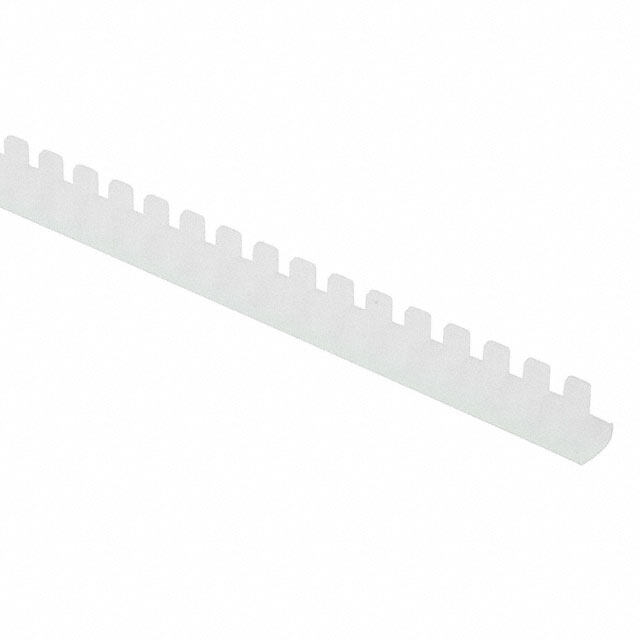

- 商务部:美国ITC正式对集成电路等产品启动337调查
- 曝三星4nm工艺存在良率问题 高通将骁龙8 Gen1或转产台积电
- 太阳诱电将投资9.5亿元在常州建新厂生产MLCC 预计2023年完工
- 英特尔发布欧洲新工厂建设计划 深化IDM 2.0 战略
- 台积电先进制程称霸业界 有大客户加持明年业绩稳了
- 达到5530亿美元!SIA预计今年全球半导体销售额将创下新高
- 英特尔拟将自动驾驶子公司Mobileye上市 估值或超500亿美元
- 三星加码芯片和SET,合并消费电子和移动部门,撤换高东真等 CEO
- 三星电子宣布重大人事变动 还合并消费电子和移动部门
- 海关总署:前11个月进口集成电路产品价值2.52万亿元 增长14.8%
PDF Datasheet 数据手册内容提取
USER GUIDE TB-9020 733 Dual Remote Splitter Kit for 724 Workstation Monitor Instructions Contents: 1 - SCS 733 Remote Input Jack with cable 1 - Plastic Hole Plug-Black 2 - Screw, Round Head 2 - Cable Clip To connect a second remote input jack to a SCS 724 Workstation Monitor perform the following steps: 1. Mount the remote input jack using the two round head screws, at the desired locations within the length of the cable. 2. Ensure the cable is connected to the 733 Remote Input Jack. 3. Route the cable to the 724 Monitor and secure with cable clips. 4. Plug the other end of the cable into the socket identified 733 at the rear of the monitor. 5. Fully insert the plastic hole plug into the #2 of the existing remote input jack. Note: This action disables this connection, preventing simultaneous usage of the #2 input. For additional information and a diagram showing how to create two separate workstations refer to the instruction manual for the 724 Monitor. Limited Warranty, Warranty Exclusions, Limit of Liability and RMA Request Instructions See the SCS Warranty - http://staticcontrol.descoindustries.com/warranty.aspx Made in China. SCS - 926 JR Industrial Drive, Sanford, NC 27332 • (919) 718-0000 • Website: StaticControl.com TB-9020 Page 1 of 1 June 2015 © 2015 DESCO INDUSTRIES, INC. Employee Owned

 Datasheet下载
Datasheet下载







