ICGOO在线商城 > 28031
- 型号: 28031
- 制造商: Parallax
- 库位|库存: xxxx|xxxx
- 要求:
| 数量阶梯 | 香港交货 | 国内含税 |
| +xxxx | $xxxx | ¥xxxx |
查看当月历史价格
查看今年历史价格
28031产品简介:
ICGOO电子元器件商城为您提供28031由Parallax设计生产,在icgoo商城现货销售,并且可以通过原厂、代理商等渠道进行代购。 提供28031价格参考¥255.74-¥325.42以及Parallax28031封装/规格参数等产品信息。 你可以下载28031参考资料、Datasheet数据手册功能说明书, 资料中有28031详细功能的应用电路图电压和使用方法及教程。
| 参数 | 数值 |
| 产品目录 | 编程器,开发系统嵌入式解决方案 |
| 描述 | ADAPTER USB TO SRL RS232 W/CABLE界面开发工具 USB to 232 Serial Ad apter with Cable |
| 产品分类 | |
| 品牌 | Parallax |
| 产品手册 | |
| 产品图片 |
|
| rohs | 符合RoHS无铅 / 符合限制有害物质指令(RoHS)规范要求 |
| 产品系列 | 模拟与数字IC开发工具,界面开发工具,Parallax 28031- |
| 数据手册 | |
| 产品型号 | 28031 |
| 产品 | Interface Adapters |
| 产品种类 | 界面开发工具 |
| 单位重量 | 57.153 g |
| 商标 | Parallax |
| 尺寸 | 51 mm x 16 mm x 12 mm |
| 工作电源电压 | 5 V |
| 工具用于评估 | - |
| 接口类型 | RS-232, USB |
| 描述/功能 | USB to Serial (RS-232) adapter with cable |
| 最大工作温度 | + 70 C |
| 最小工作温度 | 0 C |
| 标准包装 | 1 |
| 类型 | USB to RS-232 |
| 配件类型 | USB 至 RS232 适配器 |
| 配套使用产品/相关产品 | Parallax 主板 |
| 配用 | /product-detail/zh/28136/28136-ND/1774550/product-detail/zh/28138/28138-ND/1774474 |


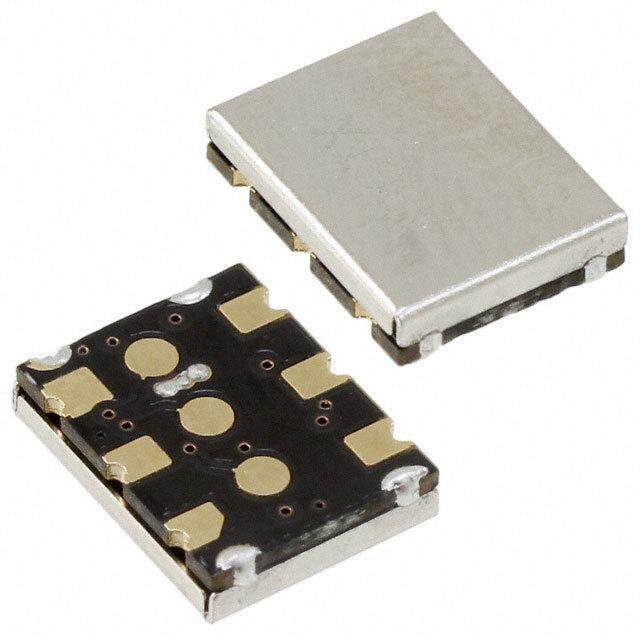



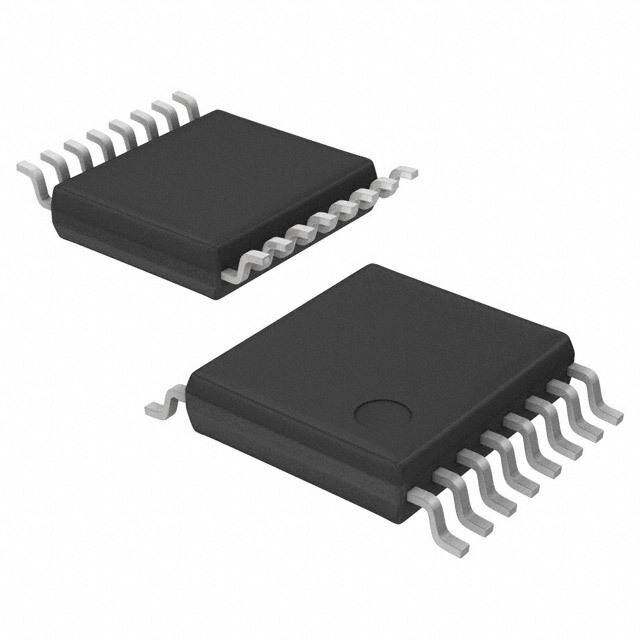


- 商务部:美国ITC正式对集成电路等产品启动337调查
- 曝三星4nm工艺存在良率问题 高通将骁龙8 Gen1或转产台积电
- 太阳诱电将投资9.5亿元在常州建新厂生产MLCC 预计2023年完工
- 英特尔发布欧洲新工厂建设计划 深化IDM 2.0 战略
- 台积电先进制程称霸业界 有大客户加持明年业绩稳了
- 达到5530亿美元!SIA预计今年全球半导体销售额将创下新高
- 英特尔拟将自动驾驶子公司Mobileye上市 估值或超500亿美元
- 三星加码芯片和SET,合并消费电子和移动部门,撤换高东真等 CEO
- 三星电子宣布重大人事变动 还合并消费电子和移动部门
- 海关总署:前11个月进口集成电路产品价值2.52万亿元 增长14.8%

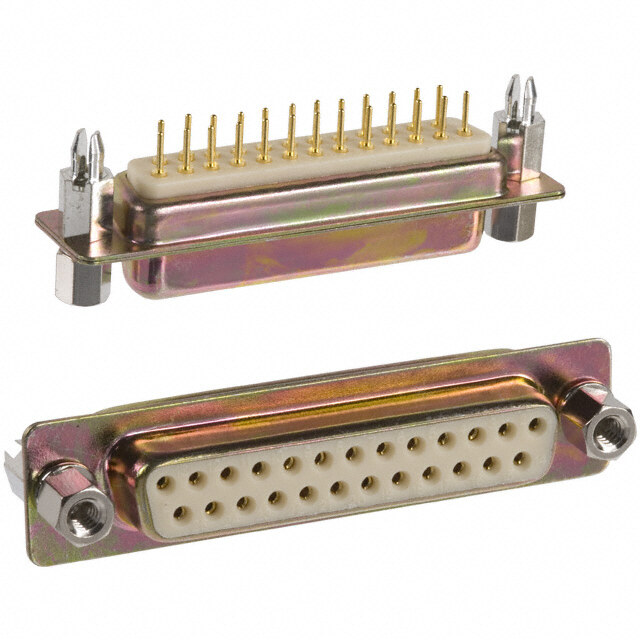
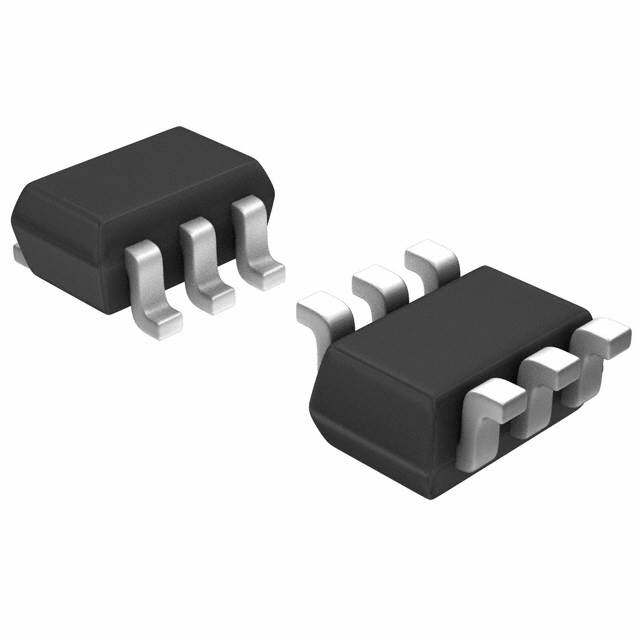


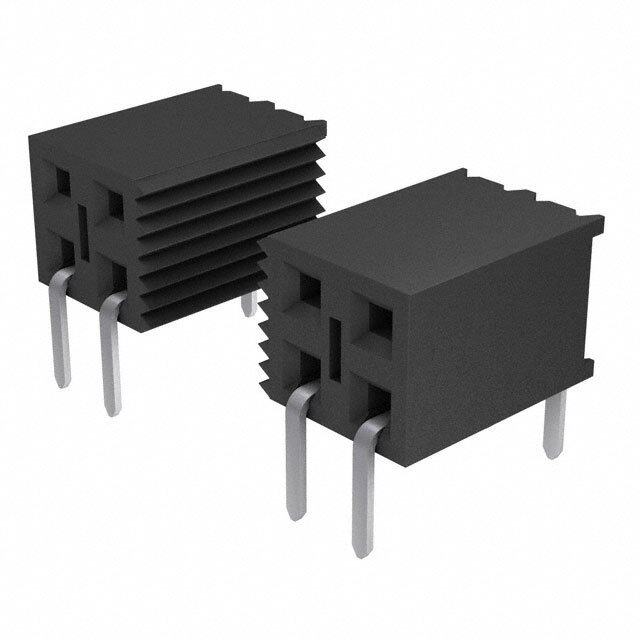

PDF Datasheet 数据手册内容提取
Web Site: www.parallax.com Office: (916) 624-8333 Forums: forums.parallax.com Fax: (916) 624-8003 Sales: sales@parallax.com Sales: (888) 512-1024 Technical: support@parallax.com Tech Support: (888) 997-8267 Professional Development Board (#28138) The Parallax Professional Development Board (PDB) is high-quality, fully-integrated development platform for BASIC Stamp®, Javelin Stamp™, and SX28AC/DP microcontrollers. A wide variety of typical I/O (LEDs, LCD interface, buttons, etc.) devices and circuitry are built into the PDB, providing the developer with an ideal platform for rapid microcontroller project development. Features 40-pin DIP socket (for BASIC Stamp 2 series and Javelin Stamp modules) 14-pin SIP socket (for BS1-IC) 28-pin “skinny” DIP socket (for SX28AC/DP) USB, DB-9, BS1, and SX-Key programming connectors 2.1 mm, center-positive connector for DC power 5 volt, 1.0 amp power-supply with power switch 16 discrete LEDs Five 7-segment (with decimal point), common-cathode LED displays Parallel LCD interface may be configured in 4-bit or 8-bit mode Two servo-compatible headers Two 10 k potentiometers Audio amplifier with built-in speaker; with switch for external speaker L293D high-current driver for motors, solenoids, etc. Eight, normally-open pushbuttons (I/O lines protected, and pulled-up to Vdd via 10K) Eight DIP switches (I/O lines protected, and pulled-up to Vdd via 10K) Pulse generator with selectable frequency (1 Hz, 10 Hz, 100 Hz, or 1 kHz) RJ-11 connector; configurable for X-10 and 1-Wire® communications RS-232 DCE port with MAX232E transceiver DS1307 (I2C®) real-time-clock with 3v back-up battery (pre-installed) Copyright © Parallax, Inc. Professional Development Board (#28138) v2.0 9/3/2008 Page 1 of 10
PDB Power and Programming Connections A) Power switch B) 2.1 mm power connection, center positive, input voltage 6-12 VDC C) Serial programming interface, DB-9 D) BS1-IC, BS2-224, BS2-40 and Javelin Stamp sockets E) BS1 Serial Adapter connection F) Sixteen blue discrete LEDs G) Five blue 7-segment LED displays H) Parallel LCD interface with contrast pot (4/8-bit modes supported) I) Two servo headers (can also be used for Parallax Serial LCD displays and PING))) sensor) J) Two 10K potentiometers K) Audio amplifier with volume control (speaker on-board/ext selectable) L) L293D high-current quad half-H driver M) Eight active-low push-buttons with 5V pull-ups N) Eight active-low DIP switches with 5V pull-ups O) Pulse generator with 1Hz, 10Hz, 100Hz and 1kHz selectable output P) RJ-11 connector for X-10 or 1-Wire I/O Q) MAX232E RS-232 DCE line driver R) DS1307 I2C real-time clock with 3V battery backup S) SX28AC/DP socket T) SX-Key/SX-Blitz programming connection U) Solderless breadboard for connecting external components Copyright © Parallax, Inc. Professional Development Board (#28138) v2.0 9/3/2008 Page 2 of 10
Questions & Answers Q: Does the PDB replace the NX-1000 boards? A: Yes; all the most popular features of the previous NX-1000s – plus more – have been incorporated into the PDB at a lower cost. Q. I’m kind of new … can I harm my BASIC Stamp or the PDB by making a wiring or programming mistake? A. The truthful answer is Yes, however, the PDB has been designed with inline resistors connected to those points where a wiring or programming mistake would normally cause damage. If you’re new, go slowly and double-check your connections before moving the power switch to ON. Q. Where do I get technical information on the components used? A. You can find technical information on BASIC Stamp, Javelin Stamp, and SX28AC/DP microcontrollers at www.parallax.com. For other components (i.e., L293D, MAX232E, etc.), an Internet search (try www.google.com) will help you locate the latest technical information and application notes from the manufactures of those components. Q. Can I use PDB to run the StampWorks experiments? A. Yes. StampWorks v2.1 was written for the PDB. Most experiments from StampWorks v1.2 and earlier can also be run on the PDB. Q. I want to experiment with Dallas/Maxim iButton® products; is there anything else I’ll need? A. You’ll need a "Blue Dot Receptor" cable. Q. Can I use the PDB to develop BS1 projects? A. Yes! Q. Do I need the BS1 Serial Adapter to program the BS1-IC? A. Yes, there is a separate programming header used to program the BS1-IC. Q. Can I use the PDB for Javelin Stamp projects? A. Yes, the PDB is an excellent development platform for the Javelin Stamp. Q. Since the SX28AC/DP has its own socket, can I have it installed when I’m using a BASIC Stamp or Javelin Stamp microcontroller? A. Yes – except when using the BS2p40 which uses the SX’s RB and RC connectors for some pins. Q. What is the VIN terminal, and how do I use it? A. The VIN terminal is the input voltage to the PDB (usually 12 volts). This can be used to provide a high-voltage common for devices like stepper motors that are controlled via the L293D push-pull driver. CAUTION: Do not connect any VIN terminal directly to any pin of the BASIC Stamp, Javelin Stamp, or SX28AC/DP module; doing so will cause damage to or destroy the module. And do not connect VIN to any of the VDD or VSS terminals as this may damage the voltage regulator of the PDB. The purpose of the VIN terminal is to provide +12 volts (the typical input voltage to the PDB) to external devices like relays, incandescent lamps, and stepper motors that are control via the L293D push-pull driver. Copyright © Parallax, Inc. Professional Development Board (#28138) v2.0 9/3/2008 Page 3 of 10
Resources and Downloads You may download the schematic for the PDB free from our website by typing in the product number (28138) into our search box. Please refer to the PDB schematic for detailed information about each circuit on the board. For additional information on some of the integrated circuits included on the PDB, such as the L293D, DS1307, LM386 or MAX232E, please download the manufacturer’s datasheet from their respective websites. You can also search Google for this information as well as additional application notes. Solderless Breadboard Most experiments will involve components placed in the solderless breadboard. Before the breadboard is used, power busses should be installed. Using 22-guage solid wire (also suggested for circuit connections), connect the buss rails as suggested below. By using looped wires to connect the power busses to Vdd and Vss, one or both can be used as an “emergency switch” to remove power from the breadboard if required. Installing Microcontroller Modules Three sets of sockets are provided that allow the PDB to accommodate the BS1-IC module, the 24 or 40- pin BASIC Stamp modules, the 24-pin Javelin Stamp module, as well as the SX28AC/DP microcontroller. The SX28 socket is mechanically separated from the other modules and allows the SX28AC/DP to run with all BASIC Stamp and Javelin Stamp modules except the BS2p40. The table below lists socket and electrical compatibility, and which modules can be connected and used at the same time. BS1-IC BS2-241 BS2p40 Javelin SX28AC/DP BS1-IC No No No Yes BS2-241 No No No Yes BS2p40 No No No No Javelin Stamp No No No Yes SX28AC/DP Yes Yes No Yes 1. Includes BS2-IC, BS2e-IC, BS2sx-IC, BS2p24-IC, BS2pe-IC, BS2px-IC Copyright © Parallax, Inc. Professional Development Board (#28138) v2.0 9/3/2008 Page 4 of 10
Microcontroller Module Compatibility The sections that follow give details on installing the various microcontroller modules compatible with the PDB. Before proceeding, move the power switch to the OFF position and remove the input power connection. Using the BS1-IC Module To install the BS1-IC, an installed BASIC Stamp or Javelin Stamp module must be removed. Carefully align the pins of the BS1-IC module with the SIP socket such that the BS1-IC components are oriented toward the solderless breadboard as shown in the illustration at right. The BS1-IC can be programmed through a standard serial port when using the BS1 Serial Adapter (#27111, available separately). Note: The BS1-IC module may be used in conjunction with an installed SX28AC/DP micro. Using a 24-pin BASIC Stamp or Javelin Stamp Module To install a 24-pin BASIC Stamp or Javelin Stamp module, an installed BS1-IC module must be removed. Carefully align the pins of the 24-pin module noting the Pin 1 dot on the PDB as shown in the illustration at right. The 24-pin BASIC Stamp or Javelin Stamp module can be programmed through a standard serial port. A 24-pin BASIC Stamp and Javelin Stamp modules may be used in conjunction with an installed SX28AC/DP micro. Using the BS2p40 Module To install a BS2p40 module, an installed BS1-IC module and the SX28AC/DP must be removed. Carefully align the pins of the 40-pin module noting the Pin 1 dot on the PDB as shown in the illustration at right. The BS2p40 module can be programmed through a standard serial port. CAUTION: The SX28AC/DP micro must be removed before installing and using the BS2p40. Having both modules installed at the same time could cause an I/O pin conflict that could lead to damage to one or both of the modules. Copyright © Parallax, Inc. Professional Development Board (#28138) v2.0 9/3/2008 Page 5 of 10
BS2p40 Pin Connections Due to the physical pin configuration of the BS2p40, connections to the MAINIO (M) and AUXIO (A) pins are distributed between the BASIC Stamp and SX28AC/DP connectors. Use the tables below when using the BS2p40 on the PDB. M0 M1 M2 M3 M4 M5 M6 M7 P0 P1 P2 P3 P4 P5 P6 P7 M8 M9 M10 M11 M12 M13 M14 M15 RB0 RB1 RB2 RB3 RB4 RB5 RB6 RB7 A0 A1 A2 A3 A4 A5 A6 A7 RC0 RC1 RC2 RC3 RC4 RC5 RC6 RC7 A8 A9 A10 A11 A12 A13 A14 A15 P8 P9 P10 P11 P12 P13 P14 P15 Circuit Diagrams The sections that follow describe the various circuits on the PDB, and provide hints and guidance for their use. Discrete LEDs (X17) The PDB is equipped with 16 discrete LEDs, wired in an active-high configuration as shown at right. To illuminate an LED, drive its control pin (on X17) high. 7-Segment LED Displays (X19 and X18) The PDB is equipped with five common-cathode, 7-segment LED displays. To illuminate a segment, that segment (on X18) is driven high and the associated digit control line (on X19) is driven low (or connected to Vss). Note that the displays are designed to be multiplexed (the segment lines are shared), hence a suitable multiplexer like the MAX7219 or MC14489 should be used for BASIC Stamp or Javelin Stamp applications. For simple, single-digit displays the digit control line may be connected directly to Vss. Parallel LCD Connector (X2) Box header X1 provides the connection for an HD44780-compatible LCD module. Connection to the circuit is made via X2. Note that X2 is configured such that the LCD data buss (DB0 – DB7) is split, and the E, RW, and RS lines have dual connections as shown in the diagram at right. This configuration allows both 4- and 8-bit LCD applications to be developed. The potentiometer located near X1 is used to adjust LCD display contrast. Copyright © Parallax, Inc. Professional Development Board (#28138) v2.0 9/3/2008 Page 6 of 10
Servo Headers (X4) Headers X4 may be used to connect standard hobby servos to the PDB. Devices with the same pin configuration (Signal / Vdd / Vss) may also be connected to these headers. Compatible devices include the Parallax serial LCD module and Ping))) ultrasonic rangefinder. 10 k Potentiometer (X5 and X6) Two 10 k potentiometers are provided via X5 and X6. A 220 series resistor is placed inline with the wiper connection to prevent an I/O pin from being connected directly to Vdd or Vss. Audio Amplifier (X7) The onboard audio amplifier includes a filter circuit that is ideal for commands like SOUND (BS1 and SX/B), FREQOUT (BS2-family and SX/B), and DTMFOUT (BS2-family). A jumper allows the use of an external 8 speaker when additional volume is required. L293D Push-Pull Driver (X8) The L293D push-pull driver allows the experimenter to control high-current devices like relays, solenoids lamps and motors to the PDB. Its push-pull configuration (which means it can sink or source current on its output pins) with active-high enable inputs makes it ideal for creating h-bridge motor driver circuits, or for driving unipolar and bipolar stepper motors. Note that the output-high voltage must be supplied to the V+ terminal. When the enable inputs are high the outputs will follow the inputs, otherwise the outputs will be in a Hi- Z state. See the L293D documentation (available separately) for additional details on use and configuration. Pushbuttons and DIP Switches (X9 and X10) Eight normally-open pushbuttons and eight DIP switches are made available via connectors X9 and X10. The buttons and the switches are wired in an active-low configuration, with an I/O pin protection resistor as shown in the illustration below. Copyright © Parallax, Inc. Professional Development Board (#28138) v2.0 9/3/2008 Page 7 of 10
Pulse Generator (X11) The PDB pulse generator provides a selectable square-wave output of 1 Hz, 10 Hz, 100 Hz, and 1 kHz. Frequency selection is by the push-button near the pulse generator output (an LED indicates current frequency). Be sure that the output of the pulse generator is connected to an input pin only, as this output is driven both high and low. RJ-11 Connector (X12) The RJ-11 connector may be configured for both X-10 output and Maxim/Dallas 1-Wire I/O. For X-10 output when using a PL-513 or TW-523 interface, configure the RJ-11 port as shown on the left (J2 in, J3 out). For 1-Wire I/O using a Blue Dot Receptor, configure the RJ-11 port as shown on the right (J3 in, J2 out). X10 Output 1-Wire I/O RS-232 DCE Port (X13) The RS-232 DCE port allows your project to communicate with a PC or other DTE devices. The implementation of the DCE port on the PDB allows for full flow-control (both transmit and receive). Note that the pin names refer to function, hence X13-RX will connect to the receive pin (e.g., SERIN) of your project. Copyright © Parallax, Inc. Professional Development Board (#28138) v2.0 9/3/2008 Page 8 of 10
DS1307 Real-Time-Clock (X14) The DS1307 is a real-time-clock that also contains 56 bytes of battery-backed RAM. Data transfer between the host micro and the DS1307 is with the Philips I2C protocol which is directly supported by the BS2p-family (with I2CIN and I2COUT), as well as the SX/B compiler (with I2CSTART, I2CSEND, I2CRECV, and I2CSTOP). For other BASIC Stamp 2 members as well as the Javelin Stamp, I2C routines can be synthesized using other instructions. In addition to the SDA (serial data) and SCL (serial clock) connections, the SQW (programmable square wave output) is provided at X14. Using a Ceramic Resonator with the SX28AC/DP (Y1) When programming and debugging an SX28AC/DP project the clock for the SX28AC/DP will be provided by the SX-Key. For stand-alone testing, remove the SX-Key and install an appropriate 3-pin ceramic resonator into socket Y1. Board Dimensions 9” W x 5-1/4” H x ¾” D (23 cm x 13.5 cm x 2 cm) Copyright © Parallax, Inc. Professional Development Board (#28138) v2.0 9/3/2008 Page 9 of 10
Example Code Parallax provides a multitude of example programs in the form of technical documentation and educational materials. The following sources are available online, and may already be available on your system (help files). Stamps In Class books StampWorks Manual BASIC Stamp Syntax and Reference Manual BASIC Stamp Editor online Help files Javelin Stamp Manual SX/B online Help file Nuts & Volts magazine“Stamp Applications”column archives at www.parallax.com Accessories (Available Separately) BASIC Stamp 1 module#BS1-IC 12 VDC, 1 Amp power supply #750-00007 BASIC Stamp 2 module #BS2-IC 9 VDC, 300 mA power supply #750-00008 BASIC Stamp 2e module #BS2E-IC 7.5 VDC, 1 Amp power supply #750-00009 BASIC Stamp 2sx module #BS2SX-IC Serial Cable #800-00003 BASIC Stamp 2p 24-pin module BS1 Serial Adapter #27111 #BS2P24-IC SX-Key USB Programmer #45214 BASIC Stamp 2p 40-pin module SX-Blitz USB Programmer #45170 #BS2P40-IC 2x16 Parallel LCD #603-00006 BASIC Stamp 2pe module #BS2PE-IC Servo, Standard #900-00005 BASIC Stamp 2px module #BS2PX-IC Servo, Continuous Rotation #900-00008 Stamp Collection #020-78267 2x16 Serial LCD, Standard #27976 Javelin Stamp module #JS1-IC 2x16 Serial LCD, Backlit #27977 SX28AC/DP microcontroller 4x20 Serial LCD, Backlit #27979 #SX28AC/DP Ping))) Ultrasonic Rangefinder #28015 50 MHz resonator #250-05060 4-Phase / 12 Volt Unipolar Stepper Motor 20 MHz resonator #250-02060 #27964 4 MHz resonator #250-04050 Copyright © Parallax, Inc. Professional Development Board (#28138) v2.0 9/3/2008 Page 10 of 10
Mouser Electronics Authorized Distributor Click to View Pricing, Inventory, Delivery & Lifecycle Information: P arallax: 28031

 Datasheet下载
Datasheet下载
